24 196
426
24 196
426
FOR ALL INFORMATION AND PRODUCTION VERSION DOWNLOADS PLEASE VISIT: http://www.teamcoremods.com/mods/the-character-clothes-mod
It isn’t funny dressing up some of the characters to have it all been undone on the next switch to another character. Now no more… With this mod you can set the current set of clothes that a player is wearing as its default. And besides that we added a bit more realistic approach in carrying firearms as we are not all B.A. Baracus or Rambo!
Usage
It isn’t funny dressing up some of the characters to have it all been undone on the next switch to another character. Now no more… With this mod you can set the current set of clothes that a player is wearing as its default. And besides that we added a bit more realistic approach in carrying firearms as we are not all B.A. Baracus or Rambo!
Usage
- Open the menu by pressing (O). (Editable in .ini file)
- Select if you want to have your characters clothes spawned on switching of the characters.
- Set the persistence option on if you want to have the clothes always on no matter what.
- The startup option allows the script to load the players clothes when the game starts or loads.
- The duffel bag adds a bit of extra realism too the game by limiting the amount of weapons you can carry concealed. With this option on you can carry all melee weapons and up to 5 small firearms. Any more firearms or large firearms will make the duffel bag show.
- You can save the settings of the menu so that on next launch you won't have to worry about it.
- Then you have a save button which saves your current set of clothes.
- The load button loads the saved clothes.
Первая загрузка: 8 июля 2016
Последнее обновление: 15 июля 2016
Последнее скачивание: 13 часов назад
119 комментариев
FOR ALL INFORMATION AND PRODUCTION VERSION DOWNLOADS PLEASE VISIT: http://www.teamcoremods.com/mods/the-character-clothes-mod
It isn’t funny dressing up some of the characters to have it all been undone on the next switch to another character. Now no more… With this mod you can set the current set of clothes that a player is wearing as its default. And besides that we added a bit more realistic approach in carrying firearms as we are not all B.A. Baracus or Rambo!
Usage
It isn’t funny dressing up some of the characters to have it all been undone on the next switch to another character. Now no more… With this mod you can set the current set of clothes that a player is wearing as its default. And besides that we added a bit more realistic approach in carrying firearms as we are not all B.A. Baracus or Rambo!
Usage
- Open the menu by pressing (O). (Editable in .ini file)
- Select if you want to have your characters clothes spawned on switching of the characters.
- Set the persistence option on if you want to have the clothes always on no matter what.
- The startup option allows the script to load the players clothes when the game starts or loads.
- The duffel bag adds a bit of extra realism too the game by limiting the amount of weapons you can carry concealed. With this option on you can carry all melee weapons and up to 5 small firearms. Any more firearms or large firearms will make the duffel bag show.
- You can save the settings of the menu so that on next launch you won't have to worry about it.
- Then you have a save button which saves your current set of clothes.
- The load button loads the saved clothes.
Первая загрузка: 8 июля 2016
Последнее обновление: 15 июля 2016
Последнее скачивание: 13 часов назад
![The Character Vehicle Mod [.NET] (w/ Trunk Weapons) The Character Vehicle Mod [.NET] (w/ Trunk Weapons)](https://img.gta5-mods.com/q75-w500-h333-cfill/images/the-character-vehicle-mod-net/9c2614-The_Character_Vehicle_Mod_MainImage.jpg)




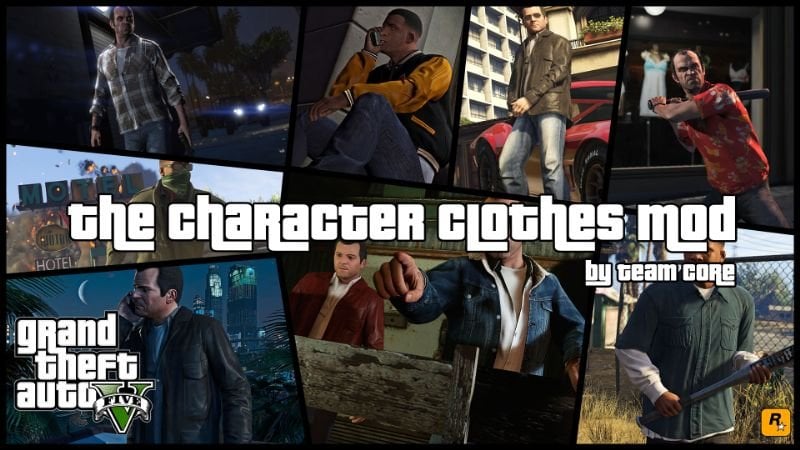






 5mods on Discord
5mods on Discord
This mod allows the player to save via different ways there clothing and for instance make them persistent. This mod is in BETA, and some things you see will not reflect the final version. Watch the Teaser & Gameplay video to quickly see what this mod can do! We at Team Core really hope you enjoy it!
README & INFORMATION:
Included inside the download is a readme that explains almost everything about the mod. For more information you can visit the mod page.
UPDATES:
Check the mod page on OUR website for the latest updates most of the time the latest update can be found in the Production Versions folder!:
http://www.teamcoremods.com/mods/the-character-clothes-mod
PROBLEMS & SUPPORT:
Although, we hope you are enjoying the mod in its current state, let us know of anything that needs fixing, and we will be happy to work out the problems! Please check out the below webpage for support:
http://www.teamcoremods.com/support
YOUTUBE CHANNEL
Visit our YouTube Channel to stay up to date with our latest videos about upcoming mods, additions to existing mods or special videos.
https://www.youtube.com/channel/UCkFqDhwH6sp5Tpy48s0AFDA
Thanks for this mod!!
[19:48:10] [DEBUG] TheCharacterClothesMod.MainClass->You are running version 0.9
[19:48:10] [ERROR] TheCharacterClothesMod.MainClass->Object reference not set to an instance of an object.
Object reference not set to an instance of an object.
at TheCharacterClothesMod.MainClass.GetSettings() in C:\Users\GAMEON\Documents\Visual Studio 2015\Projects\TheCharacterClothes\TheCharacterClothes\_Main.cs:line 107
@Team Core [20:42:40] [ERROR] TheCharacterClothesMod.MainClass->Object reference not set to an instance of an object.
Object reference not set to an instance of an object.
at TheCharacterClothesMod.MainClass.GetSettings() in C:\Users\GAMEON\Documents\Visual Studio 2015\Projects\TheCharacterClothes\TheCharacterClothes\_Main.cs:line 107
@Team Core I guess this mod is dead.
If 1.0.1 does not save your settings and fails to apply outfits at game start use 1.0 it does do those things. Can be found at the Team Core site.
@QBit07 The 1.0 version doesn't work for me either. I tried the 1.0.1 version and I clicked the box to save the currently worn outfit and it won't spawn on the character at start up so I removed that version and installed the older 1.0 version and the same thing happens. I made sure I had the "start up" box clicked in the menu and I even clicked on the "Save current outfit" option in the menu as well but, when I restart the game all the characters spawn with their default clothes. If you say the 1.0 version works for you and you are able to save an outfit and have it respawned on the character when you restart the game then you have to explain exactly how you made it work
@JAM102970 No, I don't have to explain anything. Didn't even do anything to "make it work". It just did for me when I started using 1.0 instead.
Ok well 1.0 is a bust works as intended but unfortunately messes with melee combat for some reason...while in fist fights both Michael's and Franklin's attacks pass through the npc model.
this would be fine if they didn't put stupid helmets on your character
Amazing idea.
This doesn't work for me. As in, nothing happens when I press O. And the ini file stays empty.
any updates? or even similar mods like this?
mods seems to be working but is it normal that the settings doesn't save ?
I have a special present for anyone who hoped that this script would work correctly. Just save this as "TheClothes.3.cs" and put it in your scripts directory. It will detect whether you are Michael, Franklin or Trevor and then load the components listed in "TheCharacterClothesMod.ini" when starting the game. You can save your outfit components to the .ini file using TheCharacterClothesMod.dll and then disable the script by deleting the three .dll files that came with it. My simple lightweight .cs file will load your saved outfit on startup. So now there are no problems with error messages and the issue with extra masks or weird components being loaded should hopefully be resolved too. I could also implement clothes loading when switching characters but I'm not going to bother for now.
https://pastebin.com/GyidMu2L
It does still load extra components that are wrong sometimes, I'm working on figuring out a better way and maybe ditching the .ini file entirely
Updated script now includes a 5-second interval check to detect if the player has switched from one story character to another:
https://pastebin.com/TtGEhkeg
Stores the last known model hash and once every five seconds checks if it has changed. If it has, it automatically loads and reapplies the correct outfit from the .ini.
You can change your outfit manually in Simple Trainer and then modify TheCharacterClothesMod.ini in a text editor to match the numbers in the trainer's clothes menu
It seems that the shirt overlay component wasn't set up correctly so I changed it one more time. Now AUXILLIRAY_PARTS_ID and AUXILLIRAY_PARTS_TEXTURE_ID will apply shirt overlays. Setting AUXILLIRAY_PARTS_ID=6 will show Michael's bare chest when he is wearing an open shirt, for example, rather than an invisible torso.
https://pastebin.com/6aEKbX2g
I haven't seen any weird hats or masks being applied when using my script, which was a problem with TheCharacterClothesMod.
Does this mod work for the enhanced edition? Anyone tried it?
@QBit07 Why don't you just fucking link it then?
Better than Skin Persistence mod