12 файлов понравилось
206 комментариев
6 видео
10 загрузок
238 подписчиков
418 148 загрузок


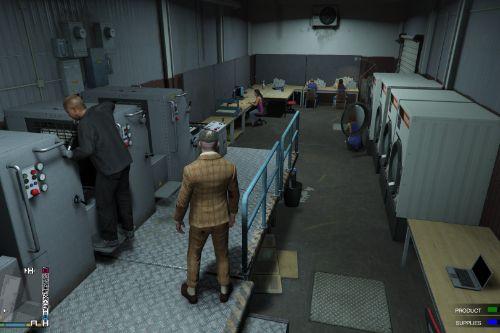





 5mods on Discord
5mods on Discord
Please note!
I have only tested this mod out on a clean up to date install of GTA (Steam Version) - with no other mods installed - and can confirm that it’s working (see video). This mod may conflict with other mods or cause crashes on some builds. Make sure you have all dependencies installed and fully up to date. If you encounter crashes, try removing some of your other mods/scripts.
This mod must either be conflicting with other mods that you have installed or something isn’t compatible somewhere. I’ve been playing it through repeatedly on mine and haven’t encountered any errors. Check the video above. (Playing it on a clean install of the Steam version with everything up to date)
Okay I've spent the morning playing it through and checking for any bugs, found a couple of small issues so have released another update - version 3.3 that should fix these.
I'm currently working on the racing opponents and trying to figure out how to make them more of a challenge, at the moment they drive at the maximum speed that the game allow and they also have the maximum driving ability set. I'll see if I can work something out for the next update.
Please note!
I've only tested out this mod on a clean install of GTA with no other mods installed so cannot confirm if it's going to conflict and cause any crashes/errors with any other mods you have. I've uploaded a video showing a playthrough so you can see it working.
@V3ry_H1G Damn, I was hoping the last update would have fixed the infinite loading bug as it seems to be okay on mine. I’ll take a look over it and see if I can find any problems with the way things are loaded.
I’ve written it so that the opponents should have maximum driving skill and drive as fast as the game will let them, I’ll take a look and see if I can get it to randomly generate a car in the same class as the players current vehicle which should even things out.
Thank you!
@thalilmythos Thank you, I’ll take another look in to the infinite loading bug as it should have been fixed in the last update. Does the problem happen after selecting the option from the menu or when you arrive at the meet?
I’ve tested marking the peds as no longer needed right after spawning them but this causes them to ignore all tasks given to them and wander off. Instead, I’ve just been doing it after the task when they are no longer being used as I’m pretty sure this should also be marking the models as no longer needed as well.
I’ve seen a lot of other people use this method for spawning peds so assumed it would be fine. I’ll try requesting the models first and then marking them as no longer needed after spawning. Then I’ll delete and mark the spawned peds as no longer needed after the task and see if that works.
Update 3.2 has just been released. This is a really small update that adds an option to customise the design of the garage floor.
Update 3.1 has just been released, this update contains:
Bug fixes and improvements,
All models, vehicles and everything used by the mod is properly cleaned up and marked as no longer needed after completing/failing a task,
Updates to the way the finish line is generated in street races,
Updates to the way random cars are generated and loaded when entering LS Car Meet - should hopefully solve the loading screen bug.
@thalilmythos Thank you for pointing those out, should hopefully all be fixed in update 3.1! Everything that is loaded and used by the script is now properly removed and marked as no longer needed.
@V3ry_H1GH I’ve looked in to it and I think there was a problem with the way the models were generated and loaded when entering the LS Car Meet. The script will now check to make sure all models exist in the game before trying to load them. If it fails, then it will just generate another random car instead of failing.
The bug with the street race should hopefully also now be fixed, this was caused by the script generating a random finish line at coordinates outside of the map. This causes the opponent to not even try driving to it. Let me know if this bug happens again as I can just manually set a load of finish lines instead of generating random ones.
@Aiakos Thank you!
@thalilmythos I haven’t had a chance to update any of my other mods yet but this one should always be marking all vehicles and peds used as no longer needed after completing/failing a task.
I’ll take a proper look through it all in the morning though and make sure I’m not missing the command somewhere.
@ofmoment The script generates and loads a lot of stuff when entering the meet, if it fails to load the interior, peds or vehicles properly then that will cause it to hang on the loading screen. Do you have any vehicle or ped mods installed that could conflict with it? Do you also have a legit copy of the game with all updates installed?
I’ll take another look in to it anyway and make sure everything is being loaded properly.
@thalilmythos I’ve been testing it repeatedly and have never seen that problem on mine. After each task, all models are deleted and marked as no longer needed so I’m not really sure on what could be causing it to do that.
@V3ry_H1GH Yeah by default the sell business option should be at the bottom but when entering the garage at different times, some things from the menu get added/removed. This causes the order to change. I’ll fix it in the next update so that everything is always in the same spot.
@weic The script should now request the interiors from the game when loading so it might not require EAI anymore - I haven’t tested this yet so cannot confirm. It will still require MP maps to be enabled.
I've just released version 3.0. This update contains:
Lots of bug fixes and improvements - hopefully all problems in the last update should now be fixed,
Completely remade the LS Car Meet - lots more cars, peds interact with each other and wander around,
Script now requests the correct interiors and props,
Changes to the peds, vehicles and the way things are loaded/managed,
Changes to the steal missions,
Added an option on the laptop to compete in a street race - go to the meetup and race a random opponent to a random point.