Mods Binder (Mod Menu) 1.2
47 408
221
47 408
221
Mods Binder is an ASI plugin for Script Hook V to access all configured mods with one single in-game menu. Personally, I find annoying having to memorize keyboard shortcuts for each and every mod installed. This plugin lets you bind all the key combinations into menu items using a simple INI configuration file. The key combinations are defined in a natural, human-readable format.
CHANGELOG
1.2
- Fixed possible plugin crash when using Script Hook .net
- Added Mark & Execute mod in autoscan functionality
1.1
- Added Xbox360 controller support (DPAD UP + DPAD DOWN opens the menu, the navigation is with DPAD)
- Enabled mods are highlighted in the menu
- Options like Mods Binder shortcut, autoscanning for mods and style of the menu are configurable directly in-game through menu
INSTALLATION
1. Install Script Hook V by Alexander Blade and ASI loader that comes with it.
2. Paste ModsBinder.asi and ModsBinder.ini into GTA V folder.
CONFIGURATION
Example configuration with several mods:
[ModsBinder]
shortcut=F5
closeCurrentShortcut=CTRL+BACKSPACE
autoscan=true
[Mods]
Bodyguard Menu=F8
Native Trainer (Blade)=F4
Nice Fly=H
The Inner Force=-
Vehicle Cannon=F11
Custom Mod = SHIFT+K
SOURCE CODE (C++)
https://github.com/MakG10/gtav-mods-binder
CHANGELOG
1.2
- Fixed possible plugin crash when using Script Hook .net
- Added Mark & Execute mod in autoscan functionality
1.1
- Added Xbox360 controller support (DPAD UP + DPAD DOWN opens the menu, the navigation is with DPAD)
- Enabled mods are highlighted in the menu
- Options like Mods Binder shortcut, autoscanning for mods and style of the menu are configurable directly in-game through menu
INSTALLATION
1. Install Script Hook V by Alexander Blade and ASI loader that comes with it.
2. Paste ModsBinder.asi and ModsBinder.ini into GTA V folder.
CONFIGURATION
Example configuration with several mods:
[ModsBinder]
shortcut=F5
closeCurrentShortcut=CTRL+BACKSPACE
autoscan=true
[Mods]
Bodyguard Menu=F8
Native Trainer (Blade)=F4
Nice Fly=H
The Inner Force=-
Vehicle Cannon=F11
Custom Mod = SHIFT+K
SOURCE CODE (C++)
https://github.com/MakG10/gtav-mods-binder
Первая загрузка: 10 июля 2015
Последнее обновление: 20 августа 2015
Последнее скачивание: 3 часа назад
70 комментариев
More mods by MakG:
Mods Binder is an ASI plugin for Script Hook V to access all configured mods with one single in-game menu. Personally, I find annoying having to memorize keyboard shortcuts for each and every mod installed. This plugin lets you bind all the key combinations into menu items using a simple INI configuration file. The key combinations are defined in a natural, human-readable format.
CHANGELOG
1.2
- Fixed possible plugin crash when using Script Hook .net
- Added Mark & Execute mod in autoscan functionality
1.1
- Added Xbox360 controller support (DPAD UP + DPAD DOWN opens the menu, the navigation is with DPAD)
- Enabled mods are highlighted in the menu
- Options like Mods Binder shortcut, autoscanning for mods and style of the menu are configurable directly in-game through menu
INSTALLATION
1. Install Script Hook V by Alexander Blade and ASI loader that comes with it.
2. Paste ModsBinder.asi and ModsBinder.ini into GTA V folder.
CONFIGURATION
Example configuration with several mods:
[ModsBinder]
shortcut=F5
closeCurrentShortcut=CTRL+BACKSPACE
autoscan=true
[Mods]
Bodyguard Menu=F8
Native Trainer (Blade)=F4
Nice Fly=H
The Inner Force=-
Vehicle Cannon=F11
Custom Mod = SHIFT+K
SOURCE CODE (C++)
https://github.com/MakG10/gtav-mods-binder
CHANGELOG
1.2
- Fixed possible plugin crash when using Script Hook .net
- Added Mark & Execute mod in autoscan functionality
1.1
- Added Xbox360 controller support (DPAD UP + DPAD DOWN opens the menu, the navigation is with DPAD)
- Enabled mods are highlighted in the menu
- Options like Mods Binder shortcut, autoscanning for mods and style of the menu are configurable directly in-game through menu
INSTALLATION
1. Install Script Hook V by Alexander Blade and ASI loader that comes with it.
2. Paste ModsBinder.asi and ModsBinder.ini into GTA V folder.
CONFIGURATION
Example configuration with several mods:
[ModsBinder]
shortcut=F5
closeCurrentShortcut=CTRL+BACKSPACE
autoscan=true
[Mods]
Bodyguard Menu=F8
Native Trainer (Blade)=F4
Nice Fly=H
The Inner Force=-
Vehicle Cannon=F11
Custom Mod = SHIFT+K
SOURCE CODE (C++)
https://github.com/MakG10/gtav-mods-binder
Первая загрузка: 10 июля 2015
Последнее обновление: 20 августа 2015
Последнее скачивание: 3 часа назад







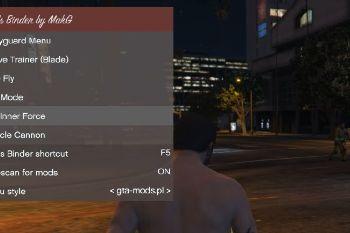



 5mods on Discord
5mods on Discord
I've updated Mods Binder, here are the changes:
- Added Xbox360 controller support (DPAD UP + DPAD DOWN opens the menu, the navigation is with DPAD)
- Enabled mods are highlighted in the menu as suggested by @pertnear58
- Options like Mods Binder shortcut, autoscanning for mods and style of the menu are configurable directly in-game through menu
it is safe for online?
@MakG can you make this for ragehook menu items???
@rapoo uh, no mods are safe online
does work on xbox360
Can you please make a proper Xbox 360 controller support like Native Trainer has?
does it work on 360
hey can u make a configurable gamepad key? cannot press dpad down and up together on my generic shi**y controller =(
i can not dowload the mod proply
when r u putting it on xbox one
it wont work can y'all give me further instructions
Doesn't work anymore.
The mod only works for PC no other console it's a script mod 💻
can you use it with .NET scripts?
hallo zu samen kan mich jemand helfen bei den mod bei mir laste er sich nicht öffnet
is there any way it would show in 2 lines cuz i have too many keys to show in one line
i tried to get one for xboxs one and it didnt work
REPORT FOR THIS MOD AS OF 9/24/2018: As of September 24, 2018 this mod still works with the newest 1.0.1493 patch however there are certain mods that do not work if you want to include 'em in the .ini file. Based on the ones I tested, "Simple Trainer", "AddOnCarSpawner"and "Map Editor" will work fine and can be included within this this Mod Binder but, any other mods that use other keys other than the "F" keys on the keyboard will probably not work!. For some reason this Mod Binder works well if the mods that you're including are normally opened using "F" keys like F3, F4, F5 etc....but, if the mod you want to add involves using numbers or any other keys in the keyboard it won't work!. First of all, when you download this mod the .ini file has the shortcut key set to "F4", if you have "Simple Trainer" installed in your game like I and a lot of people do, you must change the default "F" key for this mod to another, otherwise if you leave it at default "F4" in-game both menus will pop-overlap, both Mods Binder and Simple Trainer Menus will pop up simultaneously and overlap each other if you hit "F4". So you have to change the default key for this mod to some other "F" key. I only tested a few mods with this binder and like I said, Simple Trainer, AddOnCarSpawner and Map Editor menus work well with this mod. The other couple mods I attempted to introduce in the .ini file and didn't worked were the "UFO Mod 1.2a", the UFO menu for this mod does pops up if you include it in this binder but, there's absolutely no control support for it, you still have to use the UFO's default keyboard navigation keys to scroll around and also, the "CTRL+BACKSPACE" setting to close mod menus won't work either. Second mod I tested was the "Eject 0.3" mod, doesn't work. Third mod tested: Powerful Shotguns, didn't worked either and neither did the "Umbrella Mod". So it seems as if this mod still has some functionality as long as the mod that you plan to put in the .ini file opens up with the upper "F" keys by default in your keyboard, otherwise they won't work. Nevertheless, this mod still works and glad you can combine the main mods I actually wanted to include in this binder like Simple Trainer, Map Editor and the AddOnCarSpawner menus. For that it gets a nice 4 stars!
mod menu not opening how do we open it on keyboard?
How do you open the menu from a joystick, dpad up + down doesnt make any sense and does nothing?
Also even with the keyboard i cant seem to select things in the menu
does it work in online