Texture Replace Tool
3 928
55
3 928
55
Information
This tool replaces multiple texture files with newly selected ones that have the same name. This is a very simple basic tool That I made a long time ago for a small side project I was working on, so I thought I might as well as upload it.
Features
● Exports a detailed log of replaced files
● Replace textures with one or more files
● Small window with a clean basic UI
● Easy to use
This tool replaces multiple texture files with newly selected ones that have the same name. This is a very simple basic tool That I made a long time ago for a small side project I was working on, so I thought I might as well as upload it.
Features
● Exports a detailed log of replaced files
● Replace textures with one or more files
● Small window with a clean basic UI
● Easy to use
Первая загрузка: 29 мая 2017
Последнее обновление: 30 мая 2017
Последнее скачивание: вчера
17 комментариев
More mods by zombieguy:
Information
This tool replaces multiple texture files with newly selected ones that have the same name. This is a very simple basic tool That I made a long time ago for a small side project I was working on, so I thought I might as well as upload it.
Features
● Exports a detailed log of replaced files
● Replace textures with one or more files
● Small window with a clean basic UI
● Easy to use
This tool replaces multiple texture files with newly selected ones that have the same name. This is a very simple basic tool That I made a long time ago for a small side project I was working on, so I thought I might as well as upload it.
Features
● Exports a detailed log of replaced files
● Replace textures with one or more files
● Small window with a clean basic UI
● Easy to use
Первая загрузка: 29 мая 2017
Последнее обновление: 30 мая 2017
Последнее скачивание: вчера





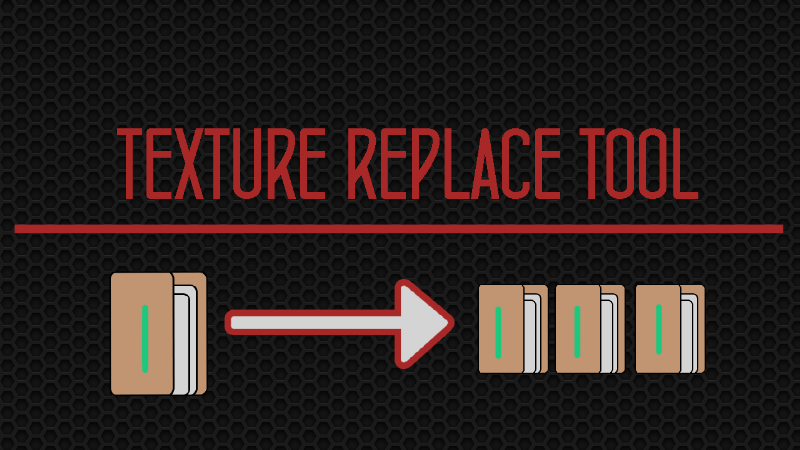
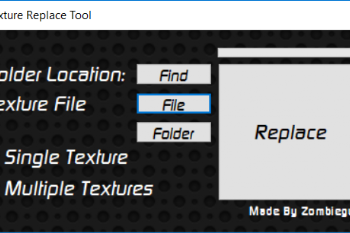
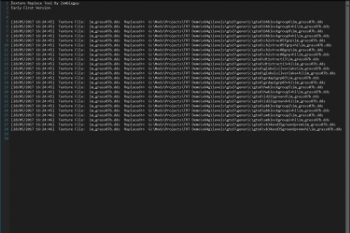
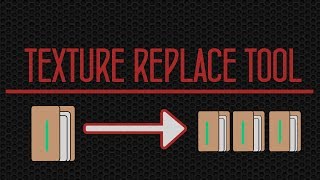

 5mods on Discord
5mods on Discord
YES!!!!!!! YES!!!!!!!! YES!!!!!!!! Now THIS is a VERY useful tool. Thank you.
YES!!!!!!! YES!!!!!!!! YES!!!!!!!! Now THIS is a VERY useful tool. Thank you. +1
@zombieguy Watching your video, we see that somehow, you have a folder containing the directory structure from each .rpf. How did you do that? We need OpenIV to access these rpfs, so how can we do as you have?
@eshenk OpenIV allows you to do so in a way. In my example I extracted all the .ytd (texture libraries) from x64g > Levels > gta5 > generic > gtxd.rpf by searching for .ytd which will show all the texture libraries in that folder, i selected them all and right clicked to get the option to extract them using open formats, to a good location. So now you have all the texture libraries in that archive extracted you can of course edit them and then when you are done import them by going back to the same location in the archive, by going into edit mode, again right clicking and import open file format, then select all the files / otd files, click import and it will repackage your texture libraries and import them as texture libraries. My directory also looked nice because i renamed my folders leading to the extracted files to remind me where the archive was from. Hope this helps, but also remeber that if certain archives reach a certain size they can sometimes stop working.
@zombieguy Can you do a video demonstration of how that's done?
@eshenk Sure can, I was going to do so before, just give a little while.
@eshenk There is one now attached above and here is a link as well: https://youtu.be/sR9q7QnRTmo
@zombieguy Really appreciate it. I got burned out on doing texture mods, but perhaps this tool may reinvigorate my interest.
thx
Nice
@eshenk Imy
lovely
wtf? lol you can do this in openV just set it too png or jpeg and open it in photoshop then edit it or just replace it
@textureking It's for mass replacing. GTA V for some reason has duplicate texture files which all have to be changed for textures changes, for example say there is a texture called IM_GRASS... however there are 16 with the same name and file size in one archive, with this tool you can replace all of them in a few seconds.
oh ok well that's cool
Thank You Soooo Much. Good Work
damn ! so pitty that this is not working for me :(