211 609
759
211 609
759
Resource Adjuster
About
A collection of patches (some of which are used by FiveM) to improve stability, reduce texture loss and actually use your system's available resources as much as possible.
Please note that this script is designed for high end systems with 8GB or more of GPU memory and more than 8GB of system memory available to be used solely by the game, although this is configurable via the included INI file.
Requirements
Installation
Place "GTAV.ResourceAdjuster.asi" & "ResourceAdjuster.ini" into your Grand Theft Auto V folder.
Details
This script modifies texture/asset VRAM budget limits as well as the amount of memory allocated to the streaming of the map and props. Stock GTA V has quite restrictive values for these such as just over 1.5GiB set aside for maxed out textures. The default setting in the INI basically doubles this limit to around 3.5GiB. System memory is automatically detected and adjusted for.
This does not replace any other type of adjuster so keep on using great patches like Packfile limit adjuster, heap adjuster, SirenSetting Limit Adjuster or weapon limit adjuster when you need them.
Changelog
1.0
Due to external obligations I am no longer able to give advice or roll out updates. My apologies if anything breaks in the meantime.
About
A collection of patches (some of which are used by FiveM) to improve stability, reduce texture loss and actually use your system's available resources as much as possible.
Please note that this script is designed for high end systems with 8GB or more of GPU memory and more than 8GB of system memory available to be used solely by the game, although this is configurable via the included INI file.
Requirements
- An ASI loader like the one included with ScriptHookV "dinput8.dll".
Installation
Place "GTAV.ResourceAdjuster.asi" & "ResourceAdjuster.ini" into your Grand Theft Auto V folder.
Details
This script modifies texture/asset VRAM budget limits as well as the amount of memory allocated to the streaming of the map and props. Stock GTA V has quite restrictive values for these such as just over 1.5GiB set aside for maxed out textures. The default setting in the INI basically doubles this limit to around 3.5GiB. System memory is automatically detected and adjusted for.
This does not replace any other type of adjuster so keep on using great patches like Packfile limit adjuster, heap adjuster, SirenSetting Limit Adjuster or weapon limit adjuster when you need them.
Changelog
1.0
- Initial release.
Due to external obligations I am no longer able to give advice or roll out updates. My apologies if anything breaks in the meantime.
Первая загрузка: 21 декабря 2022
Последнее обновление: 22 декабря 2022
Последнее скачивание: 13 минут назад
432 комментария
More mods by zombieguy:
Resource Adjuster
About
A collection of patches (some of which are used by FiveM) to improve stability, reduce texture loss and actually use your system's available resources as much as possible.
Please note that this script is designed for high end systems with 8GB or more of GPU memory and more than 8GB of system memory available to be used solely by the game, although this is configurable via the included INI file.
Requirements
Installation
Place "GTAV.ResourceAdjuster.asi" & "ResourceAdjuster.ini" into your Grand Theft Auto V folder.
Details
This script modifies texture/asset VRAM budget limits as well as the amount of memory allocated to the streaming of the map and props. Stock GTA V has quite restrictive values for these such as just over 1.5GiB set aside for maxed out textures. The default setting in the INI basically doubles this limit to around 3.5GiB. System memory is automatically detected and adjusted for.
This does not replace any other type of adjuster so keep on using great patches like Packfile limit adjuster, heap adjuster, SirenSetting Limit Adjuster or weapon limit adjuster when you need them.
Changelog
1.0
Due to external obligations I am no longer able to give advice or roll out updates. My apologies if anything breaks in the meantime.
About
A collection of patches (some of which are used by FiveM) to improve stability, reduce texture loss and actually use your system's available resources as much as possible.
Please note that this script is designed for high end systems with 8GB or more of GPU memory and more than 8GB of system memory available to be used solely by the game, although this is configurable via the included INI file.
Requirements
- An ASI loader like the one included with ScriptHookV "dinput8.dll".
Installation
Place "GTAV.ResourceAdjuster.asi" & "ResourceAdjuster.ini" into your Grand Theft Auto V folder.
Details
This script modifies texture/asset VRAM budget limits as well as the amount of memory allocated to the streaming of the map and props. Stock GTA V has quite restrictive values for these such as just over 1.5GiB set aside for maxed out textures. The default setting in the INI basically doubles this limit to around 3.5GiB. System memory is automatically detected and adjusted for.
This does not replace any other type of adjuster so keep on using great patches like Packfile limit adjuster, heap adjuster, SirenSetting Limit Adjuster or weapon limit adjuster when you need them.
Changelog
1.0
- Initial release.
Due to external obligations I am no longer able to give advice or roll out updates. My apologies if anything breaks in the meantime.
Первая загрузка: 21 декабря 2022
Последнее обновление: 22 декабря 2022
Последнее скачивание: 13 минут назад
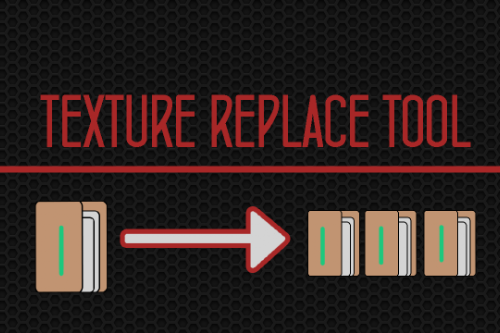
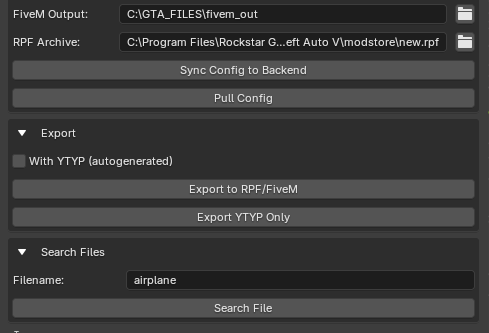


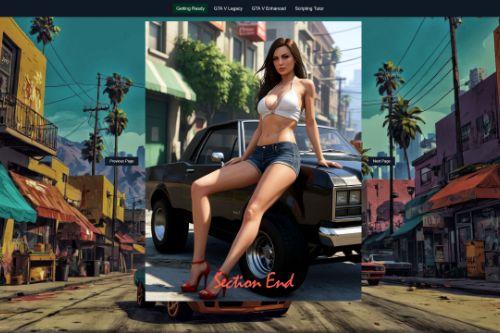







 5mods on Discord
5mods on Discord
idk why my map didn load properly before and very frustrated but this mod fix all that problem! 10/10
can you please update this mod, the game will not launch with it, it is the safemode error, RTX 3060 TI
This seems to have worked for me, no missing textures. Thanks!
@Khanh1044 Same here, seems to have worked perfectly
请问什么时候更新 我太需要它了 哥们
Update: it worked on my 3060 TI now, set it to 3600, thanks to @Tha_Kyle for suggesting this, genunely, thank you
I have 6GB of VRAM how do i edit the value?
which value should i put in the xml file instead of 1900 when using a rtx 3060 ? i want to max it out as much as possible without getting a crash.
@raviecuong in the ini file provided...
I set it on 3000 I have a RTX 3050 is 3000 good or should I do lower or higher? Nice mod btw
worked after i fixed the permissions in my game folder xD
Greatest mod ever my game is smoother and gained 13 - 15 FPS Thanks for the development of this mod 👍 my game version is 3411
everytime i try to launch my game it just closes itself now????
tried plenty of different values still just closes the game ones you start to load in
andddd now i deleted it from my game directory and my game wont launch at all lmao gonna kms
@TruthMartyr how many gb is your card?? and whats the ammount of extra memory you did? cant seem to get anything to work
Friends, the installation is simple, just drag the two files to the GTA folder and then edit the ini file and where it says 1900 put 5000 if the graphics are a 40 series, if they are a 30 series for example 3080, put 4000 and you will see that you will never have a problem with textures and it also depends on the gameconf if your gameconf is not good it will not go past the loading screen and will kick you out.
stops me from losing texture quite often, how high can i set it though? i have intel i7-13650HX, 32 GB, nvidia 4050 i think?
@MissySnowie Hello,Please,My 1.50 Game Version,dont work this mod,
i've tried so many differents values for my 3060ti, but No differences