Radar Zoom [.NET] 2.1
25 021
169
25 021
169
With this mod you can set the radar (aka minimap) zoom level.
This hotfix is now included with 4K Satellite View Map!
This mod is originally designed to be a hotfix for Satellite View in Radar by Designerappz
Toggle ON/OFF: "Z"
(Can be changed)
----------[ HOW TO INSTALL ]----------
Make sure you have the following mods installed:
Script Hook V
Script Hook V .NET
1. Extract "RadarZoom.dll" into the scripts folder in the main directory of your GTA V.
2. [OPTIONAL] Extract "RadarZoom.ini" into the same folder with "RadarZoom.dll" if you want to use custom configuration.
3. You're done.
----------[ TROUBLESHOOTING ]----------
-DO NOT put files to main GTA V directory or mod will not work.
-If you have ScriptHook .NET but you can't find "scripts" folder in the main directory of GTA V then you can just simply create a new folder and rename it to "scripts".
----------[ CHANGELOG ]----------
2.1
- Updated toggle button; it's now changeable through the ".ini" file.
2.0
- Fully rewritten in C#.
- Fixed radar to not zooming in while inside building.
- Added toggle button.
1.0
- Release build.
Contact me at feedback@liznet.fi
This hotfix is now included with 4K Satellite View Map!
This mod is originally designed to be a hotfix for Satellite View in Radar by Designerappz
Toggle ON/OFF: "Z"
(Can be changed)
----------[ HOW TO INSTALL ]----------
Make sure you have the following mods installed:
Script Hook V
Script Hook V .NET
1. Extract "RadarZoom.dll" into the scripts folder in the main directory of your GTA V.
2. [OPTIONAL] Extract "RadarZoom.ini" into the same folder with "RadarZoom.dll" if you want to use custom configuration.
3. You're done.
----------[ TROUBLESHOOTING ]----------
-DO NOT put files to main GTA V directory or mod will not work.
-If you have ScriptHook .NET but you can't find "scripts" folder in the main directory of GTA V then you can just simply create a new folder and rename it to "scripts".
----------[ CHANGELOG ]----------
2.1
- Updated toggle button; it's now changeable through the ".ini" file.
2.0
- Fully rewritten in C#.
- Fixed radar to not zooming in while inside building.
- Added toggle button.
1.0
- Release build.
Contact me at feedback@liznet.fi
Первая загрузка: 17 июля 2015
Последнее обновление: 13 сентября 2015
Последнее скачивание: 3 часа назад
56 комментариев
With this mod you can set the radar (aka minimap) zoom level.
This hotfix is now included with 4K Satellite View Map!
This mod is originally designed to be a hotfix for Satellite View in Radar by Designerappz
Toggle ON/OFF: "Z"
(Can be changed)
----------[ HOW TO INSTALL ]----------
Make sure you have the following mods installed:
Script Hook V
Script Hook V .NET
1. Extract "RadarZoom.dll" into the scripts folder in the main directory of your GTA V.
2. [OPTIONAL] Extract "RadarZoom.ini" into the same folder with "RadarZoom.dll" if you want to use custom configuration.
3. You're done.
----------[ TROUBLESHOOTING ]----------
-DO NOT put files to main GTA V directory or mod will not work.
-If you have ScriptHook .NET but you can't find "scripts" folder in the main directory of GTA V then you can just simply create a new folder and rename it to "scripts".
----------[ CHANGELOG ]----------
2.1
- Updated toggle button; it's now changeable through the ".ini" file.
2.0
- Fully rewritten in C#.
- Fixed radar to not zooming in while inside building.
- Added toggle button.
1.0
- Release build.
Contact me at feedback@liznet.fi
This hotfix is now included with 4K Satellite View Map!
This mod is originally designed to be a hotfix for Satellite View in Radar by Designerappz
Toggle ON/OFF: "Z"
(Can be changed)
----------[ HOW TO INSTALL ]----------
Make sure you have the following mods installed:
Script Hook V
Script Hook V .NET
1. Extract "RadarZoom.dll" into the scripts folder in the main directory of your GTA V.
2. [OPTIONAL] Extract "RadarZoom.ini" into the same folder with "RadarZoom.dll" if you want to use custom configuration.
3. You're done.
----------[ TROUBLESHOOTING ]----------
-DO NOT put files to main GTA V directory or mod will not work.
-If you have ScriptHook .NET but you can't find "scripts" folder in the main directory of GTA V then you can just simply create a new folder and rename it to "scripts".
----------[ CHANGELOG ]----------
2.1
- Updated toggle button; it's now changeable through the ".ini" file.
2.0
- Fully rewritten in C#.
- Fixed radar to not zooming in while inside building.
- Added toggle button.
1.0
- Release build.
Contact me at feedback@liznet.fi
Первая загрузка: 17 июля 2015
Последнее обновление: 13 сентября 2015
Последнее скачивание: 3 часа назад




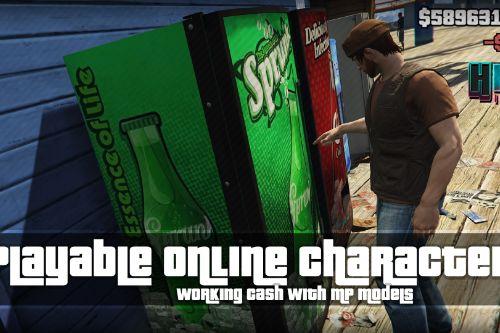


 5mods on Discord
5mods on Discord
Very useful!! Good work!!(:
awesome job, works 100%
@LiskoSlayer63 Which graphics mod is used in screen above.
@Sh3nZeR The Pinnacle of V, but it's abandoned now.
@LiskoSlayer63 Can this script be updated to Auto Activate on startup ?
@Sh3nZeR What do you mean by Auto Active? Didn't play GTA for a while so are there made some changes how the mods will load or what? This mod used to be always turned on unless you itself turn it off. If there's something radical changes made then of course I will update this mod for you guys!
@LiskoSlayer63 Well, for me. Its turned off and have to turn it On manually whenever i enter gameplay
Good job, thanks.
Could you do an .asi version of this?
does the map appear automatically????
@Wischi I'm not familiar with the language but I can try. We'll see then what I can do.
@ndiimongudu09 You need to download https://fi.gta5-mods.com/misc/satalite-view-map
This mod is included in it.
the only issue is I cant get it to work on fivem any help? or suggestions
Hey @LiskoSlayer63 is there anyway this could work on FiveM? xD
thanks!
I don't know how to use this with big map is zoomed way out so the line is small on the map
cool mod; works like charm
RadarZoom is not compatible with ScriptHookVDotNet3.0.4, please update
Thanks!
@LiskoSlayer63 hey, any chance you could make this open-source?
It works (July 2024 update) but there are some caveats: first you have to use some big numbers to get an effective result and the secondly it only affects the expansion zoom, the one you hold the button for