Chop's Bowel Control and Therapy Mod 0.8
1 903
22
1 903
22
Introduction:
------------------------
I made this mod because I got really sick of hauling my old Android down to three levels in my house every day so that my phone can get reception in the basement so that I can wait a couple of minutes to log into iFruit in order to virtual feed my virtual dog, virtual clean his virtual crap and take him for a virtual walk so that he can virtually get laid. Well, you get the idea, enough ranting. :D
How does this mod work? It won't change Chop's happiness stats but it will change the really annoying symptoms of the unhappiness stats, making it possible to ignore iFruit without all the virtual emotional blackmail. It will make the giant dog shit piles dissappear, replace Chop's whines with more neutral Rottweiler sounds and replace Franklin's complaining about all the shit in the yard into loving salutations for his dog (remixed from already existing tracks).
Changelog:
--------------------------
- 0.8 fixed the subtitles to sync with what Franklin is saying. Big thanks to HeySlickThatsMe for the tip on how to do it. I've only fixed the substitles for US English. If you want to change substitles for other languages, I left you a howto in a section below. If you send it to me, I'll add it to the mod.
- 0.7 : Initial release.
Installation:
------------------------
You'll need OpenIV to make this happen:
1- In OpenIV navigate to GTA V\x64\audio\sfx\SS_AC.rpf
2- Hit edit mode and click Yes when prompted.
3- Right click, select Add and select chop.awc (openIV will subbed automatically without confirming). Go to File and choose Rebuild archive.
4- Go to: GTA V\x64c.rpf\levels\gta5\props\lev_des\v_minigame.rpf and subsitute: prop_big_shit_01.ydr and prop_big_shit_02.ydr
5- Go to: GTA V\x64\audio\sfx\ANIMALS_NEAR.rpf and replace all 10 dog_rottweiler_near awc files with the ones I've given you. Go to File and choose Rebuild archive.
6- Go to: GTAV\update\update.rpf\x64\data\lang\american_rel.rpf and replace chop_au.gxt2 for the subtitles. Go to File and choose Rebuild archive.
You're done. To uninstall, just repeat the same steps listed above and replace with from the Originals folder.
Make Subtitle Fixes for your Own Language:
------------------------------------------------------
1-In OpenIV, hit edit mode and click Yes when prompted.
2- Go to: GTAV\update\update.rpf\x64\data\lang. Choose the rpf that has your language in it.
3- In above mentioned rpf, rightclick on chop_au.gxt2 and select: "Export to OpenFormat txt File" extract in the context menu and save a backup of the gxt2 file somewhere.
4- rightclick on chop_au.gxt2 again and select: "Export to OpenFormat txt File". OpenIV will will export chop_au.gxt2 as chop_au.oxt which you can edit as a text file. Edit the oxt file with your favorite text editor. In the folder called "Optional - DIY Mixing for OpenIV... etc etc" you'll find a file called "chop_au_us.oxt" and a folder called "theOriginals for chop.awc". You can use the us.oxt file and the wav files in the folder as a reference to find subtitle lines that need altering in your language.
5- Once you're done modding chop_au.oxt, drag and drop it into OpenIV (within the same folder that had the original chop_au.gxt2).
6- Send me the originals and the modded chop_au.gxt2 to mo.mashi69(put an @ right here)gmail.com and I'll add it to the mod and add your name to the credits.
Credits:
---------------------------
thebunnyrules - author
HeySlickThatsMe - contributor
------------------------
I made this mod because I got really sick of hauling my old Android down to three levels in my house every day so that my phone can get reception in the basement so that I can wait a couple of minutes to log into iFruit in order to virtual feed my virtual dog, virtual clean his virtual crap and take him for a virtual walk so that he can virtually get laid. Well, you get the idea, enough ranting. :D
How does this mod work? It won't change Chop's happiness stats but it will change the really annoying symptoms of the unhappiness stats, making it possible to ignore iFruit without all the virtual emotional blackmail. It will make the giant dog shit piles dissappear, replace Chop's whines with more neutral Rottweiler sounds and replace Franklin's complaining about all the shit in the yard into loving salutations for his dog (remixed from already existing tracks).
Changelog:
--------------------------
- 0.8 fixed the subtitles to sync with what Franklin is saying. Big thanks to HeySlickThatsMe for the tip on how to do it. I've only fixed the substitles for US English. If you want to change substitles for other languages, I left you a howto in a section below. If you send it to me, I'll add it to the mod.
- 0.7 : Initial release.
Installation:
------------------------
You'll need OpenIV to make this happen:
1- In OpenIV navigate to GTA V\x64\audio\sfx\SS_AC.rpf
2- Hit edit mode and click Yes when prompted.
3- Right click, select Add and select chop.awc (openIV will subbed automatically without confirming). Go to File and choose Rebuild archive.
4- Go to: GTA V\x64c.rpf\levels\gta5\props\lev_des\v_minigame.rpf and subsitute: prop_big_shit_01.ydr and prop_big_shit_02.ydr
5- Go to: GTA V\x64\audio\sfx\ANIMALS_NEAR.rpf and replace all 10 dog_rottweiler_near awc files with the ones I've given you. Go to File and choose Rebuild archive.
6- Go to: GTAV\update\update.rpf\x64\data\lang\american_rel.rpf and replace chop_au.gxt2 for the subtitles. Go to File and choose Rebuild archive.
You're done. To uninstall, just repeat the same steps listed above and replace with from the Originals folder.
Make Subtitle Fixes for your Own Language:
------------------------------------------------------
1-In OpenIV, hit edit mode and click Yes when prompted.
2- Go to: GTAV\update\update.rpf\x64\data\lang. Choose the rpf that has your language in it.
3- In above mentioned rpf, rightclick on chop_au.gxt2 and select: "Export to OpenFormat txt File" extract in the context menu and save a backup of the gxt2 file somewhere.
4- rightclick on chop_au.gxt2 again and select: "Export to OpenFormat txt File". OpenIV will will export chop_au.gxt2 as chop_au.oxt which you can edit as a text file. Edit the oxt file with your favorite text editor. In the folder called "Optional - DIY Mixing for OpenIV... etc etc" you'll find a file called "chop_au_us.oxt" and a folder called "theOriginals for chop.awc". You can use the us.oxt file and the wav files in the folder as a reference to find subtitle lines that need altering in your language.
5- Once you're done modding chop_au.oxt, drag and drop it into OpenIV (within the same folder that had the original chop_au.gxt2).
6- Send me the originals and the modded chop_au.gxt2 to mo.mashi69(put an @ right here)gmail.com and I'll add it to the mod and add your name to the credits.
Credits:
---------------------------
thebunnyrules - author
HeySlickThatsMe - contributor
Первая загрузка: 29 января 2016
Последнее обновление: 29 января 2016
Последнее скачивание: 6 дней назад
29 комментариев
Introduction:
------------------------
I made this mod because I got really sick of hauling my old Android down to three levels in my house every day so that my phone can get reception in the basement so that I can wait a couple of minutes to log into iFruit in order to virtual feed my virtual dog, virtual clean his virtual crap and take him for a virtual walk so that he can virtually get laid. Well, you get the idea, enough ranting. :D
How does this mod work? It won't change Chop's happiness stats but it will change the really annoying symptoms of the unhappiness stats, making it possible to ignore iFruit without all the virtual emotional blackmail. It will make the giant dog shit piles dissappear, replace Chop's whines with more neutral Rottweiler sounds and replace Franklin's complaining about all the shit in the yard into loving salutations for his dog (remixed from already existing tracks).
Changelog:
--------------------------
- 0.8 fixed the subtitles to sync with what Franklin is saying. Big thanks to HeySlickThatsMe for the tip on how to do it. I've only fixed the substitles for US English. If you want to change substitles for other languages, I left you a howto in a section below. If you send it to me, I'll add it to the mod.
- 0.7 : Initial release.
Installation:
------------------------
You'll need OpenIV to make this happen:
1- In OpenIV navigate to GTA V\x64\audio\sfx\SS_AC.rpf
2- Hit edit mode and click Yes when prompted.
3- Right click, select Add and select chop.awc (openIV will subbed automatically without confirming). Go to File and choose Rebuild archive.
4- Go to: GTA V\x64c.rpf\levels\gta5\props\lev_des\v_minigame.rpf and subsitute: prop_big_shit_01.ydr and prop_big_shit_02.ydr
5- Go to: GTA V\x64\audio\sfx\ANIMALS_NEAR.rpf and replace all 10 dog_rottweiler_near awc files with the ones I've given you. Go to File and choose Rebuild archive.
6- Go to: GTAV\update\update.rpf\x64\data\lang\american_rel.rpf and replace chop_au.gxt2 for the subtitles. Go to File and choose Rebuild archive.
You're done. To uninstall, just repeat the same steps listed above and replace with from the Originals folder.
Make Subtitle Fixes for your Own Language:
------------------------------------------------------
1-In OpenIV, hit edit mode and click Yes when prompted.
2- Go to: GTAV\update\update.rpf\x64\data\lang. Choose the rpf that has your language in it.
3- In above mentioned rpf, rightclick on chop_au.gxt2 and select: "Export to OpenFormat txt File" extract in the context menu and save a backup of the gxt2 file somewhere.
4- rightclick on chop_au.gxt2 again and select: "Export to OpenFormat txt File". OpenIV will will export chop_au.gxt2 as chop_au.oxt which you can edit as a text file. Edit the oxt file with your favorite text editor. In the folder called "Optional - DIY Mixing for OpenIV... etc etc" you'll find a file called "chop_au_us.oxt" and a folder called "theOriginals for chop.awc". You can use the us.oxt file and the wav files in the folder as a reference to find subtitle lines that need altering in your language.
5- Once you're done modding chop_au.oxt, drag and drop it into OpenIV (within the same folder that had the original chop_au.gxt2).
6- Send me the originals and the modded chop_au.gxt2 to mo.mashi69(put an @ right here)gmail.com and I'll add it to the mod and add your name to the credits.
Credits:
---------------------------
thebunnyrules - author
HeySlickThatsMe - contributor
------------------------
I made this mod because I got really sick of hauling my old Android down to three levels in my house every day so that my phone can get reception in the basement so that I can wait a couple of minutes to log into iFruit in order to virtual feed my virtual dog, virtual clean his virtual crap and take him for a virtual walk so that he can virtually get laid. Well, you get the idea, enough ranting. :D
How does this mod work? It won't change Chop's happiness stats but it will change the really annoying symptoms of the unhappiness stats, making it possible to ignore iFruit without all the virtual emotional blackmail. It will make the giant dog shit piles dissappear, replace Chop's whines with more neutral Rottweiler sounds and replace Franklin's complaining about all the shit in the yard into loving salutations for his dog (remixed from already existing tracks).
Changelog:
--------------------------
- 0.8 fixed the subtitles to sync with what Franklin is saying. Big thanks to HeySlickThatsMe for the tip on how to do it. I've only fixed the substitles for US English. If you want to change substitles for other languages, I left you a howto in a section below. If you send it to me, I'll add it to the mod.
- 0.7 : Initial release.
Installation:
------------------------
You'll need OpenIV to make this happen:
1- In OpenIV navigate to GTA V\x64\audio\sfx\SS_AC.rpf
2- Hit edit mode and click Yes when prompted.
3- Right click, select Add and select chop.awc (openIV will subbed automatically without confirming). Go to File and choose Rebuild archive.
4- Go to: GTA V\x64c.rpf\levels\gta5\props\lev_des\v_minigame.rpf and subsitute: prop_big_shit_01.ydr and prop_big_shit_02.ydr
5- Go to: GTA V\x64\audio\sfx\ANIMALS_NEAR.rpf and replace all 10 dog_rottweiler_near awc files with the ones I've given you. Go to File and choose Rebuild archive.
6- Go to: GTAV\update\update.rpf\x64\data\lang\american_rel.rpf and replace chop_au.gxt2 for the subtitles. Go to File and choose Rebuild archive.
You're done. To uninstall, just repeat the same steps listed above and replace with from the Originals folder.
Make Subtitle Fixes for your Own Language:
------------------------------------------------------
1-In OpenIV, hit edit mode and click Yes when prompted.
2- Go to: GTAV\update\update.rpf\x64\data\lang. Choose the rpf that has your language in it.
3- In above mentioned rpf, rightclick on chop_au.gxt2 and select: "Export to OpenFormat txt File" extract in the context menu and save a backup of the gxt2 file somewhere.
4- rightclick on chop_au.gxt2 again and select: "Export to OpenFormat txt File". OpenIV will will export chop_au.gxt2 as chop_au.oxt which you can edit as a text file. Edit the oxt file with your favorite text editor. In the folder called "Optional - DIY Mixing for OpenIV... etc etc" you'll find a file called "chop_au_us.oxt" and a folder called "theOriginals for chop.awc". You can use the us.oxt file and the wav files in the folder as a reference to find subtitle lines that need altering in your language.
5- Once you're done modding chop_au.oxt, drag and drop it into OpenIV (within the same folder that had the original chop_au.gxt2).
6- Send me the originals and the modded chop_au.gxt2 to mo.mashi69(put an @ right here)gmail.com and I'll add it to the mod and add your name to the credits.
Credits:
---------------------------
thebunnyrules - author
HeySlickThatsMe - contributor
Первая загрузка: 29 января 2016
Последнее обновление: 29 января 2016
Последнее скачивание: 6 дней назад

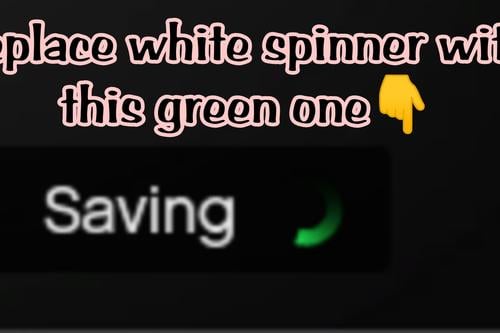
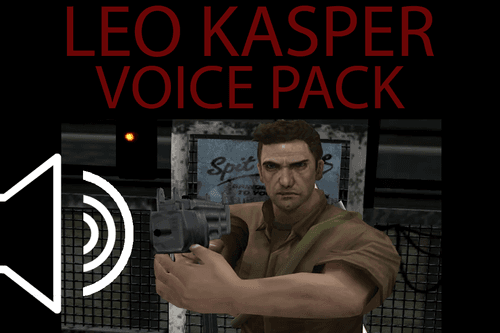

 5mods on Discord
5mods on Discord
Hey Guys, I put up the latest version (0.8) which fixes the subtitles. It's pending approval. @HeySlickThatsMe thanks again for your help, I marked you as a contributor.
@thebunnyrules no problem!
@thebunnyrules maybe ill do polish version of subtitles :p
@HeySlickThatsMe That would be awesome. :)
one less OCD thingy to care about thank you
I feel like i hired dog sitter with this mod. Very nice
with edited subs, even better
Thank you thebunnyrules for this most excellent trainer. This works nicely and it's great to see the poop disappear! Please update your install directions as there is no more rebuild tool. It's now the defragmentation tool. Outside of that keep doing a great job!
in 4. it says "and subsitute: prop_big_shit_01.ydr and prop_big_shit_02.ydr " what does that mean? how do i 'substitute' these files?
and is replacing files as in 5. and 6. the same as adding the newer file in 3.?
soo.. google translator tells me substitute means about the same thing as replace. so 4. 5. and 6. are pretty much the same things only with different files and defragmentation only with 5 & 6?
substitute = replace?
i install this mod but the game start no longer what should i do?
he.
it would be awasome if the ifrite app was installed in phone inside
Do you know how to use openiv to fill chop's happiness meter?
@thebunnyrules Good work! Could you maybe also remove the flies from Chop's invisible poop as well? It's minor, but would be a nice touch. Thanks
I don't really mind using the IFruit app but does this get you banned in online?
Now I can peacefully walk across Chop instead of walking around the entire safehouse just to reach the main door.
@demogorgon anything that modifies files in anyway will get you banned
data\lang is no longer in update.rpf. It's in update2.rpf which is just under it.