GTA V timecycle far_clip editor 1.1
1 774
19
1 774
19
Hi ,
This is my first java tool for GTA 5 . Its just simple but makes our work handy . When we work on timecycle files we might open the xml and edit the values in it by finding and replacing the farclip values.. This tool is for making that work ez.
Requirements :
1.Java 8 or above to run the tool.
Instruction:
-Open the tool farclip_editor_1.jar
-Just put your 14 weather files and timecycle_mods_1.xml in a folder and copy the path and give it as input folder.
-Make an empty folder to store output files and copy its path and give it as output folder
-To change Far_Clip, set the farclip distance what you need ,
-Hit the Go! button.
-To remove far blur and far DoF , select remove far blur ,
-Hit the Go! button.
-To remove Chromatic Aberration, select remove Chromatic Aberration ,
-Hit the Go! button.
V1.1 Changes:
-Added two weathers which were left.
-Added extra features from @CN_tianhe mod.
special thanks to @CN_tianhe
By Arun Kumar GR (frostarun@gmail.com)
have a nice day!
This is my first java tool for GTA 5 . Its just simple but makes our work handy . When we work on timecycle files we might open the xml and edit the values in it by finding and replacing the farclip values.. This tool is for making that work ez.
Requirements :
1.Java 8 or above to run the tool.
Instruction:
-Open the tool farclip_editor_1.jar
-Just put your 14 weather files and timecycle_mods_1.xml in a folder and copy the path and give it as input folder.
-Make an empty folder to store output files and copy its path and give it as output folder
-To change Far_Clip, set the farclip distance what you need ,
-Hit the Go! button.
-To remove far blur and far DoF , select remove far blur ,
-Hit the Go! button.
-To remove Chromatic Aberration, select remove Chromatic Aberration ,
-Hit the Go! button.
V1.1 Changes:
-Added two weathers which were left.
-Added extra features from @CN_tianhe mod.
special thanks to @CN_tianhe
By Arun Kumar GR (frostarun@gmail.com)
have a nice day!
Первая загрузка: 31 июля 2016
Последнее обновление: 6 августа 2016
Последнее скачивание: 4 дня назад
1 комментарий
Hi ,
This is my first java tool for GTA 5 . Its just simple but makes our work handy . When we work on timecycle files we might open the xml and edit the values in it by finding and replacing the farclip values.. This tool is for making that work ez.
Requirements :
1.Java 8 or above to run the tool.
Instruction:
-Open the tool farclip_editor_1.jar
-Just put your 14 weather files and timecycle_mods_1.xml in a folder and copy the path and give it as input folder.
-Make an empty folder to store output files and copy its path and give it as output folder
-To change Far_Clip, set the farclip distance what you need ,
-Hit the Go! button.
-To remove far blur and far DoF , select remove far blur ,
-Hit the Go! button.
-To remove Chromatic Aberration, select remove Chromatic Aberration ,
-Hit the Go! button.
V1.1 Changes:
-Added two weathers which were left.
-Added extra features from @CN_tianhe mod.
special thanks to @CN_tianhe
By Arun Kumar GR (frostarun@gmail.com)
have a nice day!
This is my first java tool for GTA 5 . Its just simple but makes our work handy . When we work on timecycle files we might open the xml and edit the values in it by finding and replacing the farclip values.. This tool is for making that work ez.
Requirements :
1.Java 8 or above to run the tool.
Instruction:
-Open the tool farclip_editor_1.jar
-Just put your 14 weather files and timecycle_mods_1.xml in a folder and copy the path and give it as input folder.
-Make an empty folder to store output files and copy its path and give it as output folder
-To change Far_Clip, set the farclip distance what you need ,
-Hit the Go! button.
-To remove far blur and far DoF , select remove far blur ,
-Hit the Go! button.
-To remove Chromatic Aberration, select remove Chromatic Aberration ,
-Hit the Go! button.
V1.1 Changes:
-Added two weathers which were left.
-Added extra features from @CN_tianhe mod.
special thanks to @CN_tianhe
By Arun Kumar GR (frostarun@gmail.com)
have a nice day!
Первая загрузка: 31 июля 2016
Последнее обновление: 6 августа 2016
Последнее скачивание: 4 дня назад

.jpg)
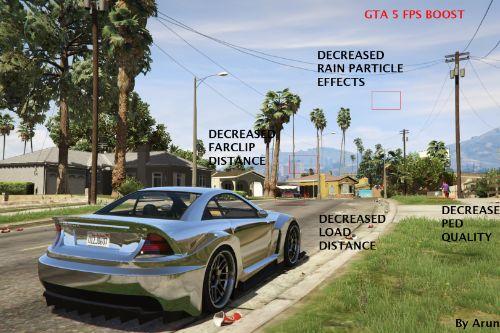
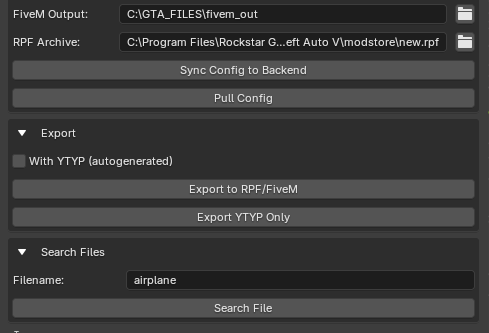









 5mods on Discord
5mods on Discord
@markyparky41 I m not looking for whole documentation , some specific attributes alone is enough though ...
@frostarun_gta5 How far are going for, for example being able to change the colors on the sky?
@VEntertainment sorry mate not yet engaged in updating because I didnt get any of the docs of Timecycle . Without knowing about the values in the files , its hard . :(
@frostarun_gta5 well support timecycle documentation, if you wanna know more about timecycles go and ask CP he helps you alot
@VEntertainment Need any help on Timeycle feel free to ask :)
@Quentin-Tarantino
:/ well you're working on your timecycle so I am not gonna bother disturbing you
@VEntertainment Need any help feel free to ask
@Quentin-Tarantino aren't you making your overhaul?
@Quentin-Tarantino anyway if you aren't busy could you help me with Timecycle editing, I am highly unqualified for this :/
@VEntertainment No problem :)
@Quentin-Tarantino Ok thanks :)
@VEntertainment Find me on facebook so we can talk better
@Quentin-Tarantino Do you have something else, for example steam or skype
steamid https://steamcommunity.com/profiles/76561198180706075
@Quentin-Tarantino Ok nice I am saru you need to accept me
@VEntertainment Done ;)
OK thanks :)
excellent. but you need to add the ability to copy the folder path.
not paste the folder path
@markyparky41 :)