Community Contextual Menu API 0.9
12 022
62
12 022
62
Overview
Community Contextual Menu API provides modders a whole new way of getting players to interact with the GTA V world: it brings a 'point & click' menu which lets players point at specific entities or positions and interact with them. No longer will users need to remember a myriad of hotkeys to use their favorite mods.
Each menu item can be assigned any number of menu actions by your mod, and those actions will appear ONLY for the object(s) of your choosing.
Implementation is extremely easy, yet the API is incredibly powerful.
The menu has two main modes:
The "Real-Time" menu
Where you can select options in real-time by scrolling through the icons.
The "Detailed" menu
Which works pretty much like GTA's Weapons Wheel, where time slows down and you can select your preferred menu option/icon by moving your mouse. This menu is split into sections (center, left, right, bottom), and as a developer you can add your icon to whichever section you feel is most appropriate.
Tutorial for players: how to use the menu
Watch a super-fast (2:30 minutes) tutorial here:
https://youtu.be/tqNXKZXCGTs
Requires
Script Hook V (https://www.gta5-mods.com/tools/script-hook-v)
Community Script Hook V .NET (https://www.gta5-mods.com/tools/scripthookv-net)
Installation
Unzip to your MAIN GTA V FOLDER.
Configuration
You can modify ContextualMenuAPI.ini to modify hotkeys and more. Detailed info inside the INI file.
Technical info for modders: how it works
Download the documentation & samples package. It is extremely easy to use!
Known issues
- In the detailed menu, the text that displays the 'friendly name' of each menu item appears in the background sometimes.
Changelog
v0.9
FEATURE: New menu type, the Floating Icon Menu.
FEATURE: Function DetectElementAtCameraCenter.
FEATURE: keyDetectionEnabled; will enable and disable the detection of keypresses for the menu instance
FEATURE: Blur effect background
v0.8
- First version
Community Contextual Menu API provides modders a whole new way of getting players to interact with the GTA V world: it brings a 'point & click' menu which lets players point at specific entities or positions and interact with them. No longer will users need to remember a myriad of hotkeys to use their favorite mods.
Each menu item can be assigned any number of menu actions by your mod, and those actions will appear ONLY for the object(s) of your choosing.
Implementation is extremely easy, yet the API is incredibly powerful.
The menu has two main modes:
Where you can select options in real-time by scrolling through the icons.
Which works pretty much like GTA's Weapons Wheel, where time slows down and you can select your preferred menu option/icon by moving your mouse. This menu is split into sections (center, left, right, bottom), and as a developer you can add your icon to whichever section you feel is most appropriate.
Tutorial for players: how to use the menu
Watch a super-fast (2:30 minutes) tutorial here:
https://youtu.be/tqNXKZXCGTs
Requires
Script Hook V (https://www.gta5-mods.com/tools/script-hook-v)
Community Script Hook V .NET (https://www.gta5-mods.com/tools/scripthookv-net)
Installation
Unzip to your MAIN GTA V FOLDER.
Configuration
You can modify ContextualMenuAPI.ini to modify hotkeys and more. Detailed info inside the INI file.
Technical info for modders: how it works
Download the documentation & samples package. It is extremely easy to use!
Known issues
- In the detailed menu, the text that displays the 'friendly name' of each menu item appears in the background sometimes.
Changelog
v0.9
FEATURE: New menu type, the Floating Icon Menu.
FEATURE: Function DetectElementAtCameraCenter.
FEATURE: keyDetectionEnabled; will enable and disable the detection of keypresses for the menu instance
FEATURE: Blur effect background
v0.8
- First version
Первая загрузка: 3 апреля 2018
Последнее обновление: 20 апреля 2018
Последнее скачивание: 2 дня назад
12 комментариев
Overview
Community Contextual Menu API provides modders a whole new way of getting players to interact with the GTA V world: it brings a 'point & click' menu which lets players point at specific entities or positions and interact with them. No longer will users need to remember a myriad of hotkeys to use their favorite mods.
Each menu item can be assigned any number of menu actions by your mod, and those actions will appear ONLY for the object(s) of your choosing.
Implementation is extremely easy, yet the API is incredibly powerful.
The menu has two main modes:
The "Real-Time" menu
Where you can select options in real-time by scrolling through the icons.
The "Detailed" menu
Which works pretty much like GTA's Weapons Wheel, where time slows down and you can select your preferred menu option/icon by moving your mouse. This menu is split into sections (center, left, right, bottom), and as a developer you can add your icon to whichever section you feel is most appropriate.
Tutorial for players: how to use the menu
Watch a super-fast (2:30 minutes) tutorial here:
https://youtu.be/tqNXKZXCGTs
Requires
Script Hook V (https://www.gta5-mods.com/tools/script-hook-v)
Community Script Hook V .NET (https://www.gta5-mods.com/tools/scripthookv-net)
Installation
Unzip to your MAIN GTA V FOLDER.
Configuration
You can modify ContextualMenuAPI.ini to modify hotkeys and more. Detailed info inside the INI file.
Technical info for modders: how it works
Download the documentation & samples package. It is extremely easy to use!
Known issues
- In the detailed menu, the text that displays the 'friendly name' of each menu item appears in the background sometimes.
Changelog
v0.9
FEATURE: New menu type, the Floating Icon Menu.
FEATURE: Function DetectElementAtCameraCenter.
FEATURE: keyDetectionEnabled; will enable and disable the detection of keypresses for the menu instance
FEATURE: Blur effect background
v0.8
- First version
Community Contextual Menu API provides modders a whole new way of getting players to interact with the GTA V world: it brings a 'point & click' menu which lets players point at specific entities or positions and interact with them. No longer will users need to remember a myriad of hotkeys to use their favorite mods.
Each menu item can be assigned any number of menu actions by your mod, and those actions will appear ONLY for the object(s) of your choosing.
Implementation is extremely easy, yet the API is incredibly powerful.
The menu has two main modes:
Where you can select options in real-time by scrolling through the icons.
Which works pretty much like GTA's Weapons Wheel, where time slows down and you can select your preferred menu option/icon by moving your mouse. This menu is split into sections (center, left, right, bottom), and as a developer you can add your icon to whichever section you feel is most appropriate.
Tutorial for players: how to use the menu
Watch a super-fast (2:30 minutes) tutorial here:
https://youtu.be/tqNXKZXCGTs
Requires
Script Hook V (https://www.gta5-mods.com/tools/script-hook-v)
Community Script Hook V .NET (https://www.gta5-mods.com/tools/scripthookv-net)
Installation
Unzip to your MAIN GTA V FOLDER.
Configuration
You can modify ContextualMenuAPI.ini to modify hotkeys and more. Detailed info inside the INI file.
Technical info for modders: how it works
Download the documentation & samples package. It is extremely easy to use!
Known issues
- In the detailed menu, the text that displays the 'friendly name' of each menu item appears in the background sometimes.
Changelog
v0.9
FEATURE: New menu type, the Floating Icon Menu.
FEATURE: Function DetectElementAtCameraCenter.
FEATURE: keyDetectionEnabled; will enable and disable the detection of keypresses for the menu instance
FEATURE: Blur effect background
v0.8
- First version
Первая загрузка: 3 апреля 2018
Последнее обновление: 20 апреля 2018
Последнее скачивание: 2 дня назад





![pyloader (Python scripts for GTA V) [Enhanced and Legacy] pyloader (Python scripts for GTA V) [Enhanced and Legacy]](https://img.gta5-mods.com/q75-w500-h333-cfill/images/pyloader-python-scripts-for-gta-v-enhanced/d519ab-pyloader_bannerV3.png)



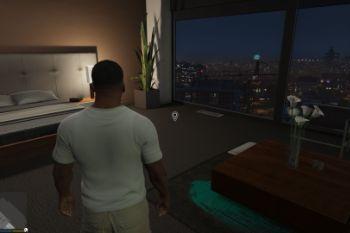



 5mods on Discord
5mods on Discord
Version 0.9 is out today. The most important new feature is the Floating Icon Menu (see the screenshot that says "Select command"). This menu works independently from the rest of CCMAPI, but is a great complement to it. You can see them working together in version 0.9 of my Contextual Car Control mod, also released today (just watch the newest video there if you don't want to download the mod).
All documentation and samples have been updated as well.
This looks like an *amazing* framework! This may be finally what gets me off my ass and into coding so I can use this. Could honestly revolutionize in-game interaction in GTA, no joke.
damn nice man!
Very nice idea! More possibilities!
I've only seen screenshots (definitely using this) but damn this looks real sick. Waiting to see what I can accomplish with this myself!
I recently added this for use with the "Sargent" mod from LSPDFR, Way cool only thing I would like to ask of the author. Can you add controller support?
It's not showing up I hit F10 and only a circle with a diagonal line through it (sorry I don't know what its called)
@JayManLive12 Thats because you have to look at a vehicle, you have no options thats why you see the circle, you also have to install mods for this like 'Contextual Car Controls'
@Razorwings18 is this mod updated for the new script hook?
nothing is working
Please update it's broke
Pleace made options for users how whant to use complite dll mods. For we can connect mod buttons and Contextual Menu!