Fred Perry Polo Shirt (For Trevor) 1
338
0
338
0
Fred Perry Polo
shave , wear , Oi!....now you have an Original Skin.
listen Blue Ark and enjoy Los Santos.
How to install :
1. open "OpenIV"
2. go to : "x64v.rpf/models/cdimages/streamdpeds_players.rpf/player_two"
3. Toggle/Click on "Edit mode"
4. For the Yellow Lines : right click on ''uppr_diff_011_c_whi'' , click on "Replace" , select the new file you downloaded.
For the White Lines : right click on ''uppr_diff_011_d_whi'' , click on "Replace" , select the new file you downloaded.
5. Close "OpenIV" and play the game.
(i recommend use "Menyoo" to find the cloth easier - download it here https://www.gta5-mods.com/scripts/menyoo-pc-sp)
shave , wear , Oi!....now you have an Original Skin.
listen Blue Ark and enjoy Los Santos.
How to install :
1. open "OpenIV"
2. go to : "x64v.rpf/models/cdimages/streamdpeds_players.rpf/player_two"
3. Toggle/Click on "Edit mode"
4. For the Yellow Lines : right click on ''uppr_diff_011_c_whi'' , click on "Replace" , select the new file you downloaded.
For the White Lines : right click on ''uppr_diff_011_d_whi'' , click on "Replace" , select the new file you downloaded.
5. Close "OpenIV" and play the game.
(i recommend use "Menyoo" to find the cloth easier - download it here https://www.gta5-mods.com/scripts/menyoo-pc-sp)
Первая загрузка: 1 апреля 2020
Последнее обновление: 2 апреля 2020
Последнее скачивание: 2 дня назад
0 комментариев
More mods by Garluth:
Fred Perry Polo
shave , wear , Oi!....now you have an Original Skin.
listen Blue Ark and enjoy Los Santos.
How to install :
1. open "OpenIV"
2. go to : "x64v.rpf/models/cdimages/streamdpeds_players.rpf/player_two"
3. Toggle/Click on "Edit mode"
4. For the Yellow Lines : right click on ''uppr_diff_011_c_whi'' , click on "Replace" , select the new file you downloaded.
For the White Lines : right click on ''uppr_diff_011_d_whi'' , click on "Replace" , select the new file you downloaded.
5. Close "OpenIV" and play the game.
(i recommend use "Menyoo" to find the cloth easier - download it here https://www.gta5-mods.com/scripts/menyoo-pc-sp)
shave , wear , Oi!....now you have an Original Skin.
listen Blue Ark and enjoy Los Santos.
How to install :
1. open "OpenIV"
2. go to : "x64v.rpf/models/cdimages/streamdpeds_players.rpf/player_two"
3. Toggle/Click on "Edit mode"
4. For the Yellow Lines : right click on ''uppr_diff_011_c_whi'' , click on "Replace" , select the new file you downloaded.
For the White Lines : right click on ''uppr_diff_011_d_whi'' , click on "Replace" , select the new file you downloaded.
5. Close "OpenIV" and play the game.
(i recommend use "Menyoo" to find the cloth easier - download it here https://www.gta5-mods.com/scripts/menyoo-pc-sp)
Первая загрузка: 1 апреля 2020
Последнее обновление: 2 апреля 2020
Последнее скачивание: 2 дня назад
Присоединяйтесь к обсуждению! Войдите или зарегистрируйтесь, чтобы комментировать.
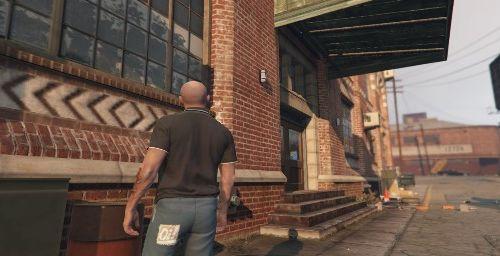


![Johnny from GTA IV [Replace] Johnny from GTA IV [Replace]](https://img.gta5-mods.com/q75-w500-h333-cfill/images/gta-4-johnny-for-gta-5-gameplazer/256f7c-1.jpg)





 5mods on Discord
5mods on Discord