Reshade For QuantV 3.0 1.0
145 388
141
145 388
141
Manual installation
Follow this step-by-step guide to install ReShade manually...
Download the ReShade installer from reshade.me and run it.
Select the target game's .exe and click on the pre-selected graphics API.
Confirm the installation of standard shaders when the installer's pop-up message opens.
Now download the preset you want to use from the preset page on this website (via the "Download raw preset" button) and paste it into the game's main directory (the one where the .exe is located).
Run the game. A ReShade window should appear on startup. (If not, something went wrong.)
Press Pos1 / Home to open the ReShade GUI.
You'll see a highlighted drop down menu on the upper edge of the ReShade configuration window. Open this menu and select the .ini file you just downloaded.
The preset should be loaded by ReShade now. (If not, something went wrong.)
Now close the ReShade GUI and enjoy your game's new look!
Follow this step-by-step guide to install ReShade manually...
Download the ReShade installer from reshade.me and run it.
Select the target game's .exe and click on the pre-selected graphics API.
Confirm the installation of standard shaders when the installer's pop-up message opens.
Now download the preset you want to use from the preset page on this website (via the "Download raw preset" button) and paste it into the game's main directory (the one where the .exe is located).
Run the game. A ReShade window should appear on startup. (If not, something went wrong.)
Press Pos1 / Home to open the ReShade GUI.
You'll see a highlighted drop down menu on the upper edge of the ReShade configuration window. Open this menu and select the .ini file you just downloaded.
The preset should be loaded by ReShade now. (If not, something went wrong.)
Now close the ReShade GUI and enjoy your game's new look!
Первая загрузка: 5 июля 2021
Последнее обновление: 5 июля 2021
Последнее скачивание: 23 минуты назад
44 комментария
More mods by MOdSpEdiA 7:
Manual installation
Follow this step-by-step guide to install ReShade manually...
Download the ReShade installer from reshade.me and run it.
Select the target game's .exe and click on the pre-selected graphics API.
Confirm the installation of standard shaders when the installer's pop-up message opens.
Now download the preset you want to use from the preset page on this website (via the "Download raw preset" button) and paste it into the game's main directory (the one where the .exe is located).
Run the game. A ReShade window should appear on startup. (If not, something went wrong.)
Press Pos1 / Home to open the ReShade GUI.
You'll see a highlighted drop down menu on the upper edge of the ReShade configuration window. Open this menu and select the .ini file you just downloaded.
The preset should be loaded by ReShade now. (If not, something went wrong.)
Now close the ReShade GUI and enjoy your game's new look!
Follow this step-by-step guide to install ReShade manually...
Download the ReShade installer from reshade.me and run it.
Select the target game's .exe and click on the pre-selected graphics API.
Confirm the installation of standard shaders when the installer's pop-up message opens.
Now download the preset you want to use from the preset page on this website (via the "Download raw preset" button) and paste it into the game's main directory (the one where the .exe is located).
Run the game. A ReShade window should appear on startup. (If not, something went wrong.)
Press Pos1 / Home to open the ReShade GUI.
You'll see a highlighted drop down menu on the upper edge of the ReShade configuration window. Open this menu and select the .ini file you just downloaded.
The preset should be loaded by ReShade now. (If not, something went wrong.)
Now close the ReShade GUI and enjoy your game's new look!
Первая загрузка: 5 июля 2021
Последнее обновление: 5 июля 2021
Последнее скачивание: 23 минуты назад
![[2014 BMW M4] HEXA Livery [2014 BMW M4] HEXA Livery](https://img.gta5-mods.com/q75-w500-h333-cfill/images/2014-bmw-m4-hexa-livery/46d20a-m41.png)


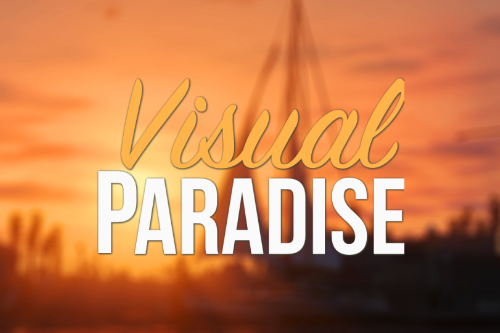






 5mods on Discord
5mods on Discord
Well done!
doesn't utilize actual ray tracing, makes game an oversaturated mess with horrible utilization of light bouncing shaders, like you can see in the mod pictures where the ambient occulsion in the car created by reshade is darker than the actual in game shadows.
if you want your game to look like a shitpost straight out of r/arabfunny feel free to install this reshade preset, otherwise pass
@Firaga it's just a reshade preset , don't expect Ray tracing lol , and it fits well with Quant V saturation , and even with NVE
Hey man. Sorry for being late to rate. But I go in my game with this preset, it looks like watercolours...at least in my game.
May i know that you will have to need quant v to use this mod, or you can just simply use reshade to perform it?
is this the quant v that has a panel that allows you to manupilate the graphic, or just a preset?
its not bad tbh, it does a bit too colourfully but the vibrance can be reduced to your desire so that's convenient, as for the rest, its pretty good reshade
Will intel iris xe run this reshader?
You r insane bro.....make a gameplay video of your own.,....❤️
THE QuantV MOD CONTAINS MALICIOUS CODE!!!! Confirmed by CFX.re on 9/3/2022. Rouge Dev do not use.
What the minimum specs?
Quantv is cancelled!! Has built in code that can remotely wipe your PC away!!
makes the game look like a shitpost
Where can we download QuantV from?
почему файл весит всего 5кб?
Thanks
Thats the best present I've ever used in gta!
DONT USE QUANTV, USE VISUALV ITS BETTER, QUANTV HAS A TROJAN VIRUS IN IT
@Element2586 awesome sauce does this look like the quant v mod? no its just a preset for it u fat fuck
Had a look into this mod seems like it has malware hidden in the code https://www.reddit.com/r/RPClipsGTA/comments/x55e6t/nikez_on_twitter_more_explanation_regarding/
@imodiguess thats from 2 years ago 🤦♂️
@JuanMarsten077 my bad just trying to be safe