36 695
426
36 695
426
Information:
This mod restores the weathers and other graphics elements from the PS3 and X360 version of the game
Main Changes:
- Weathers
- Lens flare, lightning, light pollution, clouds and other miscellaneous visual settings
- Textures of the bokeh, damage effect (upscaled), flares (animorphic, artefact, chromatic, corona) and water foam (upscaled)
- Cloudy and stormy clouds drawables and textures
- Snapmatic filters
Optionals:
- Alternative Lens Flare: this optional changes the color of two flare animorphics from yellow to blue
- No Fog Volumes: this optional removes the fog volumes around the map. Note: this optional is unnecessary if the "Shader quality" setting is set to "Normal"
- No HUD Blur: this optional removes the DoF/blur from the character, radio and weapon wheels
- No Lens Artefacts: this optional removes the blue lens artefacts that are enabled with the "PostFX quality" set to "Very High"/"Ultra"
- No NGCoronas: this optional disables an additional layer of the corona texture emitted from light sources
Requirements:
- Legacy: OpenIV.asi
- Enhanced: OpenRPF
Installation (Legacy Main Files):
Import the "common" and "x64" folders from the "Legacy" folder in "mods\update\update.rpf"
Installation (Enhanced Main Files):
Import the "common" and "x64" folders from the "Enhanced" folder in "mods\update\update.rpf"
Installation (Legacy & Enhanced Optionals):
- Alternative Lens Flare: import "lensflare_f.xml", "lensflare_m.xml" and"lensflare_t.xml" in "mods\update\update.rpf\common\data"
- No Fog Volumes: import "vfxfogvolumeinfo.ymt" from the "Optionals/No Fog Volumes" folder in "mods\update\update.rpf\x64\data\effects"
- No HUD Blur: import "timecycle_mods_4.xml" from the "Optionals/No HUD Blur" folder in "mods\update\update.rpf\common\data\timecycle"
- No Lens Artefacts: import "lensartefacts.ymt" from the "Optionals/No Lens Artefacts" folder in "mods\update\update.rpf\x64\data\effects"
- No NGCoronas: import "visualsettings.dat" from the "Optionals/No NGCoronas" folder in "mods\update\update.rpf\common\data"
Installation (Legacy Optionals):
- No NGCoronas: import "visualsettings.dat" from the from the "Optionals\Legacy\No NGCoronas" folder in "mods\update\update.rpf\common\data"
Installation (Enhanced Optionals):
- No NGCoronas: import "visualsettings.dat" from the from the "Optionals\Enhanced\No NGCoronas" folder in "mods\update\update.rpf\common\data"
Special Thanks:
- alloc8or for the Visual Settings + Timecycle Reloader
- dexyfex for CodeWalker
- Skylumz for Sollumz
- The OpenIV Team for OpenIV
- DK22Pac for the WFT/XFT to DFF converter
- Parik for DragonFF
- Stryfaar for helping during development
Changelog:
17.06.25
- Compatibility with the "Money Fronts" DLC
This mod restores the weathers and other graphics elements from the PS3 and X360 version of the game
Main Changes:
- Weathers
- Lens flare, lightning, light pollution, clouds and other miscellaneous visual settings
- Textures of the bokeh, damage effect (upscaled), flares (animorphic, artefact, chromatic, corona) and water foam (upscaled)
- Cloudy and stormy clouds drawables and textures
- Snapmatic filters
Optionals:
- Alternative Lens Flare: this optional changes the color of two flare animorphics from yellow to blue
- No Fog Volumes: this optional removes the fog volumes around the map. Note: this optional is unnecessary if the "Shader quality" setting is set to "Normal"
- No HUD Blur: this optional removes the DoF/blur from the character, radio and weapon wheels
- No Lens Artefacts: this optional removes the blue lens artefacts that are enabled with the "PostFX quality" set to "Very High"/"Ultra"
- No NGCoronas: this optional disables an additional layer of the corona texture emitted from light sources
Requirements:
- Legacy: OpenIV.asi
- Enhanced: OpenRPF
Installation (Legacy Main Files):
Import the "common" and "x64" folders from the "Legacy" folder in "mods\update\update.rpf"
Installation (Enhanced Main Files):
Import the "common" and "x64" folders from the "Enhanced" folder in "mods\update\update.rpf"
Installation (Legacy & Enhanced Optionals):
- Alternative Lens Flare: import "lensflare_f.xml", "lensflare_m.xml" and"lensflare_t.xml" in "mods\update\update.rpf\common\data"
- No Fog Volumes: import "vfxfogvolumeinfo.ymt" from the "Optionals/No Fog Volumes" folder in "mods\update\update.rpf\x64\data\effects"
- No HUD Blur: import "timecycle_mods_4.xml" from the "Optionals/No HUD Blur" folder in "mods\update\update.rpf\common\data\timecycle"
- No Lens Artefacts: import "lensartefacts.ymt" from the "Optionals/No Lens Artefacts" folder in "mods\update\update.rpf\x64\data\effects"
- No NGCoronas: import "visualsettings.dat" from the "Optionals/No NGCoronas" folder in "mods\update\update.rpf\common\data"
Installation (Legacy Optionals):
- No NGCoronas: import "visualsettings.dat" from the from the "Optionals\Legacy\No NGCoronas" folder in "mods\update\update.rpf\common\data"
Installation (Enhanced Optionals):
- No NGCoronas: import "visualsettings.dat" from the from the "Optionals\Enhanced\No NGCoronas" folder in "mods\update\update.rpf\common\data"
Special Thanks:
- alloc8or for the Visual Settings + Timecycle Reloader
- dexyfex for CodeWalker
- Skylumz for Sollumz
- The OpenIV Team for OpenIV
- DK22Pac for the WFT/XFT to DFF converter
- Parik for DragonFF
- Stryfaar for helping during development
Changelog:
17.06.25
- Compatibility with the "Money Fronts" DLC
Первая загрузка: 15 сентября 2018
Последнее обновление: 17 июня 2025
Последнее скачивание: час назад
327 комментариев
Information:
This mod restores the weathers and other graphics elements from the PS3 and X360 version of the game
Main Changes:
- Weathers
- Lens flare, lightning, light pollution, clouds and other miscellaneous visual settings
- Textures of the bokeh, damage effect (upscaled), flares (animorphic, artefact, chromatic, corona) and water foam (upscaled)
- Cloudy and stormy clouds drawables and textures
- Snapmatic filters
Optionals:
- Alternative Lens Flare: this optional changes the color of two flare animorphics from yellow to blue
- No Fog Volumes: this optional removes the fog volumes around the map. Note: this optional is unnecessary if the "Shader quality" setting is set to "Normal"
- No HUD Blur: this optional removes the DoF/blur from the character, radio and weapon wheels
- No Lens Artefacts: this optional removes the blue lens artefacts that are enabled with the "PostFX quality" set to "Very High"/"Ultra"
- No NGCoronas: this optional disables an additional layer of the corona texture emitted from light sources
Requirements:
- Legacy: OpenIV.asi
- Enhanced: OpenRPF
Installation (Legacy Main Files):
Import the "common" and "x64" folders from the "Legacy" folder in "mods\update\update.rpf"
Installation (Enhanced Main Files):
Import the "common" and "x64" folders from the "Enhanced" folder in "mods\update\update.rpf"
Installation (Legacy & Enhanced Optionals):
- Alternative Lens Flare: import "lensflare_f.xml", "lensflare_m.xml" and"lensflare_t.xml" in "mods\update\update.rpf\common\data"
- No Fog Volumes: import "vfxfogvolumeinfo.ymt" from the "Optionals/No Fog Volumes" folder in "mods\update\update.rpf\x64\data\effects"
- No HUD Blur: import "timecycle_mods_4.xml" from the "Optionals/No HUD Blur" folder in "mods\update\update.rpf\common\data\timecycle"
- No Lens Artefacts: import "lensartefacts.ymt" from the "Optionals/No Lens Artefacts" folder in "mods\update\update.rpf\x64\data\effects"
- No NGCoronas: import "visualsettings.dat" from the "Optionals/No NGCoronas" folder in "mods\update\update.rpf\common\data"
Installation (Legacy Optionals):
- No NGCoronas: import "visualsettings.dat" from the from the "Optionals\Legacy\No NGCoronas" folder in "mods\update\update.rpf\common\data"
Installation (Enhanced Optionals):
- No NGCoronas: import "visualsettings.dat" from the from the "Optionals\Enhanced\No NGCoronas" folder in "mods\update\update.rpf\common\data"
Special Thanks:
- alloc8or for the Visual Settings + Timecycle Reloader
- dexyfex for CodeWalker
- Skylumz for Sollumz
- The OpenIV Team for OpenIV
- DK22Pac for the WFT/XFT to DFF converter
- Parik for DragonFF
- Stryfaar for helping during development
Changelog:
17.06.25
- Compatibility with the "Money Fronts" DLC
This mod restores the weathers and other graphics elements from the PS3 and X360 version of the game
Main Changes:
- Weathers
- Lens flare, lightning, light pollution, clouds and other miscellaneous visual settings
- Textures of the bokeh, damage effect (upscaled), flares (animorphic, artefact, chromatic, corona) and water foam (upscaled)
- Cloudy and stormy clouds drawables and textures
- Snapmatic filters
Optionals:
- Alternative Lens Flare: this optional changes the color of two flare animorphics from yellow to blue
- No Fog Volumes: this optional removes the fog volumes around the map. Note: this optional is unnecessary if the "Shader quality" setting is set to "Normal"
- No HUD Blur: this optional removes the DoF/blur from the character, radio and weapon wheels
- No Lens Artefacts: this optional removes the blue lens artefacts that are enabled with the "PostFX quality" set to "Very High"/"Ultra"
- No NGCoronas: this optional disables an additional layer of the corona texture emitted from light sources
Requirements:
- Legacy: OpenIV.asi
- Enhanced: OpenRPF
Installation (Legacy Main Files):
Import the "common" and "x64" folders from the "Legacy" folder in "mods\update\update.rpf"
Installation (Enhanced Main Files):
Import the "common" and "x64" folders from the "Enhanced" folder in "mods\update\update.rpf"
Installation (Legacy & Enhanced Optionals):
- Alternative Lens Flare: import "lensflare_f.xml", "lensflare_m.xml" and"lensflare_t.xml" in "mods\update\update.rpf\common\data"
- No Fog Volumes: import "vfxfogvolumeinfo.ymt" from the "Optionals/No Fog Volumes" folder in "mods\update\update.rpf\x64\data\effects"
- No HUD Blur: import "timecycle_mods_4.xml" from the "Optionals/No HUD Blur" folder in "mods\update\update.rpf\common\data\timecycle"
- No Lens Artefacts: import "lensartefacts.ymt" from the "Optionals/No Lens Artefacts" folder in "mods\update\update.rpf\x64\data\effects"
- No NGCoronas: import "visualsettings.dat" from the "Optionals/No NGCoronas" folder in "mods\update\update.rpf\common\data"
Installation (Legacy Optionals):
- No NGCoronas: import "visualsettings.dat" from the from the "Optionals\Legacy\No NGCoronas" folder in "mods\update\update.rpf\common\data"
Installation (Enhanced Optionals):
- No NGCoronas: import "visualsettings.dat" from the from the "Optionals\Enhanced\No NGCoronas" folder in "mods\update\update.rpf\common\data"
Special Thanks:
- alloc8or for the Visual Settings + Timecycle Reloader
- dexyfex for CodeWalker
- Skylumz for Sollumz
- The OpenIV Team for OpenIV
- DK22Pac for the WFT/XFT to DFF converter
- Parik for DragonFF
- Stryfaar for helping during development
Changelog:
17.06.25
- Compatibility with the "Money Fronts" DLC
Первая загрузка: 15 сентября 2018
Последнее обновление: 17 июня 2025
Последнее скачивание: час назад



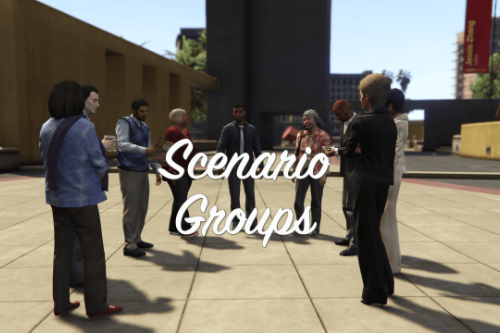
![Alien Weapons Symbol [Replace] Alien Weapons Symbol [Replace]](https://img.gta5-mods.com/q75-w500-h333-cfill/images/alien-weapons-symbol/70b36e-GTA5_2024_10_22_00_33_09_483.png)
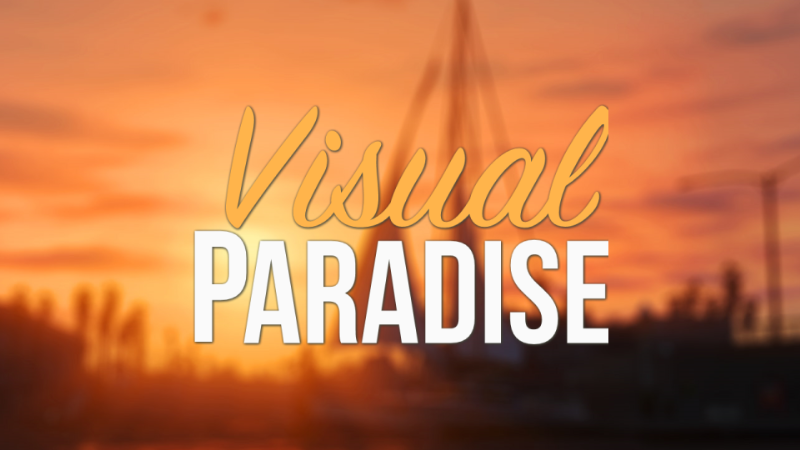











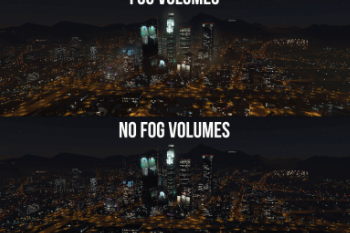

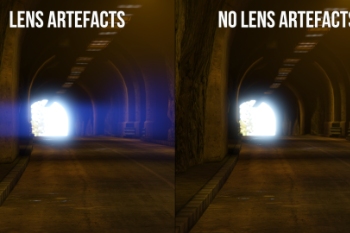
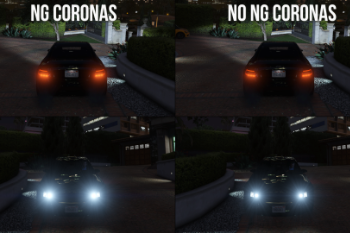

 5mods on Discord
5mods on Discord
YAY Now we just need the xbox 360 textures
Goodness, the performance on this mod is SO GOOD
It might even be better than VisualV
this mod is the shit, u should post a screenshot of the game at 0500 with extrasunny weather on, looks phenomenal
I want to use this mod with your other mod "Restored Gen7 assets", but the menu breaks and the game crashes, with a message saying that the game files are corrupted. I think it worked without any other mod installed. But can you please tell me how to fix this shit?
Im on Legacy btw.
@HereWeGoAgain Make sure you have installed the files for the Legacy version for both mods. They both work fine so it's caused by something else
@Alex106
I cant find out why its happening, i remember it working for that one time, and i just tried removing other mods outside the mod folder, but i cant fix it.
@Alex106
nvm, i just copied the required vanilla game files, then pasted them in the mods folder, then replaced those vanilla game files with the mod ones.
I installed Gen7 Assets and Old Minimap mods and now it works (except im not sure if Gen7 Assets actually work, since the phones still show up as the new ones introduced in Gen8. But the Minimap mod works).
@HereWeGoAgain If the phones are still the NG ones, no, the mod isn't loaded/working
@Alex106
I installed VP in the gen7assets dlc folder and now it works fine.
Now im enjoying the game with 360/PS3 assets with the old minimap and the good ol' gen7 bright and sunny color filter.
i'm getting weird artifacts on enhanced with this mod when switching characters or getting wasted/busted, like thin black lines formed in squares jumping all over the screen, what could be the reason?
dumb question, but how do you import files into any .rpf with CodeWalker? Everytime I try do drag and drop, it says that it wasn't unable to paste since the file already exist?
When I get wasted or switching characters, black squares appear on my screen. I play in Enhanced
It would be great if the Chromatic Aberration was also removed with this mod. Because it's horrible and it isn't in the 7th Gen Versions,
@Alex106 How can i disable Fog Volumes, Lens Artefacts and NGCoronas so I can have xbox 360 graphic fiddelity while keeping the new gen effects and assets? (Still on Legacy, but on Linux now)
@Alex106 How do i disable Fog Volumes, Lens Artefacts, NGCoronas and other stuff manually so i can have xbox 360 graphics while keeping the new gen assets and effects? On legacy btw.
@HereWeGoAgain You can disabe that stuff with the optionals
@Alex106 While keeping the new gen assets and effects, right?
@HereWeGoAgain Yes, the rest remains unchanged
@Alex106 thx.