Clear HD ENB - Graphics Mod v4.8
36 447
159
36 447
159
Clear HD v4.8 with ENB & ReShade MasterEffect
THIS IS CLEAR HD - and not named "Ultra Killa FX or True Monsta Graphics" for a good reason.
This mod will enhance the original game for a more realistic colorcode + reflections,
a clearer/less blurry image, a sharper & more detailed sight plus few other tweaks.
The changes are subtle and made in small increments in future - but noticable for one with sensitive eyes.
Dont expect overpowering effects.
If you don't like it, there are other graphicmods out there that fit your taste - my goal is to improve the image without becoming annoying in long term gameplay.
CHECK OUT THE PRESENTATION TRAILER ON YOUTUBE!
https://www.youtube.com/watch?v=PLmPl5XxjfE
Use Ingame FXAA!
You need OpenIV for installing this mod!
Update: 07/06/2015
Please read changelog to know what you need to update from previous versions
Realistic colors
better graphics
more blood (not extreme)
bigger wounds
better blood color
better vehicle damage
more traffic & peds
more ped variation
peds have a bit more health
Updated ReShade 0.18.7
Enabled by default
Toggle Key: "DELETE"
______________________
Read the Readme for Instructions
TROUBLESHOOTING
If game crashes at start - you maybe have a file called d3d9.dll or dxgi.dll in there please delete those and test again.
If still crashing you maybe have a videocard not supporting DX11 (or just not activated DX11 ingame in graphic options) in this case you cannot use ENB - delete d3d11.dll, enbseries.ini & enblocal.ini then rename reshade.dll to dxgi.dll (or in some cases d3d9.dll)
Credits:
juiceproductions (water)
taff70 (thinner rain)
Crosire (ReShade developer)
MartyMcFly (MasterEffect developer)
Boris Vorontsov (ENB developer)
Thank you guys!
THIS IS CLEAR HD - and not named "Ultra Killa FX or True Monsta Graphics" for a good reason.
This mod will enhance the original game for a more realistic colorcode + reflections,
a clearer/less blurry image, a sharper & more detailed sight plus few other tweaks.
The changes are subtle and made in small increments in future - but noticable for one with sensitive eyes.
Dont expect overpowering effects.
If you don't like it, there are other graphicmods out there that fit your taste - my goal is to improve the image without becoming annoying in long term gameplay.
CHECK OUT THE PRESENTATION TRAILER ON YOUTUBE!
https://www.youtube.com/watch?v=PLmPl5XxjfE
Use Ingame FXAA!
You need OpenIV for installing this mod!
Update: 07/06/2015
Please read changelog to know what you need to update from previous versions
Realistic colors
better graphics
more blood (not extreme)
bigger wounds
better blood color
better vehicle damage
more traffic & peds
more ped variation
peds have a bit more health
Updated ReShade 0.18.7
Enabled by default
Toggle Key: "DELETE"
______________________
Read the Readme for Instructions
TROUBLESHOOTING
If game crashes at start - you maybe have a file called d3d9.dll or dxgi.dll in there please delete those and test again.
If still crashing you maybe have a videocard not supporting DX11 (or just not activated DX11 ingame in graphic options) in this case you cannot use ENB - delete d3d11.dll, enbseries.ini & enblocal.ini then rename reshade.dll to dxgi.dll (or in some cases d3d9.dll)
Credits:
juiceproductions (water)
taff70 (thinner rain)
Crosire (ReShade developer)
MartyMcFly (MasterEffect developer)
Boris Vorontsov (ENB developer)
Thank you guys!
Первая загрузка: 18 мая 2015
Последнее обновление: 14 июня 2015
Последнее скачивание: 7 часов назад
176 комментариев
Clear HD v4.8 with ENB & ReShade MasterEffect
THIS IS CLEAR HD - and not named "Ultra Killa FX or True Monsta Graphics" for a good reason.
This mod will enhance the original game for a more realistic colorcode + reflections,
a clearer/less blurry image, a sharper & more detailed sight plus few other tweaks.
The changes are subtle and made in small increments in future - but noticable for one with sensitive eyes.
Dont expect overpowering effects.
If you don't like it, there are other graphicmods out there that fit your taste - my goal is to improve the image without becoming annoying in long term gameplay.
CHECK OUT THE PRESENTATION TRAILER ON YOUTUBE!
https://www.youtube.com/watch?v=PLmPl5XxjfE
Use Ingame FXAA!
You need OpenIV for installing this mod!
Update: 07/06/2015
Please read changelog to know what you need to update from previous versions
Realistic colors
better graphics
more blood (not extreme)
bigger wounds
better blood color
better vehicle damage
more traffic & peds
more ped variation
peds have a bit more health
Updated ReShade 0.18.7
Enabled by default
Toggle Key: "DELETE"
______________________
Read the Readme for Instructions
TROUBLESHOOTING
If game crashes at start - you maybe have a file called d3d9.dll or dxgi.dll in there please delete those and test again.
If still crashing you maybe have a videocard not supporting DX11 (or just not activated DX11 ingame in graphic options) in this case you cannot use ENB - delete d3d11.dll, enbseries.ini & enblocal.ini then rename reshade.dll to dxgi.dll (or in some cases d3d9.dll)
Credits:
juiceproductions (water)
taff70 (thinner rain)
Crosire (ReShade developer)
MartyMcFly (MasterEffect developer)
Boris Vorontsov (ENB developer)
Thank you guys!
THIS IS CLEAR HD - and not named "Ultra Killa FX or True Monsta Graphics" for a good reason.
This mod will enhance the original game for a more realistic colorcode + reflections,
a clearer/less blurry image, a sharper & more detailed sight plus few other tweaks.
The changes are subtle and made in small increments in future - but noticable for one with sensitive eyes.
Dont expect overpowering effects.
If you don't like it, there are other graphicmods out there that fit your taste - my goal is to improve the image without becoming annoying in long term gameplay.
CHECK OUT THE PRESENTATION TRAILER ON YOUTUBE!
https://www.youtube.com/watch?v=PLmPl5XxjfE
Use Ingame FXAA!
You need OpenIV for installing this mod!
Update: 07/06/2015
Please read changelog to know what you need to update from previous versions
Realistic colors
better graphics
more blood (not extreme)
bigger wounds
better blood color
better vehicle damage
more traffic & peds
more ped variation
peds have a bit more health
Updated ReShade 0.18.7
Enabled by default
Toggle Key: "DELETE"
______________________
Read the Readme for Instructions
TROUBLESHOOTING
If game crashes at start - you maybe have a file called d3d9.dll or dxgi.dll in there please delete those and test again.
If still crashing you maybe have a videocard not supporting DX11 (or just not activated DX11 ingame in graphic options) in this case you cannot use ENB - delete d3d11.dll, enbseries.ini & enblocal.ini then rename reshade.dll to dxgi.dll (or in some cases d3d9.dll)
Credits:
juiceproductions (water)
taff70 (thinner rain)
Crosire (ReShade developer)
MartyMcFly (MasterEffect developer)
Boris Vorontsov (ENB developer)
Thank you guys!
Первая загрузка: 18 мая 2015
Последнее обновление: 14 июня 2015
Последнее скачивание: 7 часов назад















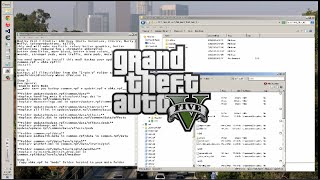
 5mods on Discord
5mods on Discord
SORRY GUYS! I was inactive for weeks due to a health issue.
I started to work with on mod again!
Things to do:
-mod will be cutted down to do only graphic improvements (seperate the other tweaks and make it optional)
-rework the sky color
-update the ENB version
__________________________________________________________________________
There is a small percentage that don't get it to run, No matter what they try.
It could be any installed software that interfere or a mistake in installing that mod.
I tested the mod on 7 different Rigs with Win7, Win8 & Win10 and all worked.
Here are the Workarounds you can try:
try installing:
Windows Platform Update
MS Visual Studio 2012 Update 4
All other MS Visual Studio (2013, 2015 etc.)
-close FRAPS or DXTORY (if you run them)
-Also Afterburner or RivaTuner related Software cause some bugs
if all not work:
-open enblocal.ini change reshade,dll to d3d11.dll
if still not work:
-delete d3d11.dll, enbseries.ini, enblocal.ini and rename reshade.dll to dxgi
if still not work:
-sorry, i have no more idea :(
works good no crash thanks
@RFiD I did this and succeeded thanks
if all not work:
-Open enblocal.ini reshade change, dll to d3d11.dll
Any way to uninstall / disable this mod?
Best mod out there, and I tried the most popular ones. Dark night, natural colors, perfect.
@RFiD Found You!
Works Great!! ThX :D
Nice but the cars are all matte. HALP
@RFiD anu updates comming to most popular enb :3 ?
GUYS PLEASE HELP ME HOW DO I REMOVE THE ENB FROM THE GAMAE??
I just downloaded it Lately , Does it have an Installation instructions ?
Is there a way to remove the vehicle destruction in this mod and replace it with Rockstar's original?
@GoCrazy280 Same Bro , Cars Destroy easily.. Having Much trouble with that also ..
How many fps loss?
Okay, so, my sky has turned green. Is that because of the ENB or what?
@RFiD please update
Thanks for the excelent mod! But is there any way i can turn off better vechicle damage?
Damn..Now when I try to go fullscreen my game crashes....Could it be the Nvidia settings that I changed? The only significant changes that I noticed are: The OP damage done to cars lol, the large amounts of blood that spill when you're hurt and the BEAUTIFUL water quality. Guess my eyes are bad if more than that has changed.
NEVER DOWNLOAD THIS. IT FUCKED MY GTA V, HAD TO INSTALL GTA AGAIN. NOT A REASONABLE DIFFERENCE IN GAME.
@Juniorsrodrigues I realize this is a year old, but I wanted to point out that you did something wrong. I just installed this and everything is working fine for me thus far. This is why I generally ignore comments saying not to install someone's mod, it "ruined" their game. It always comes down to someone doing it wrong. For the record, if you used a mods folder, there was zero reason to reinstall the entire game.
Great mod, can;t wait for the update!
Is it normal for the game to start in windowed mode with this mod installed btw?