Paleto Bay Dealership [YMAP] 1.0
2 096
10
2 096
10
Dealership that is located in Paleto. It is right next to the ammunation. This was supposed to be a Motorcycle Dealer. But it still has aspects of a Car Dealership.
Be sure if this is put into any FiveM Server I shall be given credit. If any questions arise ask in the comments!
Installation Instructions
-------------------
Extract the YMAP from the folder and set it on your desktop
Open OpenIV, install it if you don't have it already
[Make sure you go into edit mode!!] Click update> x64> dlcpacks> custom_maps>dlc.rpf> x64> levels> gta5> citye> maps> custom_maps.rpf
Then take the YMAP and drag & drop it into OpenIV
If you could put that in there for me
Be sure if this is put into any FiveM Server I shall be given credit. If any questions arise ask in the comments!
Installation Instructions
-------------------
Extract the YMAP from the folder and set it on your desktop
Open OpenIV, install it if you don't have it already
[Make sure you go into edit mode!!] Click update> x64> dlcpacks> custom_maps>dlc.rpf> x64> levels> gta5> citye> maps> custom_maps.rpf
Then take the YMAP and drag & drop it into OpenIV
If you could put that in there for me
Первая загрузка: 7 ноября 2019
Последнее обновление: 10 ноября 2019
Последнее скачивание: 2 дня назад
5 комментариев
Dealership that is located in Paleto. It is right next to the ammunation. This was supposed to be a Motorcycle Dealer. But it still has aspects of a Car Dealership.
Be sure if this is put into any FiveM Server I shall be given credit. If any questions arise ask in the comments!
Installation Instructions
-------------------
Extract the YMAP from the folder and set it on your desktop
Open OpenIV, install it if you don't have it already
[Make sure you go into edit mode!!] Click update> x64> dlcpacks> custom_maps>dlc.rpf> x64> levels> gta5> citye> maps> custom_maps.rpf
Then take the YMAP and drag & drop it into OpenIV
If you could put that in there for me
Be sure if this is put into any FiveM Server I shall be given credit. If any questions arise ask in the comments!
Installation Instructions
-------------------
Extract the YMAP from the folder and set it on your desktop
Open OpenIV, install it if you don't have it already
[Make sure you go into edit mode!!] Click update> x64> dlcpacks> custom_maps>dlc.rpf> x64> levels> gta5> citye> maps> custom_maps.rpf
Then take the YMAP and drag & drop it into OpenIV
If you could put that in there for me
Первая загрузка: 7 ноября 2019
Последнее обновление: 10 ноября 2019
Последнее скачивание: 2 дня назад
![1950 Ferrari 375 F1 [Add-On / Replace | FiveM] 1950 Ferrari 375 F1 [Add-On / Replace | FiveM]](https://img.gta5-mods.com/q75-w500-h333-cfill/images/ferrari-375-add-on-replace-fivem-ready/042ef5-3751-min.png)
![Franklin's Aunt Driveway Overhaul on Strawberry Street [YMAP] Franklin's Aunt Driveway Overhaul on Strawberry Street [YMAP]](https://img.gta5-mods.com/q75-w500-h333-cfill/images/franklin-s-addition-ymap/3b21b0-frankfront-min.png)


![Power Plant [YMAP / FiveM] Power Plant [YMAP / FiveM]](https://img.gta5-mods.com/q75-w500-h333-cfill/images/power-plant-ymap-fivem/16555f-ld_powerplant3.png)


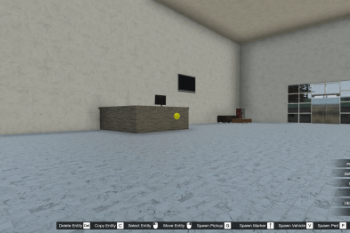

 5mods on Discord
5mods on Discord
Nice build bro
@TankXSlow Thanks G
Its not perfect but nice
it only loads parts of the shop
I am trying to make this fivem ready. I have created an fxmanifest.lua for it but it will not show up in the spot stated. Any idea what im doing wrong?