HyperBeast Concept Carbine Skin
2 311
42
2 311
42
INSTALLATION
1.Launch OpenIV
2.Navigate to: \update\x64\dlcpacks\patchday3ng\dlc.rpf\x64\models\cdimages\weapons.rpf
3.Once there, enable edit mode, copy and replace all files in "Weapons" folder to there.
4.Navigate to: \update\update.rpf\x64\patch\data\cdimages\scaleform_generic.rpf
5.Once there, enable edit mode, copy and replace all files in "HUD" folder to there.
6. Finish and launch
1.Launch OpenIV
2.Navigate to: \update\x64\dlcpacks\patchday3ng\dlc.rpf\x64\models\cdimages\weapons.rpf
3.Once there, enable edit mode, copy and replace all files in "Weapons" folder to there.
4.Navigate to: \update\update.rpf\x64\patch\data\cdimages\scaleform_generic.rpf
5.Once there, enable edit mode, copy and replace all files in "HUD" folder to there.
6. Finish and launch
Первая загрузка: 12 августа 2015
Последнее обновление: 15 августа 2015
Последнее скачивание: 4 дня назад
17 комментариев
INSTALLATION
1.Launch OpenIV
2.Navigate to: \update\x64\dlcpacks\patchday3ng\dlc.rpf\x64\models\cdimages\weapons.rpf
3.Once there, enable edit mode, copy and replace all files in "Weapons" folder to there.
4.Navigate to: \update\update.rpf\x64\patch\data\cdimages\scaleform_generic.rpf
5.Once there, enable edit mode, copy and replace all files in "HUD" folder to there.
6. Finish and launch
1.Launch OpenIV
2.Navigate to: \update\x64\dlcpacks\patchday3ng\dlc.rpf\x64\models\cdimages\weapons.rpf
3.Once there, enable edit mode, copy and replace all files in "Weapons" folder to there.
4.Navigate to: \update\update.rpf\x64\patch\data\cdimages\scaleform_generic.rpf
5.Once there, enable edit mode, copy and replace all files in "HUD" folder to there.
6. Finish and launch
Первая загрузка: 12 августа 2015
Последнее обновление: 15 августа 2015
Последнее скачивание: 4 дня назад
![Clementine's Shotgun [Replacement] Clementine's Shotgun [Replacement]](https://img.gta5-mods.com/q75-w500-h333-cfill/images/clementine-s-shotgun/272993-thumbnail.jpg)
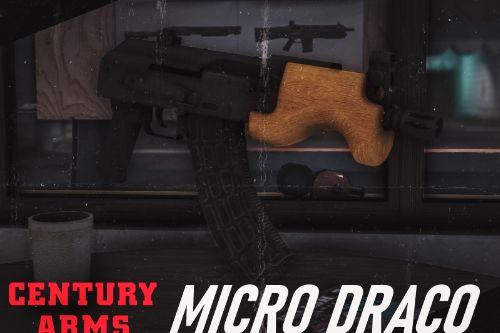
![Vom Feuer Advanced MG [Add-On | Sound | Animated | Tints | Lore-Friendly] Vom Feuer Advanced MG [Add-On | Sound | Animated | Tints | Lore-Friendly]](https://img.gta5-mods.com/q75-w500-h333-cfill/images/vom-feuer-advanced-mg-add-on-sound-animated-tints-lore-friendly/0bba62-titlepic-min.png)
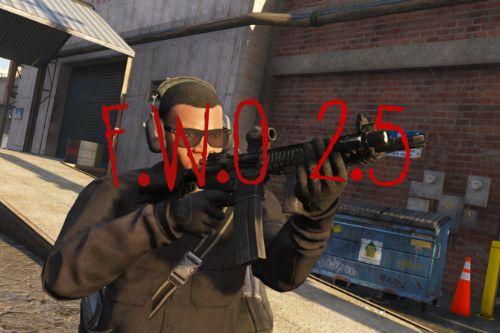
![texture for Glock 19 Gen 5 With Switch [ SP & FiveM ] texture for Glock 19 Gen 5 With Switch [ SP & FiveM ]](https://img.gta5-mods.com/q75-w500-h333-cfill/images/texture-for-glock-19-gen-5-with-switch-sp/633299-image_2025-01-27_224823924.png)









 5mods on Discord
5mods on Discord
i wont lie, i did start the "Hyperbeast" trend, but i got to say, this is easily the best texture ive seen in a very long time. nice work!
its easy to just paste an image you found on the internet.
dear God! please dont let gay ass cs go skins or crossfire nonsense take over the weapons category
@Suspect pls jump of a high chair and hurt your ankle, csgo == gta 5
@Trexpass and how is that a comparison? csgo is a totally different game than gta 5
csgo is a description of the word "moneywhore"
@Suspect Really? Are you that blind to think that Rockstar isn't milking people's assholes as well? Let's see.. Before heist the cars would go for less than 800k (excluding the adder) now that heists are released they made the car prices more expensive because they know themselves that people don't make that much in heists and so, they expect you to bend down and let them give you shark cards while you give away your wallet and your virginity. CSGO's Skins aren't essential unlike GTA 5's money crisis. Skins are there as optional aesthetics and are completely harmless to the game where as GTA 5's money is both advantage and disadvantage, the higher money you have from shark cards the more content you get, the less money you have you have to grind to get content if you aren't the type to buy microtransactions.
@Thexrath and if everything was cheap in gta....what aspect of it would be fun? or enjoyable? why would you even do jobs? you are not forced to buy sharkcards either. Player like me never EVER bought a sharkcard. I played my way upto million dollars and bought the things i always wanted. Now if everything in the game was cheap, then what would be the point of uhhh...anything in the game?
Thanks :)
I like that gun,thanks for share
@Suspect That's not the point, the point is the more expensive it gets, the more it lures you into buying Shark cards. I never said you were forced, I said you were getting tricked/pulled into buying shark cards. This is also why hackers arise in GTA, because of Rockstar's nonsense. The fun of the game isn't buying shitty clothes or choppers or tanks to ruin someone's day. The fun of the game is its mini game features and.. If you're an asshole, the kill-everybody-no-limits feature. Where as CSGO, it's the same thing, it's not Valve that's trying to pull you into buying skins, in fact it's your self and the players around you, technically it is Valve's doing but I doubt they attempted to scheme a plan of 1 player gets good skin the other gets jelous, pay for skins and that's it. Even without Garages and Clothes it was still fun with mini-games. This is the case for GTA 4, everyone had fun and garages/money was obscure and uselesss. "Then what would be the point of uhhh.. anything in game?" The fact that you think cars and clothes are connected to mini-games and jobs is pretty doubting and contradictory as the game can have multiple other ways of having fun, it's not just the fancy-cars or the shitty hipster-looking 12vie you see everyday in GTA 5.
Thank god my account is modded already [̲̅$̲̅(̲̅5̲̅)̲̅$̲̅][̲̅$̲̅(̲̅5̲̅)̲̅$̲̅][̲̅$̲̅(̲̅5̲̅)̲̅$̲̅][̲̅$̲̅(̲̅5̲̅)̲̅$̲̅][̲̅$̲̅(̲̅5̲̅)̲̅$̲̅][̲̅$̲̅(̲̅5̲̅)̲̅$̲̅][̲̅$̲̅(̲̅5̲̅)̲̅$̲̅][̲̅$̲̅(̲̅5̲̅)̲̅$̲̅][̲̅$̲̅(̲̅5̲̅)̲̅$̲̅]
Weapon for kids sigh...
Nice Mod! The carbine is my fav gun so far the best camo mod for me.
i downloaded it and hyper beast is in hud but not on gun
@Mr_wall1990 yea man me too i dont know why
Where do I put .DS_Store?
i need help after i downloaded it there is a bleu 3d dot showing when am aiming with any weapon how can I remove it??!!!