Add-On DLCList Generator [.NET] 1.0
4 782
73
4 782
73
Developed by MAESTRE
My first program on C#/Xml, so be patient with a rookie.
This program it's more specific for the people that just added a lot of addon vehicles/props/weapons to their game and they are too lazy to add manually every addon folder name to the xml file. (People like me).
Features:
-Creates "dlclist.xml" file on your gta v directory to just copy that file into update.rpf.
-It avoids to manually edit dlclist file, this program reads your whole folders in vanilla's folder and modded folder, so you don't need to update this program when an GTA update comes out.
-Windows Form program for best results and quality.
HOW TO USE:
-Click on "Generate DLCLIST.XML"
-Select your GTA V's root folder. (The program will search automatically for requiered folders).
-Wait for "DLCList file created" message box.
-Open your GTA V's root folder and look for "DLCList" folder.
-Open it and there you have your dlclist folder with your addon dlc.
-Move that file to \update\update.rpf\common\data
(IF YOUR GAME HAVE "MODS" FOLDER: \mods\update\update.rpf\common\data)
NEXT UPDATE:
-User will be able to decide if he wants to save his GTA V's root folder (Save it after the program closes) and after that, be able to edit or delete it.
-Move automatically your new dlclist.xml file to the update.rpf file. Complete automatic program, to give user more comfort. But for that i need to talk to GooD-NTS to be able to add files into an rpf file (with c#).
Greetings.
My first program on C#/Xml, so be patient with a rookie.
This program it's more specific for the people that just added a lot of addon vehicles/props/weapons to their game and they are too lazy to add manually every addon folder name to the xml file. (People like me).
Features:
-Creates "dlclist.xml" file on your gta v directory to just copy that file into update.rpf.
-It avoids to manually edit dlclist file, this program reads your whole folders in vanilla's folder and modded folder, so you don't need to update this program when an GTA update comes out.
-Windows Form program for best results and quality.
HOW TO USE:
-Click on "Generate DLCLIST.XML"
-Select your GTA V's root folder. (The program will search automatically for requiered folders).
-Wait for "DLCList file created" message box.
-Open your GTA V's root folder and look for "DLCList" folder.
-Open it and there you have your dlclist folder with your addon dlc.
-Move that file to \update\update.rpf\common\data
(IF YOUR GAME HAVE "MODS" FOLDER: \mods\update\update.rpf\common\data)
NEXT UPDATE:
-User will be able to decide if he wants to save his GTA V's root folder (Save it after the program closes) and after that, be able to edit or delete it.
-Move automatically your new dlclist.xml file to the update.rpf file. Complete automatic program, to give user more comfort. But for that i need to talk to GooD-NTS to be able to add files into an rpf file (with c#).
Greetings.
Первая загрузка: 15 апреля 2017
Последнее обновление: 15 апреля 2017
Последнее скачивание: 5 дней назад
25 комментариев
Developed by MAESTRE
My first program on C#/Xml, so be patient with a rookie.
This program it's more specific for the people that just added a lot of addon vehicles/props/weapons to their game and they are too lazy to add manually every addon folder name to the xml file. (People like me).
Features:
-Creates "dlclist.xml" file on your gta v directory to just copy that file into update.rpf.
-It avoids to manually edit dlclist file, this program reads your whole folders in vanilla's folder and modded folder, so you don't need to update this program when an GTA update comes out.
-Windows Form program for best results and quality.
HOW TO USE:
-Click on "Generate DLCLIST.XML"
-Select your GTA V's root folder. (The program will search automatically for requiered folders).
-Wait for "DLCList file created" message box.
-Open your GTA V's root folder and look for "DLCList" folder.
-Open it and there you have your dlclist folder with your addon dlc.
-Move that file to \update\update.rpf\common\data
(IF YOUR GAME HAVE "MODS" FOLDER: \mods\update\update.rpf\common\data)
NEXT UPDATE:
-User will be able to decide if he wants to save his GTA V's root folder (Save it after the program closes) and after that, be able to edit or delete it.
-Move automatically your new dlclist.xml file to the update.rpf file. Complete automatic program, to give user more comfort. But for that i need to talk to GooD-NTS to be able to add files into an rpf file (with c#).
Greetings.
My first program on C#/Xml, so be patient with a rookie.
This program it's more specific for the people that just added a lot of addon vehicles/props/weapons to their game and they are too lazy to add manually every addon folder name to the xml file. (People like me).
Features:
-Creates "dlclist.xml" file on your gta v directory to just copy that file into update.rpf.
-It avoids to manually edit dlclist file, this program reads your whole folders in vanilla's folder and modded folder, so you don't need to update this program when an GTA update comes out.
-Windows Form program for best results and quality.
HOW TO USE:
-Click on "Generate DLCLIST.XML"
-Select your GTA V's root folder. (The program will search automatically for requiered folders).
-Wait for "DLCList file created" message box.
-Open your GTA V's root folder and look for "DLCList" folder.
-Open it and there you have your dlclist folder with your addon dlc.
-Move that file to \update\update.rpf\common\data
(IF YOUR GAME HAVE "MODS" FOLDER: \mods\update\update.rpf\common\data)
NEXT UPDATE:
-User will be able to decide if he wants to save his GTA V's root folder (Save it after the program closes) and after that, be able to edit or delete it.
-Move automatically your new dlclist.xml file to the update.rpf file. Complete automatic program, to give user more comfort. But for that i need to talk to GooD-NTS to be able to add files into an rpf file (with c#).
Greetings.
Первая загрузка: 15 апреля 2017
Последнее обновление: 15 апреля 2017
Последнее скачивание: 5 дней назад
![GIGN Doc From R6 Siege [Add-On / Replace] GIGN Doc From R6 Siege [Add-On / Replace]](https://img.gta5-mods.com/q75-w500-h333-cfill/images/gign-doc-from-r6-siege-add-on-replace/36f827-20161025212757_1.jpg)
![Rolex YatchMaster II, Cartier Santos 100 w/ Sting HD [SP] Rolex YatchMaster II, Cartier Santos 100 w/ Sting HD [SP]](https://img.gta5-mods.com/q75-w500-h333-cfill/images/rolex-yatchmaster-ii-submariner-w-sting-hd-franklin/38a094-20160626222709_1.jpg)
![Juggernaut From MW2 [Add-On / Replace] Juggernaut From MW2 [Add-On / Replace]](https://img.gta5-mods.com/q75-w500-h333-cfill/images/juggernaut-from-mw2-add-on-replace/15f380-20161015180012_1.jpg)
![Riot Police [Add-On / Replace] Riot Police [Add-On / Replace]](https://img.gta5-mods.com/q75-w500-h333-cfill/images/riot-police-addon-replace/8c260a-20161008233104_1.jpg)
![Hazmat Suit from CoD Ghost [Add-On] Hazmat Suit from CoD Ghost [Add-On]](https://img.gta5-mods.com/q75-w500-h333-cfill/images/hazmat-suit-from-cod-ghost-add-on-only/666927-20161116081424_1.jpg)
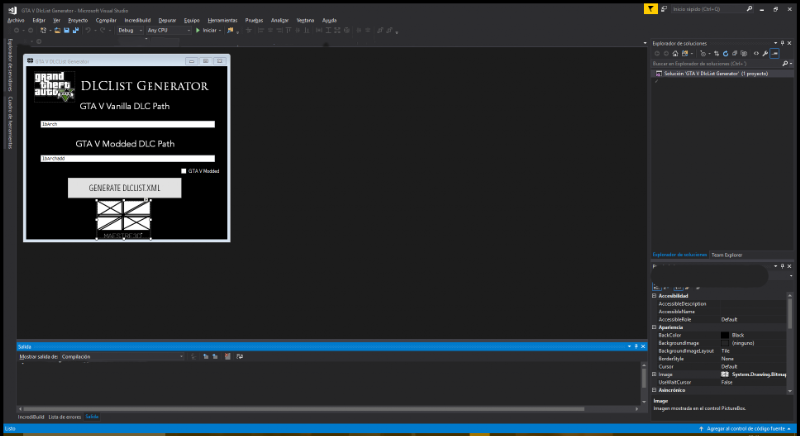
 5mods on Discord
5mods on Discord
how you just ripped @Frazzlee's Idea...
Good work!
@Frazzlee
This idea is so "Original" probably used your source as a base xD
https://www.gta5-mods.com/tools/dlc-list-generator-by-frazzlee
well done ripped or not this is good tool
Tool is working so far but you should focus on improving your code before adding new features as mentioned in the description, because when clicking around in your application (especially when "GTA V Modded" is selected) your program throws some unhandled exceptions.
Nope, he made a console app that generates lines, I made a Windows program that generates an xml file with your folders, and you just need to select your root folder, In frazzle's program it's still manual, you need to copy from console the new lines, obviously I'm not disrespecting frazzle's work. @Kwebbl
@Grofarator no, this generates the whole xml file, learn at least to code and you'll know the difference.
@GR3ee3N I didn't notice of any error, I used try catch to avoid directory problems. Can you tell me what you do? I never had a problem, even my beta testers.
@MAESTRE When "GTA V Modded" is ticked and you select a wrong path is throws a System.IO exception. should be an easy fix
Oh yes, I made it like that because this program converts to string last folder names, so I add it as a default route c:// but it still creates the file but with all the folders in c drive folder. But I'll fix it. Thanks for that. @GR3ee3N
is there anyone that can write a program that will allow you to open your down loaded mod into it then it automatically inputs the mod into the proper folders and and sections of the mod directory or re-writes the mod directory files adding the mod into the directories to create a dlc list instead of doing it manully so that way you can add add-on items into one large DLC list which should eleviate having to always update the config file or is it even possible, because to date I still cant get my game to load because of the config file even though I've updated the config file my game still crashes
this is an awesome idea and mostly works but i find it has multiple entries sometimes like listing the same dlc's more than once fix that and this tool will be next level
Great but can be awesome with some features added!
@Ryze Yeah, i saw that too, it crashes the game if that happens?
@Eskoze Give me ideas man! Thanks for rating
@MAESTRE yeah i found a work around on it if you rename your update folder the normal one not the mods one it reads only mods update. that works as a work around as at the moment it reads both dlclist.xml's mods and standard and writes both into the same file
better than this ... impossible!! you are awesome!!
i don't understand how to install and work this
@arkane666 Just drag .exe anywhere you want and run it. [If you have mod, click on the "Modded GTA" little box] Then click on generate and select your gta's folder. Now you can close the program, then get into your gta's folder and you will see a new folder created "DLCList", there you will get your new dlclist.xml file ready to be dragged into the path with OpenIV
Nice work!