SManager 1.0
2 035
18
2 035
18
Information:
• A simple and convenient ingame manager of mods that were created by secretic
Installation:
• Download and unzip the folder from the archive to the scripts folder inside the game folder
• In game, press f6 to open menu
Installing mods for smanager:
• Find the mod and download the mod, make sure that smanager supports it
• Unpack the archive, and transfer all files from it to the mods folder that is in the manager folder
Информация:
• Простой и удобный внутриигровой менеджер модов которые были созданны secretic
Установка:
• Скачайте и распакуйте папку из архива в папку scripts которая находится в папке с игрой
• В игре, нажмите f6 чтобы открыть меню
Установка модов для smanager:
• Найдите и скачайте мод, убедитесь что smanager поддерживает его
• Распакуйте архив, и перенесите все файлы из него в папку mods которая находится внутри папки smanager
• A simple and convenient ingame manager of mods that were created by secretic
Installation:
• Download and unzip the folder from the archive to the scripts folder inside the game folder
• In game, press f6 to open menu
Installing mods for smanager:
• Find the mod and download the mod, make sure that smanager supports it
• Unpack the archive, and transfer all files from it to the mods folder that is in the manager folder
Информация:
• Простой и удобный внутриигровой менеджер модов которые были созданны secretic
Установка:
• Скачайте и распакуйте папку из архива в папку scripts которая находится в папке с игрой
• В игре, нажмите f6 чтобы открыть меню
Установка модов для smanager:
• Найдите и скачайте мод, убедитесь что smanager поддерживает его
• Распакуйте архив, и перенесите все файлы из него в папку mods которая находится внутри папки smanager
Первая загрузка: 1 января 2022
Последнее обновление: 1 января 2022
Последнее скачивание: 3 дня назад
5 комментариев
More mods by secretic:
Information:
• A simple and convenient ingame manager of mods that were created by secretic
Installation:
• Download and unzip the folder from the archive to the scripts folder inside the game folder
• In game, press f6 to open menu
Installing mods for smanager:
• Find the mod and download the mod, make sure that smanager supports it
• Unpack the archive, and transfer all files from it to the mods folder that is in the manager folder
Информация:
• Простой и удобный внутриигровой менеджер модов которые были созданны secretic
Установка:
• Скачайте и распакуйте папку из архива в папку scripts которая находится в папке с игрой
• В игре, нажмите f6 чтобы открыть меню
Установка модов для smanager:
• Найдите и скачайте мод, убедитесь что smanager поддерживает его
• Распакуйте архив, и перенесите все файлы из него в папку mods которая находится внутри папки smanager
• A simple and convenient ingame manager of mods that were created by secretic
Installation:
• Download and unzip the folder from the archive to the scripts folder inside the game folder
• In game, press f6 to open menu
Installing mods for smanager:
• Find the mod and download the mod, make sure that smanager supports it
• Unpack the archive, and transfer all files from it to the mods folder that is in the manager folder
Информация:
• Простой и удобный внутриигровой менеджер модов которые были созданны secretic
Установка:
• Скачайте и распакуйте папку из архива в папку scripts которая находится в папке с игрой
• В игре, нажмите f6 чтобы открыть меню
Установка модов для smanager:
• Найдите и скачайте мод, убедитесь что smanager поддерживает его
• Распакуйте архив, и перенесите все файлы из него в папку mods которая находится внутри папки smanager
Первая загрузка: 1 января 2022
Последнее обновление: 1 января 2022
Последнее скачивание: 3 дня назад

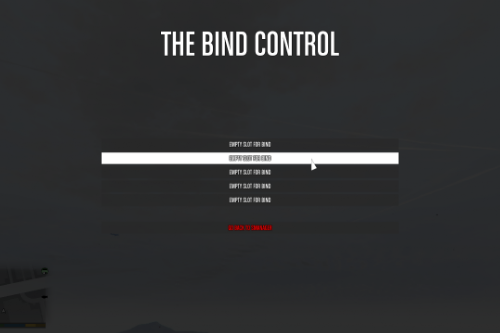



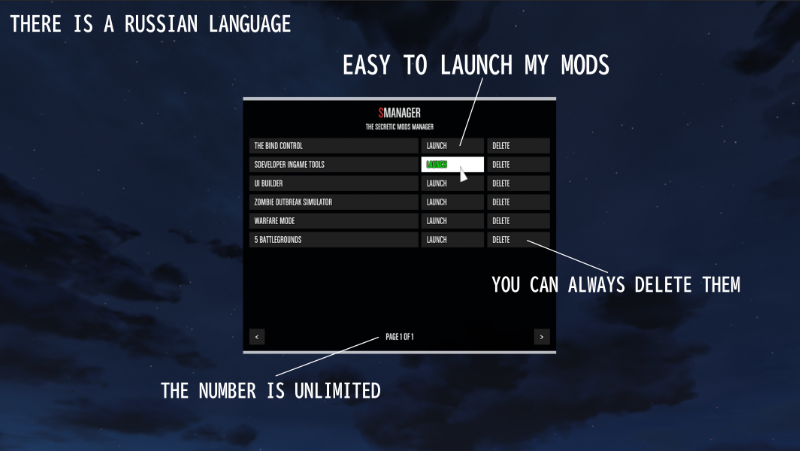

 5mods on Discord
5mods on Discord
This file has been approved automatically. If you think this file should not be here for any reason please report it.
very cool
@MylesTheBroom thank you for a very, very quick review!
doesnt work
does not work for me either, I install the mod and run the game, press F6 and mod menu table opens up, but I cant select anything, there is no active mouse cursor nor I can select with keyboard, can't press launch the selected mod. cheers.