Selective Fire 1.2d
13 569
241
13 569
241
Added source code into ZIP upload file.
I also don't care, if you like my source code, there are prettier ones I know ;)
UPDATE 1.2d (02.08.2019):
• Bug fixes - please report issues! Also add your "ScriptHookVDotNet2.log" log file, or else I will not help and assist you.
• Added source code into ZIP upload file
UPDATE 1.2c (22.06.2019):
• Selective fire now also works in cars!
• Added source code
UPDATE 1.2b (01.02.2019):
• Added support for latest patch 1.0.1604.0
I was quite busy in real life and university - sorry, that it took me so long guys :P
• Don't forget to also update to the latest NativeUI version!
UPDATE 1.2 (25.05.2017):
• Added the ability to change the notification types inside the menu when changing firing modes. You can choose between Subtitle, Map Notification, Help text and none.
UPDATE 1.1 (15.05.2017):
• Added support for controller/gamepad.
The controller/gamepad firing switch can also be customised inside the ingame menu!
DESCRIPTION:
This mods aims for a more realistic weapon behavior by adding the ability to change the firing modes of weapons. You can select between Full/Auto (Default), Semi, and 2 different burst firing modes (The first one requires that you release the trigger after firing and the other one shoots bursts with a delay, like the FAMAS in CoD:MW2), of which you can change the number of shots fired. You even can go into safety mode and lock your gun. The key used to switch between the 5 firing modes can be customized with an ingame menu. Don't like one of the available firing firing modes, or who needs 5 firing modes anyway you are thinking right now? Well, then you can simply choose the firing modes between which you want to switch!
FEATURES LIST:
• 5 different weapon firing modes
• Firing mod customisation
• Custom burst shot count
• Ingame menu (NativeUI)
• Ingame changeable key assignment
• Ingame changeable controller assignment
• Custom notification types: Subtitle, Map Notification, Help text and none
USAGE & FEATURES:
Press the selected key(s) or controller/gamepad button(s) to switch between the firing modes you selected.
Open the menu by typing "FIREM" like a old GTA cheat (e.g. JUMPJET in San Andreas) while in the game. (This is because nearly every user has mapped some functions on every f*cking key, and after a one time configuration, you will not need the menu again)
Select between 5 firing modes:
• Safety/Lock
• Semi fire
• Full Auto (Default)
• Burst fire with trigger release
• Burst fire with delay between bursts (like Full Auto but with a delay)
Change the shot count of the burst fire inside the ingame menu. Available are 2,3,4 and 5 shot bursts.
Choose the way the game indicates the change of firing modes by notifications inside the ingame menu. Available are Subtitle, Map Notification, Help text and none.
To turn this mod and all of its features off uncheck "Mod enabled".
Save your settings, to play with the same settings on the next startup of the game, by selecting this button.
CONTROLS:
As mentioned before, the only control is the firing mode switch. The key(s) and the controller/gamepad button(s) can be changed inside the ingame menu. Just follow the steps shown on the screen. No INI needed. It can be that simple.
• Switch firing mode with keyboard (default: Capslock)
• Switch firing mode with controller/gamepad (default: A)
INSTALLATION:
This is a .NET mod!
The folder names inside the ZIP-file describe into which folder you should put which files.
REQUIREMENTS
.NET Framework
4.5.2
Visual C++
2015
ScriptHookV
Latest
ScriptHookVDotNet
Latest
Native UI for the in-game menu
THANKS & CLARIFICATION:
EnforcerZhukov has got a mod with similar functionality and some other fancy and nice features. In his mod description you can read, that I did the code of the firing mode (=Selective Fire) feature. After asking him if he wants to continue with his mod and if I should help him, we came to the conclusion, that I should continue what we started, and here is the improved version with bugfixes of it! So I want to thank him at this point for the cooperation and his works for the community.
I also don't care, if you like my source code, there are prettier ones I know ;)
UPDATE 1.2d (02.08.2019):
• Bug fixes - please report issues! Also add your "ScriptHookVDotNet2.log" log file, or else I will not help and assist you.
• Added source code into ZIP upload file
UPDATE 1.2c (22.06.2019):
• Selective fire now also works in cars!
• Added source code
UPDATE 1.2b (01.02.2019):
• Added support for latest patch 1.0.1604.0
I was quite busy in real life and university - sorry, that it took me so long guys :P
• Don't forget to also update to the latest NativeUI version!
UPDATE 1.2 (25.05.2017):
• Added the ability to change the notification types inside the menu when changing firing modes. You can choose between Subtitle, Map Notification, Help text and none.
UPDATE 1.1 (15.05.2017):
• Added support for controller/gamepad.
The controller/gamepad firing switch can also be customised inside the ingame menu!
DESCRIPTION:
This mods aims for a more realistic weapon behavior by adding the ability to change the firing modes of weapons. You can select between Full/Auto (Default), Semi, and 2 different burst firing modes (The first one requires that you release the trigger after firing and the other one shoots bursts with a delay, like the FAMAS in CoD:MW2), of which you can change the number of shots fired. You even can go into safety mode and lock your gun. The key used to switch between the 5 firing modes can be customized with an ingame menu. Don't like one of the available firing firing modes, or who needs 5 firing modes anyway you are thinking right now? Well, then you can simply choose the firing modes between which you want to switch!
FEATURES LIST:
• 5 different weapon firing modes
• Firing mod customisation
• Custom burst shot count
• Ingame menu (NativeUI)
• Ingame changeable key assignment
• Ingame changeable controller assignment
• Custom notification types: Subtitle, Map Notification, Help text and none
USAGE & FEATURES:
Press the selected key(s) or controller/gamepad button(s) to switch between the firing modes you selected.
Open the menu by typing "FIREM" like a old GTA cheat (e.g. JUMPJET in San Andreas) while in the game. (This is because nearly every user has mapped some functions on every f*cking key, and after a one time configuration, you will not need the menu again)
Select between 5 firing modes:
• Safety/Lock
• Semi fire
• Full Auto (Default)
• Burst fire with trigger release
• Burst fire with delay between bursts (like Full Auto but with a delay)
Change the shot count of the burst fire inside the ingame menu. Available are 2,3,4 and 5 shot bursts.
Choose the way the game indicates the change of firing modes by notifications inside the ingame menu. Available are Subtitle, Map Notification, Help text and none.
To turn this mod and all of its features off uncheck "Mod enabled".
Save your settings, to play with the same settings on the next startup of the game, by selecting this button.
CONTROLS:
As mentioned before, the only control is the firing mode switch. The key(s) and the controller/gamepad button(s) can be changed inside the ingame menu. Just follow the steps shown on the screen. No INI needed. It can be that simple.
• Switch firing mode with keyboard (default: Capslock)
• Switch firing mode with controller/gamepad (default: A)
INSTALLATION:
This is a .NET mod!
The folder names inside the ZIP-file describe into which folder you should put which files.
REQUIREMENTS
.NET Framework
4.5.2
Visual C++
2015
ScriptHookV
Latest
ScriptHookVDotNet
Latest
Native UI for the in-game menu
THANKS & CLARIFICATION:
EnforcerZhukov has got a mod with similar functionality and some other fancy and nice features. In his mod description you can read, that I did the code of the firing mode (=Selective Fire) feature. After asking him if he wants to continue with his mod and if I should help him, we came to the conclusion, that I should continue what we started, and here is the improved version with bugfixes of it! So I want to thank him at this point for the cooperation and his works for the community.
Первая загрузка: 14 мая 2017
Последнее обновление: 2 августа 2019
Последнее скачивание: 2 дня назад
150 комментариев
More mods by Kryo4lex:
Added source code into ZIP upload file.
I also don't care, if you like my source code, there are prettier ones I know ;)
UPDATE 1.2d (02.08.2019):
• Bug fixes - please report issues! Also add your "ScriptHookVDotNet2.log" log file, or else I will not help and assist you.
• Added source code into ZIP upload file
UPDATE 1.2c (22.06.2019):
• Selective fire now also works in cars!
• Added source code
UPDATE 1.2b (01.02.2019):
• Added support for latest patch 1.0.1604.0
I was quite busy in real life and university - sorry, that it took me so long guys :P
• Don't forget to also update to the latest NativeUI version!
UPDATE 1.2 (25.05.2017):
• Added the ability to change the notification types inside the menu when changing firing modes. You can choose between Subtitle, Map Notification, Help text and none.
UPDATE 1.1 (15.05.2017):
• Added support for controller/gamepad.
The controller/gamepad firing switch can also be customised inside the ingame menu!
DESCRIPTION:
This mods aims for a more realistic weapon behavior by adding the ability to change the firing modes of weapons. You can select between Full/Auto (Default), Semi, and 2 different burst firing modes (The first one requires that you release the trigger after firing and the other one shoots bursts with a delay, like the FAMAS in CoD:MW2), of which you can change the number of shots fired. You even can go into safety mode and lock your gun. The key used to switch between the 5 firing modes can be customized with an ingame menu. Don't like one of the available firing firing modes, or who needs 5 firing modes anyway you are thinking right now? Well, then you can simply choose the firing modes between which you want to switch!
FEATURES LIST:
• 5 different weapon firing modes
• Firing mod customisation
• Custom burst shot count
• Ingame menu (NativeUI)
• Ingame changeable key assignment
• Ingame changeable controller assignment
• Custom notification types: Subtitle, Map Notification, Help text and none
USAGE & FEATURES:
Press the selected key(s) or controller/gamepad button(s) to switch between the firing modes you selected.
Open the menu by typing "FIREM" like a old GTA cheat (e.g. JUMPJET in San Andreas) while in the game. (This is because nearly every user has mapped some functions on every f*cking key, and after a one time configuration, you will not need the menu again)
Select between 5 firing modes:
• Safety/Lock
• Semi fire
• Full Auto (Default)
• Burst fire with trigger release
• Burst fire with delay between bursts (like Full Auto but with a delay)
Change the shot count of the burst fire inside the ingame menu. Available are 2,3,4 and 5 shot bursts.
Choose the way the game indicates the change of firing modes by notifications inside the ingame menu. Available are Subtitle, Map Notification, Help text and none.
To turn this mod and all of its features off uncheck "Mod enabled".
Save your settings, to play with the same settings on the next startup of the game, by selecting this button.
CONTROLS:
As mentioned before, the only control is the firing mode switch. The key(s) and the controller/gamepad button(s) can be changed inside the ingame menu. Just follow the steps shown on the screen. No INI needed. It can be that simple.
• Switch firing mode with keyboard (default: Capslock)
• Switch firing mode with controller/gamepad (default: A)
INSTALLATION:
This is a .NET mod!
The folder names inside the ZIP-file describe into which folder you should put which files.
REQUIREMENTS
.NET Framework
4.5.2
Visual C++
2015
ScriptHookV
Latest
ScriptHookVDotNet
Latest
Native UI for the in-game menu
THANKS & CLARIFICATION:
EnforcerZhukov has got a mod with similar functionality and some other fancy and nice features. In his mod description you can read, that I did the code of the firing mode (=Selective Fire) feature. After asking him if he wants to continue with his mod and if I should help him, we came to the conclusion, that I should continue what we started, and here is the improved version with bugfixes of it! So I want to thank him at this point for the cooperation and his works for the community.
I also don't care, if you like my source code, there are prettier ones I know ;)
UPDATE 1.2d (02.08.2019):
• Bug fixes - please report issues! Also add your "ScriptHookVDotNet2.log" log file, or else I will not help and assist you.
• Added source code into ZIP upload file
UPDATE 1.2c (22.06.2019):
• Selective fire now also works in cars!
• Added source code
UPDATE 1.2b (01.02.2019):
• Added support for latest patch 1.0.1604.0
I was quite busy in real life and university - sorry, that it took me so long guys :P
• Don't forget to also update to the latest NativeUI version!
UPDATE 1.2 (25.05.2017):
• Added the ability to change the notification types inside the menu when changing firing modes. You can choose between Subtitle, Map Notification, Help text and none.
UPDATE 1.1 (15.05.2017):
• Added support for controller/gamepad.
The controller/gamepad firing switch can also be customised inside the ingame menu!
DESCRIPTION:
This mods aims for a more realistic weapon behavior by adding the ability to change the firing modes of weapons. You can select between Full/Auto (Default), Semi, and 2 different burst firing modes (The first one requires that you release the trigger after firing and the other one shoots bursts with a delay, like the FAMAS in CoD:MW2), of which you can change the number of shots fired. You even can go into safety mode and lock your gun. The key used to switch between the 5 firing modes can be customized with an ingame menu. Don't like one of the available firing firing modes, or who needs 5 firing modes anyway you are thinking right now? Well, then you can simply choose the firing modes between which you want to switch!
FEATURES LIST:
• 5 different weapon firing modes
• Firing mod customisation
• Custom burst shot count
• Ingame menu (NativeUI)
• Ingame changeable key assignment
• Ingame changeable controller assignment
• Custom notification types: Subtitle, Map Notification, Help text and none
USAGE & FEATURES:
Press the selected key(s) or controller/gamepad button(s) to switch between the firing modes you selected.
Open the menu by typing "FIREM" like a old GTA cheat (e.g. JUMPJET in San Andreas) while in the game. (This is because nearly every user has mapped some functions on every f*cking key, and after a one time configuration, you will not need the menu again)
Select between 5 firing modes:
• Safety/Lock
• Semi fire
• Full Auto (Default)
• Burst fire with trigger release
• Burst fire with delay between bursts (like Full Auto but with a delay)
Change the shot count of the burst fire inside the ingame menu. Available are 2,3,4 and 5 shot bursts.
Choose the way the game indicates the change of firing modes by notifications inside the ingame menu. Available are Subtitle, Map Notification, Help text and none.
To turn this mod and all of its features off uncheck "Mod enabled".
Save your settings, to play with the same settings on the next startup of the game, by selecting this button.
CONTROLS:
As mentioned before, the only control is the firing mode switch. The key(s) and the controller/gamepad button(s) can be changed inside the ingame menu. Just follow the steps shown on the screen. No INI needed. It can be that simple.
• Switch firing mode with keyboard (default: Capslock)
• Switch firing mode with controller/gamepad (default: A)
INSTALLATION:
This is a .NET mod!
The folder names inside the ZIP-file describe into which folder you should put which files.
REQUIREMENTS
.NET Framework
4.5.2
Visual C++
2015
ScriptHookV
Latest
ScriptHookVDotNet
Latest
Native UI for the in-game menu
THANKS & CLARIFICATION:
EnforcerZhukov has got a mod with similar functionality and some other fancy and nice features. In his mod description you can read, that I did the code of the firing mode (=Selective Fire) feature. After asking him if he wants to continue with his mod and if I should help him, we came to the conclusion, that I should continue what we started, and here is the improved version with bugfixes of it! So I want to thank him at this point for the cooperation and his works for the community.
Первая загрузка: 14 мая 2017
Последнее обновление: 2 августа 2019
Последнее скачивание: 2 дня назад



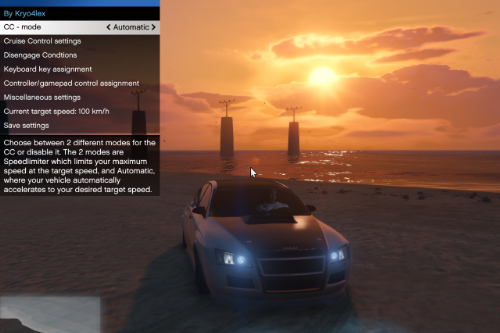





 5mods on Discord
5mods on Discord
@ethan919 doesn't seem like it. It's not working for me either, so I guess GTA updates have broken it :/
mod works, just remember to switch off burst mode when using explosive or throwing weapons ...
Menu doesn't pop up
I can confirm that the mod no longer works as the menu doesn't pop up anymore.
does this mod still work, cant get the menu to work
Realy cool 5 stars
Still work in 2022
Caused catastrophic damage to my game had to reinstall from a fresh copy. Don't recommend
Can confirm. Still working Jan 3 2023
@Raco how did you get it to work?
Mod works as of March 2023, i love it!
Was there not a way to keep this from affecting stupid shit, like the normal pistol and the fucking fists? No way managed to write this and not have that occur to you
Anyone know a good sound mod to go with this? I'm using Baka's and the carbine sound is designed for auto only. Each shot sounds like a two round burst
mod works still as of September 2023. thank you.
that is all
Nothing happens after typing firem into the cheat console. I've seen multiple people say this in the comments here but not a single person has replied on how to fix the issue.
can make it compatible with gun jamming mod or is that not possible
really cool mod, I know this is too demanding but this could be better if it can save fire option for specific weapon, like after i set the pistol as semi-auto and switch to ap pistol and set full-auto, then switch back to pistol, it's still semi-auto
(WARNING!) The scripts version don't work use the GAME FILDER VERSION for it to work :)
@xXxDEATHxXx where do we get that?
still works as of 24.08.25 2:03 am cet
doesnt work