Open Command Center Interiors 4.0 (LemonUI Update)
74 166
355
74 166
355
If you need help in the comments section , please tag me with @HKH191, if you dont do this i wont receive a notification of you message, also please consider joining my discord you will get faster help in support secton, or directly MESSAGE me if i am online https://discord.gg/XzTK8sf
What this mod does is kind of simple, it allows the Interiors of the MOC, Avenger and Terbyte to auto load when the player gets close
if you want to change the look of the Interior you can! open you in game phone and find Command Interiors Menu , call it and a menu will appear, the Interiors reload every time you enter and exit, so no reloading of mods to get the interior to refresh ! :)
Install
Drop files in zip into scripts folder, if you dont have a scripts folder create one, drag and drop lemonUI for SHVDN2 (DLL and PDB) in scripts, install scripthookvdotnet and Scripthookv, download and install Open Command Center Interiors put files in zip again
MAKE SURE ENABLE MP MAPS IS ENABLED!!!!
in ENT ; World > Enable Mp maps
in TrainerV > Teleporting > other Teleports > Enable Mp maps
OR use Enable all interiors
4.0
Converted mod over to lemonUI
3.0
fixed some bugs
added more descriptive names to Terrobyte and Avenger interior props
2.0
fixed crashes due to issues with MOC Interior
changed how MOC bays are selected in OOCIs menu
1.2
added new option to reset moc, avenger, and terbyte position to phone menu
1.1
minor fixes
now uses Ifruitaddon2 NOT Ifruitaddon (included in zip)
What this mod does is kind of simple, it allows the Interiors of the MOC, Avenger and Terbyte to auto load when the player gets close
if you want to change the look of the Interior you can! open you in game phone and find Command Interiors Menu , call it and a menu will appear, the Interiors reload every time you enter and exit, so no reloading of mods to get the interior to refresh ! :)
Install
Drop files in zip into scripts folder, if you dont have a scripts folder create one, drag and drop lemonUI for SHVDN2 (DLL and PDB) in scripts, install scripthookvdotnet and Scripthookv, download and install Open Command Center Interiors put files in zip again
MAKE SURE ENABLE MP MAPS IS ENABLED!!!!
in ENT ; World > Enable Mp maps
in TrainerV > Teleporting > other Teleports > Enable Mp maps
OR use Enable all interiors
4.0
Converted mod over to lemonUI
3.0
fixed some bugs
added more descriptive names to Terrobyte and Avenger interior props
2.0
fixed crashes due to issues with MOC Interior
changed how MOC bays are selected in OOCIs menu
1.2
added new option to reset moc, avenger, and terbyte position to phone menu
1.1
minor fixes
now uses Ifruitaddon2 NOT Ifruitaddon (included in zip)
Первая загрузка: 22 февраля 2019
Последнее обновление: 30 августа 2021
Последнее скачивание: 5 минут назад
All Versions
1 комментарий
More mods by HKH191:

- Геймплэй
- Транспорт
- Рекомендованные
4.69
72 436
556
13.0 (Project Overthrow Patch)
By HKH191
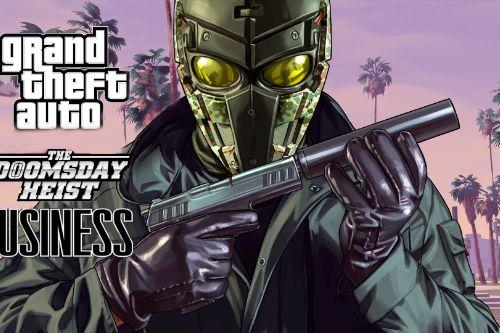
- Миссии
- Геймплэй
- Оружие
- Рекомендованные
4.53
68 864
493
3.5.1 (Major Overhaul Part C, Stock Increase Major Bugfix from 3.5)
By HKH191

- Геймплэй
- Транспорт
- .Net
4.53
31 690
338
5.1 (Fix Incorrect Save Coords)
By HKH191
If you need help in the comments section , please tag me with @HKH191, if you dont do this i wont receive a notification of you message, also please consider joining my discord you will get faster help in support secton, or directly MESSAGE me if i am online https://discord.gg/XzTK8sf
What this mod does is kind of simple, it allows the Interiors of the MOC, Avenger and Terbyte to auto load when the player gets close
if you want to change the look of the Interior you can! open you in game phone and find Command Interiors Menu , call it and a menu will appear, the Interiors reload every time you enter and exit, so no reloading of mods to get the interior to refresh ! :)
Install
Drop files in zip into scripts folder, if you dont have a scripts folder create one, drag and drop lemonUI for SHVDN2 (DLL and PDB) in scripts, install scripthookvdotnet and Scripthookv, download and install Open Command Center Interiors put files in zip again
MAKE SURE ENABLE MP MAPS IS ENABLED!!!!
in ENT ; World > Enable Mp maps
in TrainerV > Teleporting > other Teleports > Enable Mp maps
OR use Enable all interiors
4.0
Converted mod over to lemonUI
3.0
fixed some bugs
added more descriptive names to Terrobyte and Avenger interior props
2.0
fixed crashes due to issues with MOC Interior
changed how MOC bays are selected in OOCIs menu
1.2
added new option to reset moc, avenger, and terbyte position to phone menu
1.1
minor fixes
now uses Ifruitaddon2 NOT Ifruitaddon (included in zip)
What this mod does is kind of simple, it allows the Interiors of the MOC, Avenger and Terbyte to auto load when the player gets close
if you want to change the look of the Interior you can! open you in game phone and find Command Interiors Menu , call it and a menu will appear, the Interiors reload every time you enter and exit, so no reloading of mods to get the interior to refresh ! :)
Install
Drop files in zip into scripts folder, if you dont have a scripts folder create one, drag and drop lemonUI for SHVDN2 (DLL and PDB) in scripts, install scripthookvdotnet and Scripthookv, download and install Open Command Center Interiors put files in zip again
MAKE SURE ENABLE MP MAPS IS ENABLED!!!!
in ENT ; World > Enable Mp maps
in TrainerV > Teleporting > other Teleports > Enable Mp maps
OR use Enable all interiors
4.0
Converted mod over to lemonUI
3.0
fixed some bugs
added more descriptive names to Terrobyte and Avenger interior props
2.0
fixed crashes due to issues with MOC Interior
changed how MOC bays are selected in OOCIs menu
1.2
added new option to reset moc, avenger, and terbyte position to phone menu
1.1
minor fixes
now uses Ifruitaddon2 NOT Ifruitaddon (included in zip)
Первая загрузка: 22 февраля 2019
Последнее обновление: 30 августа 2021
Последнее скачивание: 5 минут назад
.png)

.jpg)
.jpg)
.jpg)
.jpg)
.jpg)
 5mods on Discord
5mods on Discord
NativeUI 1.8 HAS TO BE 1.8?But your other mod introduction requires 1.91. Is this a conflict?
@LOONG all my mods require latest NativeUI, there is mod conflict when using a lower version of NativeUI than the mod requires, but when the NativeUI version is higher that the version required, it is fine
use the reset menu in this mod
@HKH191 When I used mod before, there were some small problems. When these vehicles were destroyed, the blip marking their last destroyed location would still be kept on the map
After resetting them, a new blip will be generated on the map, resulting in countless such blips on the map
Is there any way to solve this problem?
My GTA has a bug, where when resetting the MOC position ... can't be reset and it says "resetmocpos error"
please the solution
MOC in under map
Hey bro im new to this mod and what is ENT > World and where it is and how i can enable mp maps
BTW LOVE UR WORK I LIKE THIS MOD
MOC interior still doesn't load. Terrorbyte interior loads fine. Using your Business mega pack alongside this, have also enabled MP maps through ENT.
@FuriousGaming @AAAAAAAAA957 install enable all interior, or if you still need help contact me on discord https://discord.gg/XzTK8sf
how to install? do you drag the folder inside the .ZIP file or do you drag all the files inside the folder???
@peadar drag into scripts
@HKH191 hello I still need this if I have your TBMP mod? (I don't have your individual avenger etc mod just the TBMP)
@BessaLius yes if your planning to use Avenger, MOC, or Terrobyte (standalone OR TBMP Version)
@HKH191 thank you so much for letting me know. :)
@HKH191 Hi mate, I wanted to install Executive Business https://www.youtube.com/watch?v=8j-rf0tSlS0&ab_channel=Games%26Graphics And neither Open Command Centre Interiors or Business Executive load properly in scripthook:
[16:36:53] [WARNING] A script tried to use a custom script instance of type ExecutiveBusiness.AllStocks that was not instantiated by ScriptHookVDotNet.
[16:36:53] [WARNING] A script tried to use a custom script instance of type ExecutiveBusiness.AllStocks that was not instantiated by ScriptHookVDotNet.
[16:36:54] [ERROR] Failed to instantiate script OpenCommandCenterInteriors.Class1 because constructor threw an exception: System.IO.FileNotFoundException: Could not load file or assembly 'LemonUI.SHVDN2, Version=1.4.0.0, Culture=neutral, PublicKeyToken=null' or one of its dependencies. The system cannot find the file specified.
File name: 'LemonUI.SHVDN2, Version=1.4.0.0, Culture=neutral, PublicKeyToken=null'
at OpenCommandCenterInteriors.Class1..ctor()
WRN: Assembly binding logging is turned OFF.
To enable assembly bind failure logging, set the registry value [HKLM\Software\Microsoft\Fusion!EnableLog] (DWORD) to 1.
Note: There is some performance penalty associated with assembly bind failure logging.
To turn this feature off, remove the registry value [HKLM\Software\Microsoft\Fusion!EnableLog].
These were randomly picked out of the vast log of errors concerning both mods. If anyone could help it would be appreciated :-)
@MIKEYSMADNESS007 you need to install LemonUI for SHVDN2 https://github.com/justalemon/LemonUI/releases/download/v1.5.2/LemonUI.7z
is this being updated?
@HKH191 your discord link expired please add me: hyperionrecruitment
Older version worked just fine for me
hi i have a problem, I have installed everything good and my game doesn´t crash but when I want to purchase or do something related with the business it says "Unhandled exception" can u help me pz