Golf Anywhere 5.0 v3
1 489
33
1 489
33
Required:
- ScripthookVDotNet
- AsiLoader
How to install:
1. Create folder scripts if you havent already
2. Put all files into scripts folder (except .txt file)
3. (Optional) If you already had NativeUI.dll, you dont need to add it in
Default Controls:
Numpad 1: Get in/out of position
Numpad 3: (While in position)
+ 1st time: Ready to swing
+ 2nd time: Start swinging
Numpad 7: Spawn a new golf ball
Shift + L: Delete current ball
Ctrl + Numpad 9: Teleport to Ball
Shift+O: Toggle golf ball camera (Use AD to rotate)
Shift+J: activate Golf Settings Menu. Press Esc to exit.
Edit your own keys in .ini or Settings Option using Letter or Numbers in:
https://learn.microsoft.com/en-us/dotnet/api/system.windows.forms.keys?view=windowsdesktop-8.0
Other features:
- Change Shot Type + Force.
- Custom Shot:
You can go to golf_config.ini, to edit X,Y,Z, roll time, custom club values for "Custom" Shot type, this will give you the force, roll time, club type, rotation for the value you've chosen.
Club types:
0: iron, 1: wedge, 2: wood, 3: putter
4, 7= 2 baseball bats, 5 = new iron, 6 = pool cue, 8 = nightstick
Ball color:
0: white, 1: lime, 2: orange, 3: pink
- Water-Skip:
Your ball can skip on water with enough force and chance. Can be customized with .ini file.
- Randomness:
Add randomness to your shot by X Y Z.
- Custom Keys:
Change your keybinds during gameplay.
- Add Hook/Slice + Fade/Draw
- Change Ball height
- Spawn a flag.
- Shot Magnifier: multiply your shot force by many more times.
- Hit Ped, Vehicle, Prop: hit peds, vehicles, Props(traffic poles, signs, eletrical boxes, etc...)
with your club
- Ball Impact: Ball applies force/explodes (0-12) on touching ped/vehicles
- Putt settings: multiplier (very long putt), custom putt clubs (1-5)
- Ped hit, impact settings: hostile, damage, ragdoll
Note: hook slice, ball height, randomness works with Hit ped/veh/prop
How to play:
1. Spawn a ball by pressing Numpad 7
2. Position yourself near the ball, Press Numpad 1.
3. Check if your character is in line with (near) the ball
4. If you are in position, press Numpad 3 2 times, your ball will fly away.
5. If not the mod will tell you of not being in close to the ball.
Can be used in First Person.
Shoutouts:
- Many others at GTAForums, nitanmarcel for ScriptHook Doc
- FIFASam for Mod Creator
https://gta5-mods.com/tools/grand-theft-auto-v-mod-creator
- DanIsTheMan262 & others for tutorial
https://www.youtube.com/@danistheman2622
- SaladinoGW for .ini:
https://gtaforums.com/topic/812649-ini-file-how-to/
- "Guest" for Camera:
https://gtaforums.com/topic/899067-help-needed-on-creating-a-camera-rigidly-attached-on-vehicle/
- Special thanks to Guad for NativeUI and justalemon for example:
https://github.com/Guad/NativeUI/blob/master/MenuExample/MenuExample.cs
- Jitnaught for Timer:
https://gtaforums.com/topic/905568-c-best-practice-for-a-timer/
- c39687 for Direction:
https://gtaforums.com/topic/794550-q-camera-look-at-coordinates/
https://gtaforums.com/topic/797075-how-to-shot-objects-in-direction-of-aim/
- Max O'Didily for NAudio tutorial:
https://www.youtube.com/watch?v=tgES98dvgow
You can replace the golf hitting sounds with your own sound files
(by renaming them ex: MyNewGolfSound.wav to Iron.wav etc...)
Or replace empty files for no sounds.
v5.0
+ New features (Go to Custom Settings):
- Hit Ped, Vehicle & their settings (Delete the ball to use them)
- Ball impact: apply force when ball touches ped/vehicle, different types of explosions and settings
- Putt settings: multiplier (very long putt), putt with other clubs
+ Revert Custom Wood Anim
+ Fixed Custom Roll bug
+ Other fixes ex: More Range for custom
Quick V2: Moved and Added Ped Hit, Impact Settings (Hostile, damage)(+Ragdoll)
V3: Added Hit Props (to Existing Hit Ped, Vehicle) (Hit anything from traffic poles, signs, eletrical boxes, etc...)
Note: new updates of same version as i'm fixing bugs
v4.9
- Added Sounds, Mod now Requires NAudio.dll (included).
Delete the .wav files if you dont want sounds.
v4.9.1: Added In Hole sound (Custom Flag)
v4.9.2:
- Added Swing Range for higher ball places for Wood Shot
- Ball will drop in Player's Swing Range based on Shot type/Custom Club
- Tweaked Custom Wood Anims
v4.8
- Adjusted Putt Roll Time
- Tweaked Anims: Hitting Anim, Custom Clubs Idling/Hitting Anims
- Added Custom Club: NightStick (8)
v4.8.1: - Spawn Flag in front of Player
v4.8.2:
- Fixed Randomness for Custom Shot
- Fixed Roll Time Bug
v4.7
- Smoother Fade/Draw
- Fixed putting anim
- Fixed bug with swing with no ball in beginning
- Added Custom Rotation X Y Z for Custom Shot.
v4.7.1
- Fixed Randomness X Backwards Shot
v4.6
- Added Fade/Draw shot shape (for Wood/Wedge/Iron)
4.6.1:
- Added Ball Color (Custom Settings -- Ball Color):
0: white, 1: lime, 2: orange, 3: pink
v4.5
- Fixed bug allowing player to hit ball within radius without looking at ball
4.5.1:
- Fixed bug when setting randomness to 0
- Fix/Increased range for looking direction when putting
- Add Hook/Slice to Putting
4.5.2
- Custom Flag Hole radius is smaller
4.5.3
- Fixed ball icon appearing after ball is in Custom Flag Hole
- Fixed bug allowing to hit the ball 2nd time after 1st swing.
- ScripthookVDotNet
- AsiLoader
How to install:
1. Create folder scripts if you havent already
2. Put all files into scripts folder (except .txt file)
3. (Optional) If you already had NativeUI.dll, you dont need to add it in
Default Controls:
Numpad 1: Get in/out of position
Numpad 3: (While in position)
+ 1st time: Ready to swing
+ 2nd time: Start swinging
Numpad 7: Spawn a new golf ball
Shift + L: Delete current ball
Ctrl + Numpad 9: Teleport to Ball
Shift+O: Toggle golf ball camera (Use AD to rotate)
Shift+J: activate Golf Settings Menu. Press Esc to exit.
Edit your own keys in .ini or Settings Option using Letter or Numbers in:
https://learn.microsoft.com/en-us/dotnet/api/system.windows.forms.keys?view=windowsdesktop-8.0
Other features:
- Change Shot Type + Force.
- Custom Shot:
You can go to golf_config.ini, to edit X,Y,Z, roll time, custom club values for "Custom" Shot type, this will give you the force, roll time, club type, rotation for the value you've chosen.
Club types:
0: iron, 1: wedge, 2: wood, 3: putter
4, 7= 2 baseball bats, 5 = new iron, 6 = pool cue, 8 = nightstick
Ball color:
0: white, 1: lime, 2: orange, 3: pink
- Water-Skip:
Your ball can skip on water with enough force and chance. Can be customized with .ini file.
- Randomness:
Add randomness to your shot by X Y Z.
- Custom Keys:
Change your keybinds during gameplay.
- Add Hook/Slice + Fade/Draw
- Change Ball height
- Spawn a flag.
- Shot Magnifier: multiply your shot force by many more times.
- Hit Ped, Vehicle, Prop: hit peds, vehicles, Props(traffic poles, signs, eletrical boxes, etc...)
with your club
- Ball Impact: Ball applies force/explodes (0-12) on touching ped/vehicles
- Putt settings: multiplier (very long putt), custom putt clubs (1-5)
- Ped hit, impact settings: hostile, damage, ragdoll
Note: hook slice, ball height, randomness works with Hit ped/veh/prop
How to play:
1. Spawn a ball by pressing Numpad 7
2. Position yourself near the ball, Press Numpad 1.
3. Check if your character is in line with (near) the ball
4. If you are in position, press Numpad 3 2 times, your ball will fly away.
5. If not the mod will tell you of not being in close to the ball.
Can be used in First Person.
Shoutouts:
- Many others at GTAForums, nitanmarcel for ScriptHook Doc
- FIFASam for Mod Creator
https://gta5-mods.com/tools/grand-theft-auto-v-mod-creator
- DanIsTheMan262 & others for tutorial
https://www.youtube.com/@danistheman2622
- SaladinoGW for .ini:
https://gtaforums.com/topic/812649-ini-file-how-to/
- "Guest" for Camera:
https://gtaforums.com/topic/899067-help-needed-on-creating-a-camera-rigidly-attached-on-vehicle/
- Special thanks to Guad for NativeUI and justalemon for example:
https://github.com/Guad/NativeUI/blob/master/MenuExample/MenuExample.cs
- Jitnaught for Timer:
https://gtaforums.com/topic/905568-c-best-practice-for-a-timer/
- c39687 for Direction:
https://gtaforums.com/topic/794550-q-camera-look-at-coordinates/
https://gtaforums.com/topic/797075-how-to-shot-objects-in-direction-of-aim/
- Max O'Didily for NAudio tutorial:
https://www.youtube.com/watch?v=tgES98dvgow
You can replace the golf hitting sounds with your own sound files
(by renaming them ex: MyNewGolfSound.wav to Iron.wav etc...)
Or replace empty files for no sounds.
v5.0
+ New features (Go to Custom Settings):
- Hit Ped, Vehicle & their settings (Delete the ball to use them)
- Ball impact: apply force when ball touches ped/vehicle, different types of explosions and settings
- Putt settings: multiplier (very long putt), putt with other clubs
+ Revert Custom Wood Anim
+ Fixed Custom Roll bug
+ Other fixes ex: More Range for custom
Quick V2: Moved and Added Ped Hit, Impact Settings (Hostile, damage)(+Ragdoll)
V3: Added Hit Props (to Existing Hit Ped, Vehicle) (Hit anything from traffic poles, signs, eletrical boxes, etc...)
Note: new updates of same version as i'm fixing bugs
v4.9
- Added Sounds, Mod now Requires NAudio.dll (included).
Delete the .wav files if you dont want sounds.
v4.9.1: Added In Hole sound (Custom Flag)
v4.9.2:
- Added Swing Range for higher ball places for Wood Shot
- Ball will drop in Player's Swing Range based on Shot type/Custom Club
- Tweaked Custom Wood Anims
v4.8
- Adjusted Putt Roll Time
- Tweaked Anims: Hitting Anim, Custom Clubs Idling/Hitting Anims
- Added Custom Club: NightStick (8)
v4.8.1: - Spawn Flag in front of Player
v4.8.2:
- Fixed Randomness for Custom Shot
- Fixed Roll Time Bug
v4.7
- Smoother Fade/Draw
- Fixed putting anim
- Fixed bug with swing with no ball in beginning
- Added Custom Rotation X Y Z for Custom Shot.
v4.7.1
- Fixed Randomness X Backwards Shot
v4.6
- Added Fade/Draw shot shape (for Wood/Wedge/Iron)
4.6.1:
- Added Ball Color (Custom Settings -- Ball Color):
0: white, 1: lime, 2: orange, 3: pink
v4.5
- Fixed bug allowing player to hit ball within radius without looking at ball
4.5.1:
- Fixed bug when setting randomness to 0
- Fix/Increased range for looking direction when putting
- Add Hook/Slice to Putting
4.5.2
- Custom Flag Hole radius is smaller
4.5.3
- Fixed ball icon appearing after ball is in Custom Flag Hole
- Fixed bug allowing to hit the ball 2nd time after 1st swing.
Первая загрузка: 25 августа 2024
Последнее обновление: 18 сентября 2025
Последнее скачивание: 2 дня назад
12 комментариев
More mods by M_DayM0zart_2:
Required:
- ScripthookVDotNet
- AsiLoader
How to install:
1. Create folder scripts if you havent already
2. Put all files into scripts folder (except .txt file)
3. (Optional) If you already had NativeUI.dll, you dont need to add it in
Default Controls:
Numpad 1: Get in/out of position
Numpad 3: (While in position)
+ 1st time: Ready to swing
+ 2nd time: Start swinging
Numpad 7: Spawn a new golf ball
Shift + L: Delete current ball
Ctrl + Numpad 9: Teleport to Ball
Shift+O: Toggle golf ball camera (Use AD to rotate)
Shift+J: activate Golf Settings Menu. Press Esc to exit.
Edit your own keys in .ini or Settings Option using Letter or Numbers in:
https://learn.microsoft.com/en-us/dotnet/api/system.windows.forms.keys?view=windowsdesktop-8.0
Other features:
- Change Shot Type + Force.
- Custom Shot:
You can go to golf_config.ini, to edit X,Y,Z, roll time, custom club values for "Custom" Shot type, this will give you the force, roll time, club type, rotation for the value you've chosen.
Club types:
0: iron, 1: wedge, 2: wood, 3: putter
4, 7= 2 baseball bats, 5 = new iron, 6 = pool cue, 8 = nightstick
Ball color:
0: white, 1: lime, 2: orange, 3: pink
- Water-Skip:
Your ball can skip on water with enough force and chance. Can be customized with .ini file.
- Randomness:
Add randomness to your shot by X Y Z.
- Custom Keys:
Change your keybinds during gameplay.
- Add Hook/Slice + Fade/Draw
- Change Ball height
- Spawn a flag.
- Shot Magnifier: multiply your shot force by many more times.
- Hit Ped, Vehicle, Prop: hit peds, vehicles, Props(traffic poles, signs, eletrical boxes, etc...)
with your club
- Ball Impact: Ball applies force/explodes (0-12) on touching ped/vehicles
- Putt settings: multiplier (very long putt), custom putt clubs (1-5)
- Ped hit, impact settings: hostile, damage, ragdoll
Note: hook slice, ball height, randomness works with Hit ped/veh/prop
How to play:
1. Spawn a ball by pressing Numpad 7
2. Position yourself near the ball, Press Numpad 1.
3. Check if your character is in line with (near) the ball
4. If you are in position, press Numpad 3 2 times, your ball will fly away.
5. If not the mod will tell you of not being in close to the ball.
Can be used in First Person.
Shoutouts:
- Many others at GTAForums, nitanmarcel for ScriptHook Doc
- FIFASam for Mod Creator
https://gta5-mods.com/tools/grand-theft-auto-v-mod-creator
- DanIsTheMan262 & others for tutorial
https://www.youtube.com/@danistheman2622
- SaladinoGW for .ini:
https://gtaforums.com/topic/812649-ini-file-how-to/
- "Guest" for Camera:
https://gtaforums.com/topic/899067-help-needed-on-creating-a-camera-rigidly-attached-on-vehicle/
- Special thanks to Guad for NativeUI and justalemon for example:
https://github.com/Guad/NativeUI/blob/master/MenuExample/MenuExample.cs
- Jitnaught for Timer:
https://gtaforums.com/topic/905568-c-best-practice-for-a-timer/
- c39687 for Direction:
https://gtaforums.com/topic/794550-q-camera-look-at-coordinates/
https://gtaforums.com/topic/797075-how-to-shot-objects-in-direction-of-aim/
- Max O'Didily for NAudio tutorial:
https://www.youtube.com/watch?v=tgES98dvgow
You can replace the golf hitting sounds with your own sound files
(by renaming them ex: MyNewGolfSound.wav to Iron.wav etc...)
Or replace empty files for no sounds.
v5.0
+ New features (Go to Custom Settings):
- Hit Ped, Vehicle & their settings (Delete the ball to use them)
- Ball impact: apply force when ball touches ped/vehicle, different types of explosions and settings
- Putt settings: multiplier (very long putt), putt with other clubs
+ Revert Custom Wood Anim
+ Fixed Custom Roll bug
+ Other fixes ex: More Range for custom
Quick V2: Moved and Added Ped Hit, Impact Settings (Hostile, damage)(+Ragdoll)
V3: Added Hit Props (to Existing Hit Ped, Vehicle) (Hit anything from traffic poles, signs, eletrical boxes, etc...)
Note: new updates of same version as i'm fixing bugs
v4.9
- Added Sounds, Mod now Requires NAudio.dll (included).
Delete the .wav files if you dont want sounds.
v4.9.1: Added In Hole sound (Custom Flag)
v4.9.2:
- Added Swing Range for higher ball places for Wood Shot
- Ball will drop in Player's Swing Range based on Shot type/Custom Club
- Tweaked Custom Wood Anims
v4.8
- Adjusted Putt Roll Time
- Tweaked Anims: Hitting Anim, Custom Clubs Idling/Hitting Anims
- Added Custom Club: NightStick (8)
v4.8.1: - Spawn Flag in front of Player
v4.8.2:
- Fixed Randomness for Custom Shot
- Fixed Roll Time Bug
v4.7
- Smoother Fade/Draw
- Fixed putting anim
- Fixed bug with swing with no ball in beginning
- Added Custom Rotation X Y Z for Custom Shot.
v4.7.1
- Fixed Randomness X Backwards Shot
v4.6
- Added Fade/Draw shot shape (for Wood/Wedge/Iron)
4.6.1:
- Added Ball Color (Custom Settings -- Ball Color):
0: white, 1: lime, 2: orange, 3: pink
v4.5
- Fixed bug allowing player to hit ball within radius without looking at ball
4.5.1:
- Fixed bug when setting randomness to 0
- Fix/Increased range for looking direction when putting
- Add Hook/Slice to Putting
4.5.2
- Custom Flag Hole radius is smaller
4.5.3
- Fixed ball icon appearing after ball is in Custom Flag Hole
- Fixed bug allowing to hit the ball 2nd time after 1st swing.
- ScripthookVDotNet
- AsiLoader
How to install:
1. Create folder scripts if you havent already
2. Put all files into scripts folder (except .txt file)
3. (Optional) If you already had NativeUI.dll, you dont need to add it in
Default Controls:
Numpad 1: Get in/out of position
Numpad 3: (While in position)
+ 1st time: Ready to swing
+ 2nd time: Start swinging
Numpad 7: Spawn a new golf ball
Shift + L: Delete current ball
Ctrl + Numpad 9: Teleport to Ball
Shift+O: Toggle golf ball camera (Use AD to rotate)
Shift+J: activate Golf Settings Menu. Press Esc to exit.
Edit your own keys in .ini or Settings Option using Letter or Numbers in:
https://learn.microsoft.com/en-us/dotnet/api/system.windows.forms.keys?view=windowsdesktop-8.0
Other features:
- Change Shot Type + Force.
- Custom Shot:
You can go to golf_config.ini, to edit X,Y,Z, roll time, custom club values for "Custom" Shot type, this will give you the force, roll time, club type, rotation for the value you've chosen.
Club types:
0: iron, 1: wedge, 2: wood, 3: putter
4, 7= 2 baseball bats, 5 = new iron, 6 = pool cue, 8 = nightstick
Ball color:
0: white, 1: lime, 2: orange, 3: pink
- Water-Skip:
Your ball can skip on water with enough force and chance. Can be customized with .ini file.
- Randomness:
Add randomness to your shot by X Y Z.
- Custom Keys:
Change your keybinds during gameplay.
- Add Hook/Slice + Fade/Draw
- Change Ball height
- Spawn a flag.
- Shot Magnifier: multiply your shot force by many more times.
- Hit Ped, Vehicle, Prop: hit peds, vehicles, Props(traffic poles, signs, eletrical boxes, etc...)
with your club
- Ball Impact: Ball applies force/explodes (0-12) on touching ped/vehicles
- Putt settings: multiplier (very long putt), custom putt clubs (1-5)
- Ped hit, impact settings: hostile, damage, ragdoll
Note: hook slice, ball height, randomness works with Hit ped/veh/prop
How to play:
1. Spawn a ball by pressing Numpad 7
2. Position yourself near the ball, Press Numpad 1.
3. Check if your character is in line with (near) the ball
4. If you are in position, press Numpad 3 2 times, your ball will fly away.
5. If not the mod will tell you of not being in close to the ball.
Can be used in First Person.
Shoutouts:
- Many others at GTAForums, nitanmarcel for ScriptHook Doc
- FIFASam for Mod Creator
https://gta5-mods.com/tools/grand-theft-auto-v-mod-creator
- DanIsTheMan262 & others for tutorial
https://www.youtube.com/@danistheman2622
- SaladinoGW for .ini:
https://gtaforums.com/topic/812649-ini-file-how-to/
- "Guest" for Camera:
https://gtaforums.com/topic/899067-help-needed-on-creating-a-camera-rigidly-attached-on-vehicle/
- Special thanks to Guad for NativeUI and justalemon for example:
https://github.com/Guad/NativeUI/blob/master/MenuExample/MenuExample.cs
- Jitnaught for Timer:
https://gtaforums.com/topic/905568-c-best-practice-for-a-timer/
- c39687 for Direction:
https://gtaforums.com/topic/794550-q-camera-look-at-coordinates/
https://gtaforums.com/topic/797075-how-to-shot-objects-in-direction-of-aim/
- Max O'Didily for NAudio tutorial:
https://www.youtube.com/watch?v=tgES98dvgow
You can replace the golf hitting sounds with your own sound files
(by renaming them ex: MyNewGolfSound.wav to Iron.wav etc...)
Or replace empty files for no sounds.
v5.0
+ New features (Go to Custom Settings):
- Hit Ped, Vehicle & their settings (Delete the ball to use them)
- Ball impact: apply force when ball touches ped/vehicle, different types of explosions and settings
- Putt settings: multiplier (very long putt), putt with other clubs
+ Revert Custom Wood Anim
+ Fixed Custom Roll bug
+ Other fixes ex: More Range for custom
Quick V2: Moved and Added Ped Hit, Impact Settings (Hostile, damage)(+Ragdoll)
V3: Added Hit Props (to Existing Hit Ped, Vehicle) (Hit anything from traffic poles, signs, eletrical boxes, etc...)
Note: new updates of same version as i'm fixing bugs
v4.9
- Added Sounds, Mod now Requires NAudio.dll (included).
Delete the .wav files if you dont want sounds.
v4.9.1: Added In Hole sound (Custom Flag)
v4.9.2:
- Added Swing Range for higher ball places for Wood Shot
- Ball will drop in Player's Swing Range based on Shot type/Custom Club
- Tweaked Custom Wood Anims
v4.8
- Adjusted Putt Roll Time
- Tweaked Anims: Hitting Anim, Custom Clubs Idling/Hitting Anims
- Added Custom Club: NightStick (8)
v4.8.1: - Spawn Flag in front of Player
v4.8.2:
- Fixed Randomness for Custom Shot
- Fixed Roll Time Bug
v4.7
- Smoother Fade/Draw
- Fixed putting anim
- Fixed bug with swing with no ball in beginning
- Added Custom Rotation X Y Z for Custom Shot.
v4.7.1
- Fixed Randomness X Backwards Shot
v4.6
- Added Fade/Draw shot shape (for Wood/Wedge/Iron)
4.6.1:
- Added Ball Color (Custom Settings -- Ball Color):
0: white, 1: lime, 2: orange, 3: pink
v4.5
- Fixed bug allowing player to hit ball within radius without looking at ball
4.5.1:
- Fixed bug when setting randomness to 0
- Fix/Increased range for looking direction when putting
- Add Hook/Slice to Putting
4.5.2
- Custom Flag Hole radius is smaller
4.5.3
- Fixed ball icon appearing after ball is in Custom Flag Hole
- Fixed bug allowing to hit the ball 2nd time after 1st swing.
Первая загрузка: 25 августа 2024
Последнее обновление: 18 сентября 2025
Последнее скачивание: 2 дня назад


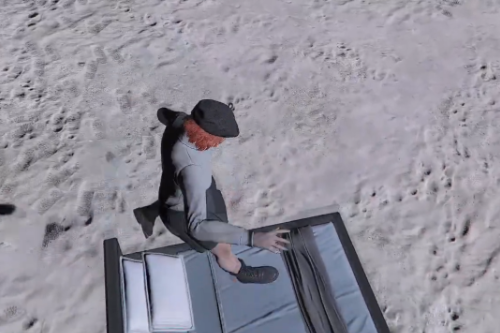


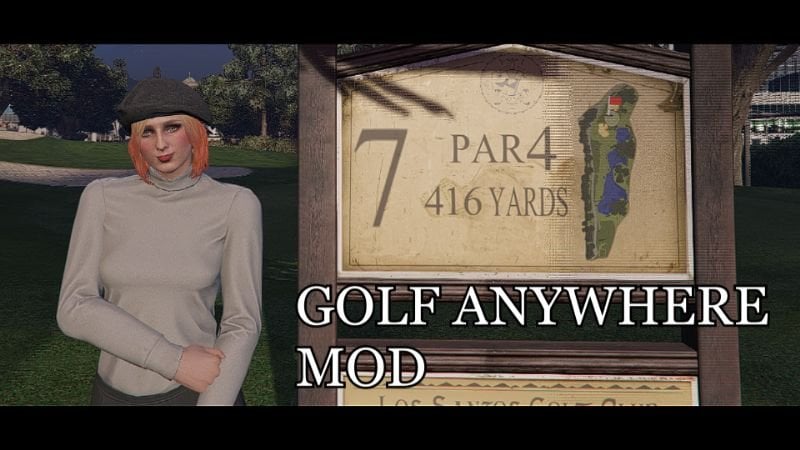



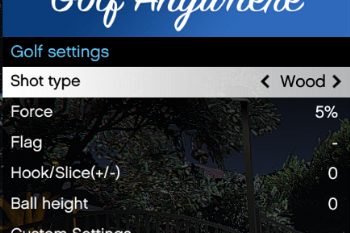





 5mods on Discord
5mods on Discord
Awesome idea. I've wanted something like this but for the camera to follow the ball so when i tee-off into populated areas there would be a chance that i would hit pedestrians and/or cars. Gonna give this a try.
Cool, is it controller supported too?
Coming along nicely.
so in theory this opens up opportunities for private golf courses? 🤔 (custom maps) That would be pretty awesome for some of these remote mansion mods
@mitto_backup that would be wild lol
Cool, is it controller supported too?
Cant get it to work! Seasoned SP modder here, and for some reason when installed none of the keys do anything
Next mod: Anywhere,anywhere
mod not working have every requirement nothing works
nvm got the mod working
it works with scripthookvdotnet version 2.10.8
Make a mod so you can whistle when you have a weapon in your hands, like in GTA 5 RP
Is there a mod that lets you play golf & have access to everything you normally would if playing as Michael but using a custom character?