FlattenWater V [.NET] 3.0
4 441
104
4 441
104
Script is now open sourced: https://github.com/ryanm2711/FlattenWaterV/
Install:
Move the scripts folder to the main GTA V directory.
Edit the .ini to change the keybind for the script to be activated with.
What is this for?
This script was made for the fact for people that want to play with map mods and do not want waves going on roads.
Changelog:
3.0:
- Re code of script.
- Added option for shift + keybinding in the .ini
- Script is now open-sourced
2.0:
- Changed the notification color for the script title to blue.
- Added a config option for the script to be enabled on start-up/reload
Install:
Move the scripts folder to the main GTA V directory.
Edit the .ini to change the keybind for the script to be activated with.
What is this for?
This script was made for the fact for people that want to play with map mods and do not want waves going on roads.
Changelog:
3.0:
- Re code of script.
- Added option for shift + keybinding in the .ini
- Script is now open-sourced
2.0:
- Changed the notification color for the script title to blue.
- Added a config option for the script to be enabled on start-up/reload
Первая загрузка: 17 февраля 2019
Последнее обновление: 27 апреля 2019
Последнее скачивание: вчера
30 комментариев
More mods by ryanm2711:
Script is now open sourced: https://github.com/ryanm2711/FlattenWaterV/
Install:
Move the scripts folder to the main GTA V directory.
Edit the .ini to change the keybind for the script to be activated with.
What is this for?
This script was made for the fact for people that want to play with map mods and do not want waves going on roads.
Changelog:
3.0:
- Re code of script.
- Added option for shift + keybinding in the .ini
- Script is now open-sourced
2.0:
- Changed the notification color for the script title to blue.
- Added a config option for the script to be enabled on start-up/reload
Install:
Move the scripts folder to the main GTA V directory.
Edit the .ini to change the keybind for the script to be activated with.
What is this for?
This script was made for the fact for people that want to play with map mods and do not want waves going on roads.
Changelog:
3.0:
- Re code of script.
- Added option for shift + keybinding in the .ini
- Script is now open-sourced
2.0:
- Changed the notification color for the script title to blue.
- Added a config option for the script to be enabled on start-up/reload
Первая загрузка: 17 февраля 2019
Последнее обновление: 27 апреля 2019
Последнее скачивание: вчера



![French Riviera V [Add-On] French Riviera V [Add-On]](https://img.gta5-mods.com/q75-w500-h333-cfill/images/french-riviera/451846-EVE-20190412015238.00_00_01_03.Still002.jpg)
![Eagle Eye V [.NET] Eagle Eye V [.NET]](https://img.gta5-mods.com/q75-w500-h333-cfill/images/eagle-eye-v-net/814915-Screenshot_1.jpg)
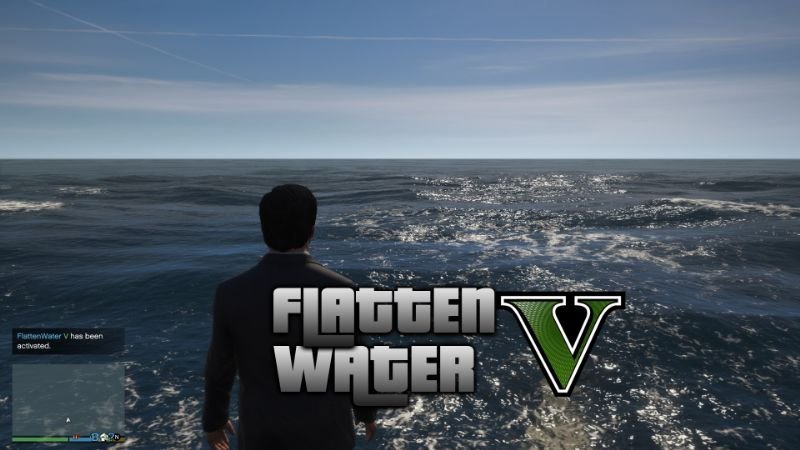

 5mods on Discord
5mods on Discord
Cool man.
plz Add on a video
@sg1234 There is no need for a video. The video and description shows what it does.
I actually enjoy this simply for driving boats at high rates of speed
Does what it's intended to do, no explanation needed. 5 stars.
Perfect for all the add-on maps
@ryanm2711 Having a bit of trouble with the key bind to where I set it to say "R," but it's still being stuck to "F6"
@ryanm2711 It's actually as if the .ini isn't there, no settings I configure in the .ini apply in-game
@NaijaMango Make sure whatever you are editing is valid and readable.
@ryanm2711 Like so? https://i.imgur.com/8SBIDGC.png
@NaijaMango Try using one of the codes from here https://docs.microsoft.com/en-us/windows/win32/inputdev/virtual-key-codes
je n'arrive pas a faire en sorte que le script se lance automatiquement. comment configurer le fichier INI ?
@ryanm2711 Nah those codes aint working neither chief
@NaijaMango Reinstall the mod and try use the default key, if it works then it is how you are entering it; otherwise it's an issue with code I need to fix.
nice (ik im late but whatever)
so this might be an error on my end but i never got this script to work properly. it says it activated but there are still waves. is that normal?
une solution pour qu'il s'active automatiquement ?
@ryanm2711 could use updates ^_^
@ReNNie Haha yep! I need to get round to it at some point, just not had any time.
@ryanm2711 need update plzz