Dance Script 0.2
6 236
74
6 236
74
NOTE: This is not a serious mod.
Description
This is a fun mod which allows you to control the nearest player in the radius of 5. This lets you make you and the nearest pedestrian pole dance. You can control when you or the pedestrian dance using the buttons F10 to get the ped to dance and F11 for your player to dance and Right ALT to stop both you and the peds dance. If you forget the controls use F12 to show the controls on the screen (as shown on the screenshot)
Installation -
1. Download Mod
2. Place DanceScript.asi into your GTA V Directory i.e. where GTA5.exe is located.
3. Launch Game & Enjoy!
This will only work if the pedestrian is:
1. Walking normally.
2. Waiting to cross a road.
SOURCE CODE INCLUDED IN NEXT UPDATES (0.4)
Controls : Comment if you want me to change controls (comment with controls)
F10 = Nearest Pedestrian Pole Dance.
F11 = Player Pole Dance.
F12 = Show Controls
Right ALT = Clear Both player and peds Tasks.
Changelog:
0.1 - Initial Release
0.2 - Fixed Bugs of Script not loading & Added Pole (Buggy)
Requirements :
Script Hook V - Alexander Blade
Have Fun With This ! :D
Description
This is a fun mod which allows you to control the nearest player in the radius of 5. This lets you make you and the nearest pedestrian pole dance. You can control when you or the pedestrian dance using the buttons F10 to get the ped to dance and F11 for your player to dance and Right ALT to stop both you and the peds dance. If you forget the controls use F12 to show the controls on the screen (as shown on the screenshot)
Installation -
1. Download Mod
2. Place DanceScript.asi into your GTA V Directory i.e. where GTA5.exe is located.
3. Launch Game & Enjoy!
This will only work if the pedestrian is:
1. Walking normally.
2. Waiting to cross a road.
SOURCE CODE INCLUDED IN NEXT UPDATES (0.4)
Controls : Comment if you want me to change controls (comment with controls)
F10 = Nearest Pedestrian Pole Dance.
F11 = Player Pole Dance.
F12 = Show Controls
Right ALT = Clear Both player and peds Tasks.
Changelog:
0.1 - Initial Release
0.2 - Fixed Bugs of Script not loading & Added Pole (Buggy)
Requirements :
Script Hook V - Alexander Blade
Have Fun With This ! :D
Первая загрузка: 17 июля 2015
Последнее обновление: 18 июля 2015
Последнее скачивание: вчера
32 комментария
More mods by ISOFX:

4.67
3 582
48
1.0
By ISOFX
NOTE: This is not a serious mod.
Description
This is a fun mod which allows you to control the nearest player in the radius of 5. This lets you make you and the nearest pedestrian pole dance. You can control when you or the pedestrian dance using the buttons F10 to get the ped to dance and F11 for your player to dance and Right ALT to stop both you and the peds dance. If you forget the controls use F12 to show the controls on the screen (as shown on the screenshot)
Installation -
1. Download Mod
2. Place DanceScript.asi into your GTA V Directory i.e. where GTA5.exe is located.
3. Launch Game & Enjoy!
This will only work if the pedestrian is:
1. Walking normally.
2. Waiting to cross a road.
SOURCE CODE INCLUDED IN NEXT UPDATES (0.4)
Controls : Comment if you want me to change controls (comment with controls)
F10 = Nearest Pedestrian Pole Dance.
F11 = Player Pole Dance.
F12 = Show Controls
Right ALT = Clear Both player and peds Tasks.
Changelog:
0.1 - Initial Release
0.2 - Fixed Bugs of Script not loading & Added Pole (Buggy)
Requirements :
Script Hook V - Alexander Blade
Have Fun With This ! :D
Description
This is a fun mod which allows you to control the nearest player in the radius of 5. This lets you make you and the nearest pedestrian pole dance. You can control when you or the pedestrian dance using the buttons F10 to get the ped to dance and F11 for your player to dance and Right ALT to stop both you and the peds dance. If you forget the controls use F12 to show the controls on the screen (as shown on the screenshot)
Installation -
1. Download Mod
2. Place DanceScript.asi into your GTA V Directory i.e. where GTA5.exe is located.
3. Launch Game & Enjoy!
This will only work if the pedestrian is:
1. Walking normally.
2. Waiting to cross a road.
SOURCE CODE INCLUDED IN NEXT UPDATES (0.4)
Controls : Comment if you want me to change controls (comment with controls)
F10 = Nearest Pedestrian Pole Dance.
F11 = Player Pole Dance.
F12 = Show Controls
Right ALT = Clear Both player and peds Tasks.
Changelog:
0.1 - Initial Release
0.2 - Fixed Bugs of Script not loading & Added Pole (Buggy)
Requirements :
Script Hook V - Alexander Blade
Have Fun With This ! :D
Первая загрузка: 17 июля 2015
Последнее обновление: 18 июля 2015
Последнее скачивание: вчера
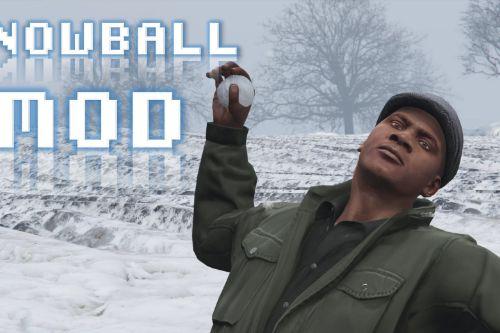

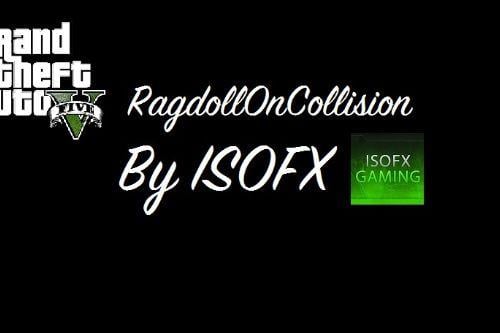
![Particle Effects [.NET] Particle Effects [.NET]](https://img.gta5-mods.com/q75-w500-h333-cfill/images/particle-effects-net/814734-PTFX.jpg)


 5mods on Discord
5mods on Discord
@lipskamafia Yeah lol i think i uploaded the wrong file but it works fine if you show the controls first but i fixed that and its waiting approval.
@Amitoz dev-c.com/nativedb , expand all and look up Notification by using Ctrl + F
that prostitute sexy bending ass animation is nice :P
@ISOFX contact me through some other way... I don't want to discuss those ideas here...
by the way check out my video. I have given credit to you and your mod Particle effects beta 3.
https://www.youtube.com/watch?v=VKx_0C9Ns-A
@amitpaul911 Wow! Nice video. Add me on skype - isofxyt
If I could have one real life superpower it would be the ability to dance like a stripper on an invisible pole.
@Centerman lol, i added a pole but it is very buggy.
@rappo I am waiting for approval on my Funny Vehicles Mod but i see that you have approved other peoples mods and i uploaded this 3.5 hours ago. Thanks.
@ISOFX thanks. do you have whatsapp?
@amitpaul911 Use skype, its easier.
@ISOFX well, actually I don't have skype.. then i gotta download it..
@ISOFX I have added you. accept the request
@amitpaul911 Accepted.
if you create a watch me nae nae dance in the game you can make me happy ahaha
I'm new to this i do animations for sims 4 well most of them i still have to upload on youtube cause i'm still updating them what are the tools need to extract the model out of the gta v i use blender
pls how do you start animation in your code ? (AI.TASK ...)
please do gamepad controls. That would awesome
1,000!!!
Add a sex mod
omfg i thought this was funny af
:,,D omg