8 596
159
8 596
159
Custom Torque Map is a GTA V script that changes the engine torque output.
By default, the engine output in GTA V is linear, and drops with 40% towards the end of the rev range (80%).
This causes every vehicle to feel similar during acceleration, even with varying amounts of
fInitialDriveForce and fInitialDragCoeff in the handling definitions.
This script overlays an engine map on the base input power - the engine torque map can be defined as anything, and has real in-world performance changes.
Features
Requirements and installation
- Grand Theft Auto V
- ScriptHookV
To install, drag and drop the CustomTorqueMap.asi file and CustomTorqueMap folder to the GTA V folder.
Engine mappings go into the Configs folder, and are automatically loaded when the model matches, or the model and plate match.
Check TheAdmiester's repository on GitHub for pre-made configurations.
Open the management menu with the ctm cheat (use tilde (~) to open the cheat console). Other hotkeys may be assigned in settings_menu.ini
Configuration
Read the included README.pdf for a complete description.
Check TheAdmiester's repository on GitHub for pre-made configurations.
Special Thanks
Thanks to the following people, who helped with making this script come together:
- TheAdmiester, for providing lots of data and testing
- Members of GVMA, for testing and general involvement
Changelog
1.0.2
* Add support for {actual_rpm}|{actual_torque} in the torque map. Conversion to relative numbers is not required any more. Check CustomTorqueMap/Configs/VAG 4.2 V8 FSI 32v.ini for an example.
* Fix crash on invalid/missing config
* Fix crash on missing vehicle
* Update dependencies
1.0.1
Add exported function to retrieve idle, rev limit and actual RPM if those are defined
Fix mapped "actual" RPM reporting below 0.2 RPM
1.0.0
Initial release
By default, the engine output in GTA V is linear, and drops with 40% towards the end of the rev range (80%).
This causes every vehicle to feel similar during acceleration, even with varying amounts of
fInitialDriveForce and fInitialDragCoeff in the handling definitions.
This script overlays an engine map on the base input power - the engine torque map can be defined as anything, and has real in-world performance changes.
Features
- Supports torque maps with any amount of data points
- Automatically loads maps based on vehicle model or plate
- Supports NPC vehicles
- Compatible with engine tuning
- Calculates live (horse)power and torque
- Exports power/torque data and raw calculations to csv
- API: Function to retrieve actual player RPM and RPM limits
Requirements and installation
- Grand Theft Auto V
- ScriptHookV
To install, drag and drop the CustomTorqueMap.asi file and CustomTorqueMap folder to the GTA V folder.
Engine mappings go into the Configs folder, and are automatically loaded when the model matches, or the model and plate match.
Check TheAdmiester's repository on GitHub for pre-made configurations.
Open the management menu with the ctm cheat (use tilde (~) to open the cheat console). Other hotkeys may be assigned in settings_menu.ini
Configuration
Read the included README.pdf for a complete description.
Check TheAdmiester's repository on GitHub for pre-made configurations.
Special Thanks
Thanks to the following people, who helped with making this script come together:
- TheAdmiester, for providing lots of data and testing
- Members of GVMA, for testing and general involvement
Changelog
1.0.2
* Add support for {actual_rpm}|{actual_torque} in the torque map. Conversion to relative numbers is not required any more. Check CustomTorqueMap/Configs/VAG 4.2 V8 FSI 32v.ini for an example.
* Fix crash on invalid/missing config
* Fix crash on missing vehicle
* Update dependencies
1.0.1
Add exported function to retrieve idle, rev limit and actual RPM if those are defined
Fix mapped "actual" RPM reporting below 0.2 RPM
1.0.0
Initial release
Первая загрузка: 3 октября 2021
Последнее обновление: 17 августа 2022
Последнее скачивание: 20 часов назад
85 комментариев
More mods by ikt:
![Manual Transmission | Steering wheel support [Outdated] Manual Transmission | Steering wheel support [Outdated]](https://img.gta5-mods.com/q75-w500-h333-cfill/images/manual-transmission-ikt/01efd0-MTThumb_Outdated.jpg)
- Геймплэй
- Транспорт
- Asi
- Рекомендованные
- Open Source
4.79
1 186 677
926
5.6.1 [Outdated]
By ikt
Custom Torque Map is a GTA V script that changes the engine torque output.
By default, the engine output in GTA V is linear, and drops with 40% towards the end of the rev range (80%).
This causes every vehicle to feel similar during acceleration, even with varying amounts of
fInitialDriveForce and fInitialDragCoeff in the handling definitions.
This script overlays an engine map on the base input power - the engine torque map can be defined as anything, and has real in-world performance changes.
Features
Requirements and installation
- Grand Theft Auto V
- ScriptHookV
To install, drag and drop the CustomTorqueMap.asi file and CustomTorqueMap folder to the GTA V folder.
Engine mappings go into the Configs folder, and are automatically loaded when the model matches, or the model and plate match.
Check TheAdmiester's repository on GitHub for pre-made configurations.
Open the management menu with the ctm cheat (use tilde (~) to open the cheat console). Other hotkeys may be assigned in settings_menu.ini
Configuration
Read the included README.pdf for a complete description.
Check TheAdmiester's repository on GitHub for pre-made configurations.
Special Thanks
Thanks to the following people, who helped with making this script come together:
- TheAdmiester, for providing lots of data and testing
- Members of GVMA, for testing and general involvement
Changelog
1.0.2
* Add support for {actual_rpm}|{actual_torque} in the torque map. Conversion to relative numbers is not required any more. Check CustomTorqueMap/Configs/VAG 4.2 V8 FSI 32v.ini for an example.
* Fix crash on invalid/missing config
* Fix crash on missing vehicle
* Update dependencies
1.0.1
Add exported function to retrieve idle, rev limit and actual RPM if those are defined
Fix mapped "actual" RPM reporting below 0.2 RPM
1.0.0
Initial release
By default, the engine output in GTA V is linear, and drops with 40% towards the end of the rev range (80%).
This causes every vehicle to feel similar during acceleration, even with varying amounts of
fInitialDriveForce and fInitialDragCoeff in the handling definitions.
This script overlays an engine map on the base input power - the engine torque map can be defined as anything, and has real in-world performance changes.
Features
- Supports torque maps with any amount of data points
- Automatically loads maps based on vehicle model or plate
- Supports NPC vehicles
- Compatible with engine tuning
- Calculates live (horse)power and torque
- Exports power/torque data and raw calculations to csv
- API: Function to retrieve actual player RPM and RPM limits
Requirements and installation
- Grand Theft Auto V
- ScriptHookV
To install, drag and drop the CustomTorqueMap.asi file and CustomTorqueMap folder to the GTA V folder.
Engine mappings go into the Configs folder, and are automatically loaded when the model matches, or the model and plate match.
Check TheAdmiester's repository on GitHub for pre-made configurations.
Open the management menu with the ctm cheat (use tilde (~) to open the cheat console). Other hotkeys may be assigned in settings_menu.ini
Configuration
Read the included README.pdf for a complete description.
Check TheAdmiester's repository on GitHub for pre-made configurations.
Special Thanks
Thanks to the following people, who helped with making this script come together:
- TheAdmiester, for providing lots of data and testing
- Members of GVMA, for testing and general involvement
Changelog
1.0.2
* Add support for {actual_rpm}|{actual_torque} in the torque map. Conversion to relative numbers is not required any more. Check CustomTorqueMap/Configs/VAG 4.2 V8 FSI 32v.ini for an example.
* Fix crash on invalid/missing config
* Fix crash on missing vehicle
* Update dependencies
1.0.1
Add exported function to retrieve idle, rev limit and actual RPM if those are defined
Fix mapped "actual" RPM reporting below 0.2 RPM
1.0.0
Initial release
Первая загрузка: 3 октября 2021
Последнее обновление: 17 августа 2022
Последнее скачивание: 20 часов назад
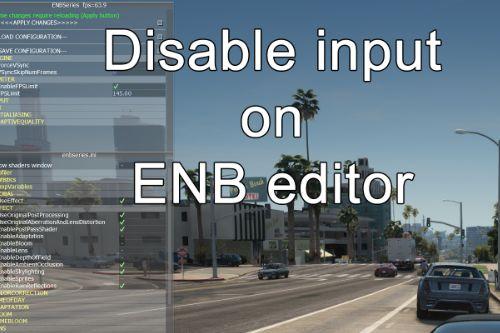



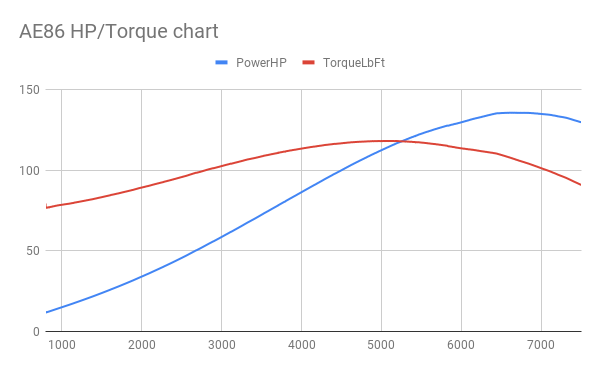
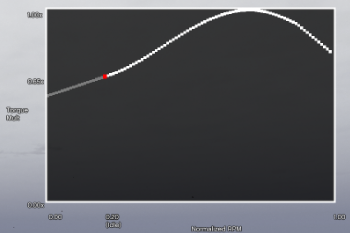

 5mods on Discord
5mods on Discord
This has been outdated ever since after b3095.
can you teach me how to do the config?pls
Just look at the example files and use that gray matter.
Thank you!
"Add support for {actual_rpm}|{actual_torque} in the torque map", but how can i saw the actual rpm in the map or show display them
it doesn't work by default on vanilla/npc cars right?
@xowny
There are no default configs for vanilla cars, so no - it doesn't do much.
This is yet another brilliant mod... i was just thinking man i could use something that does this this and this... and here it is.
i understand most of this mod. but what i dont understand is how do i convert a real life dyno torque graph into useable normalized toque numbers list that i can place into my config file? ive been trying different things cant really figure it out
@dodgeboy121 In CustomTorqueMap Folder go to config and look at the example ini
under TorqueMultMap you'll see something like:
1000|230.6
That is RPM | Torque Value
So in the example above you have 230.6 Torque exactly at 1000 RPM. By the way, Torque is in Newton-Meters (Nm) so if you have values in different units just pull up a unit converter for torque and translate the values into Nm.
To create a full graph you'll have to manually type all the values in the above format and put in torque values over a certain interval.
An example of a torquemap I pulled for the old Aston Martin V8 from the 70s at an interval of a torque value every 250 rpm:
TorqueMultMap = <<<END_OF_MAP
1000|230.6
1250|299.3
1500|345.9
1750|378.7
2000|403.5
2250|422.7
2500|438.1
2750|450.7
3000|461.2
3250|470.1
3500|477.6
3750|484.2
4000|490.0
4250|487.9
4500|481.6
4750|471.1
5000|456.4
5250|423.5
5500|373.5
END_OF_MAP
The script will interpolate all the inbetween values. It also doesn't need to be every 250 rpm, it could be every 100, or 50, or 150, or whatever you want.
For example in the V12 for the G-Wagon Although most of the graph is in 250 interval, between 2000-2500 and 4250-4500 I used a 125rpm interval to smoothen out the curve here, since the torque quickly flattens at the peak making the graph jagged at the edges if I only used 250:
TorqueMultMap = <<<END_OF_MAP
1000|332.0
1250|455.4
1500|551.6
1750|645.1
2000|736.7
2125|778.0
2250|808.6
2375|824.6
2500|828.4
2750|830.0
3000|830.2
3250|830.5
3500|830.8
3750|830.6
4000|830.2
4250|829.0
4375|825.3
4500|814.3
4750|776.6
5000|738.8
5250|703.5
5500|671.1
5625|651.9
5750|620.6
5875|581.8
6000|531.5
6100|480.0
END_OF_MAP
@dodgeboy121 Also, the graph doesn't translate the torque directly into the game, you have to edit a car's driveforce in the handling files until the max torque matches what you listed. ikt has a handling editor you can use to tweak that in real time.
@DXJD101 Awesome bro thanks for explaining. i've been playing around with it. i love that real time HL editor by the way, been using it since release. ive done quite extensive work on handling lines so im picking up what you laid out. its awesome to finally have a mod like this.
something i did to get a dyno pull from a corvette into the game. i took the dyno graph flipped it in paint... made the canvis 1000px x 1000px placed the first point of the dyno pull at px 200x200. i traced the line with a fat line and then placed points... i then wrote down each points pixel coords that gave me a decent idea of how to get a realistic dyno graph onto this mod. im still having some issues. (i also use any333's stop powercutting BTW)
without CTM my car goes to huge torque immediately and its hard to drive calm and collective.
with CTM and with my torque and handling line there is no peel outs (unless i floor board and pop the clutch or ebrake starts.
the other problem im having is i cant put the car in 2nd gear and take off it seems sooo sluggish but i cant floor board and pop the clutch... in literal 2nd car in this case the car kinda and get going but 3rd is out of the question. what problem it causes is i cant get the car to roll out and get to a speed and then go to 6th gear and just cruise because then there is literally no power.
it could also be my settings in my outdated manual trans... (i will update it soon i just made a back up of my current)
i am also thinking about downloading gear ratios again and see how that runs with this mod.
now that my ramble is out of the way i do have a question and that is this.
in terms of NORMAL RPM | NORMAL TORQ
may either ever go below .2 or above 1.1 ... like for example "1.000|1.200" would the ,200 give you more power? or is there a cut off?
and at asking that question i just noticed your map is not "normalized" to terms of .2 to 1.0 you have literal rpm and torque numbers... is that what ikt means by {actual_rpm}|{actual_torque} and is it possible to use one or the other? or maybe that is my problem?
thank you for helping me understand that meaning.
@DXJD101 i think i finally got er figured out. updated my manual trans and it seems to be working better... also i adjusted my theory on " <fClutchChangeRateScaleUpShift value " and i believe with this mod i am now getting much closer to realistic acceleration speeds thus making my old technique waaaaay slower... and i had to adjust all that... means i have like 500 addon cars to fix up lol. none the less the driving is much better...
i'm switched back to normalized and i am finding it satisfactory... here is my numbers for the C7 stingray corvette
0.050|0.200
0.100|0.300
0.148|0.342
0.160|0.399
0.212|0.451
0.289|0.511
0.369|0.577
0.389|0.574
0.446|0.643
0.517|0.716
0.599|0.795
0.666|0.856
0.742|0.914
0.826|0.935
0.910|0.915
0.970|0.824
0.998|0.770
Do you use any application to edit the tables?
its brilliant. If only you could have simple auto apply for specific kind of vehicle that data would be pulled from handling.meta file. Like if its a truck you'd apply diesel preset. If sports car sport preset.
Same with gear ratios mod could use this.
I think I've asked this before but was ignored.
@CarmoVIP
No, it's mostly a manual process. I just plot it out using https://automeris.io/WebPlotDigitizer/
And then use Notepad++ and Excel or Google Sheets to transform the data into a suitable format.
@Raketa
Good ideas, but I just don't have opportunity to work on mods anymore.
@ikt real shame man. Thanks for all of your work regardless
This mod affects Torque of the véhicule or only torque distribution ?
@Aiex_tm
Only the torque curve, the actual torque/performance of the vehicle is decided by handling.meta and engine mods (tuning, turbo).
Ok Thanks
cant see the menu, just the graph with right part missing. any fix for it?