Camera Lock V (For Screenshots) 0.2.2
10 446
170
10 446
170
XMOD PRESENTS: --------CamLockV-------
Description:
This mod allows you to lock your vehicle camera rotation in a single press of a button while still being able to move the camera with the controller.
GTA V Online is not supported
---------
Installation instructions:
- Find your GTA V installation folder (e.g. C:\Program Files (x86)\Steam\SteamApps\common\Grand Theft Auto V). It should have files like GTAV.exe and x64
- Requires Alexander Blade Script hook v (http://www.dev-c.com/gtav/scripthookv/)
- Extract "CamLockV.asi" into the game main directory;
CamLockV.ini is optional, if you wish to change any values.
- Launch the game
- Enter a vehicle and press 'END'.
Controls:
- 'END' key to locks the camera in its current position (can be changed in ini file)
- INSERT to hide the HUD.
---------
Known issues:
(June 19, 2015): Low shadow settings results a dancing shadows effect.
(June 19, 2015): Locked camera interrupts the zooming animation.
FAQ:
Q: how do I uninstall this?
A: Delete both of these files from your GTA V installation folder.
Q: Where do I get the latest version?
A: Visit https://www.gta5-mods.com/ for the latest version.
Credits:
- Alexander Blade for script hook v and SDK.
- Johnny Manson for providing script hook v template. (And a YouTube video)
-------
Patchnotes & logs:
V0.2.2 (April 17, 2015)
- New cam mod added.
- A known bug causes the camera to spin while the car is not leveled.
V0.2 (June 19, 2015)
- You can now press SHIFT + END to stop time.
- You can now press RIGHT or LEFT arrows to zoom out while cam lock is active. press END to reset zoom.
- You can now press 'INSERT' to hide the HUD.
V0.1 (June 19, 2015)
- Beta release
For further inquiries contact me at xmodgaming@mail.com.
Description:
This mod allows you to lock your vehicle camera rotation in a single press of a button while still being able to move the camera with the controller.
GTA V Online is not supported
---------
Installation instructions:
- Find your GTA V installation folder (e.g. C:\Program Files (x86)\Steam\SteamApps\common\Grand Theft Auto V). It should have files like GTAV.exe and x64
- Requires Alexander Blade Script hook v (http://www.dev-c.com/gtav/scripthookv/)
- Extract "CamLockV.asi" into the game main directory;
CamLockV.ini is optional, if you wish to change any values.
- Launch the game
- Enter a vehicle and press 'END'.
Controls:
- 'END' key to locks the camera in its current position (can be changed in ini file)
- INSERT to hide the HUD.
---------
Known issues:
(June 19, 2015): Low shadow settings results a dancing shadows effect.
(June 19, 2015): Locked camera interrupts the zooming animation.
FAQ:
Q: how do I uninstall this?
A: Delete both of these files from your GTA V installation folder.
Q: Where do I get the latest version?
A: Visit https://www.gta5-mods.com/ for the latest version.
Credits:
- Alexander Blade for script hook v and SDK.
- Johnny Manson for providing script hook v template. (And a YouTube video)
-------
Patchnotes & logs:
V0.2.2 (April 17, 2015)
- New cam mod added.
- A known bug causes the camera to spin while the car is not leveled.
V0.2 (June 19, 2015)
- You can now press SHIFT + END to stop time.
- You can now press RIGHT or LEFT arrows to zoom out while cam lock is active. press END to reset zoom.
- You can now press 'INSERT' to hide the HUD.
V0.1 (June 19, 2015)
- Beta release
For further inquiries contact me at xmodgaming@mail.com.
Первая загрузка: 18 июня 2015
Последнее обновление: 16 апреля 2016
Последнее скачивание: 18 часов назад
67 комментариев
XMOD PRESENTS: --------CamLockV-------
Description:
This mod allows you to lock your vehicle camera rotation in a single press of a button while still being able to move the camera with the controller.
GTA V Online is not supported
---------
Installation instructions:
- Find your GTA V installation folder (e.g. C:\Program Files (x86)\Steam\SteamApps\common\Grand Theft Auto V). It should have files like GTAV.exe and x64
- Requires Alexander Blade Script hook v (http://www.dev-c.com/gtav/scripthookv/)
- Extract "CamLockV.asi" into the game main directory;
CamLockV.ini is optional, if you wish to change any values.
- Launch the game
- Enter a vehicle and press 'END'.
Controls:
- 'END' key to locks the camera in its current position (can be changed in ini file)
- INSERT to hide the HUD.
---------
Known issues:
(June 19, 2015): Low shadow settings results a dancing shadows effect.
(June 19, 2015): Locked camera interrupts the zooming animation.
FAQ:
Q: how do I uninstall this?
A: Delete both of these files from your GTA V installation folder.
Q: Where do I get the latest version?
A: Visit https://www.gta5-mods.com/ for the latest version.
Credits:
- Alexander Blade for script hook v and SDK.
- Johnny Manson for providing script hook v template. (And a YouTube video)
-------
Patchnotes & logs:
V0.2.2 (April 17, 2015)
- New cam mod added.
- A known bug causes the camera to spin while the car is not leveled.
V0.2 (June 19, 2015)
- You can now press SHIFT + END to stop time.
- You can now press RIGHT or LEFT arrows to zoom out while cam lock is active. press END to reset zoom.
- You can now press 'INSERT' to hide the HUD.
V0.1 (June 19, 2015)
- Beta release
For further inquiries contact me at xmodgaming@mail.com.
Description:
This mod allows you to lock your vehicle camera rotation in a single press of a button while still being able to move the camera with the controller.
GTA V Online is not supported
---------
Installation instructions:
- Find your GTA V installation folder (e.g. C:\Program Files (x86)\Steam\SteamApps\common\Grand Theft Auto V). It should have files like GTAV.exe and x64
- Requires Alexander Blade Script hook v (http://www.dev-c.com/gtav/scripthookv/)
- Extract "CamLockV.asi" into the game main directory;
CamLockV.ini is optional, if you wish to change any values.
- Launch the game
- Enter a vehicle and press 'END'.
Controls:
- 'END' key to locks the camera in its current position (can be changed in ini file)
- INSERT to hide the HUD.
---------
Known issues:
(June 19, 2015): Low shadow settings results a dancing shadows effect.
(June 19, 2015): Locked camera interrupts the zooming animation.
FAQ:
Q: how do I uninstall this?
A: Delete both of these files from your GTA V installation folder.
Q: Where do I get the latest version?
A: Visit https://www.gta5-mods.com/ for the latest version.
Credits:
- Alexander Blade for script hook v and SDK.
- Johnny Manson for providing script hook v template. (And a YouTube video)
-------
Patchnotes & logs:
V0.2.2 (April 17, 2015)
- New cam mod added.
- A known bug causes the camera to spin while the car is not leveled.
V0.2 (June 19, 2015)
- You can now press SHIFT + END to stop time.
- You can now press RIGHT or LEFT arrows to zoom out while cam lock is active. press END to reset zoom.
- You can now press 'INSERT' to hide the HUD.
V0.1 (June 19, 2015)
- Beta release
For further inquiries contact me at xmodgaming@mail.com.
Первая загрузка: 18 июня 2015
Последнее обновление: 16 апреля 2016
Последнее скачивание: 18 часов назад








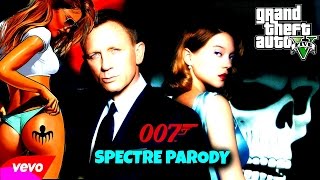




 5mods on Discord
5mods on Discord
@XMOD Can you help me, please? I am looking for a mod what would give you an ability to set your camera in a vehicle a little bit further from your steering wheel so that you can see the interior better and mainly more of it. I would really appreciate, if you told me your tip for a mod or your advice.
Really awesome mod, thanks! Could you please add an option to the ini file of otherwise to be able to set the slow motion speed? I am talking about the "stop time" function, its great but a little bit too slow. If we could control the speed of it your mod would be even more awesome! Keep up the good work, will review your mod on my youtube channel
It also seems you didnt update the file for the 0.22 version. I just downloaded it and its still the 0.2 version with spinning camera bug
very helpful thanks bro
@XMOD hello!
can't you help with this camera trouble?
https://forums.gta5-mods.com/topic/2340/misc-cancel-the-restriction-of-camera-movement-in-transport-1st-person
@XMOD what speed meter you using??
@spboss I want that too :c
why the alarm of the car sound everytime I quit the camera?
What natives do you use for this?
@XMOD
Hi there, love your Mod!
Although it is not build for this purpose I can do one thing with it I really like: Fix the camera in 3rd person behind the vehicle and drive with a fixed camera. Unfortunately I have to set the correct camera position every time I use the aim-key or get a new vehicle.
Could you probably add another cam mode where the in-game auto-centering feature is allowed (maybe faster) to change the cam when accelerating and the cam be fixed afterwards? This would enhance by gaming experience quite a lot and I`d be willing to donate a few bugs of course.
10/10
This is what iam looking for, anoying while camera just focus to front
I personally think that it has not achieved the effect of being completely still. Because sometimes when I turn the angle of view, it will go to another place, but it is indeed much better than the original game.
Just the mod I am looking for SP racing. Thank you. Now I don't have to use the mouse to rotate the cam to whereever the car is heading. The standard auto center is too laggy.
add this function for on-foot cam
Hey how do i auto rotate ?
10/10 very nice
Can anybody update this? I've been looking for a mod that could lock the camera at a certain angle but this doesn't work anymore.
The hud keeps glitching on and off when this is installed. How do I stop it from doing so?
@Lorenz_M
I made a similar mod
https://www.gta5-mods.com/scripts/lock-camera-reboot