Rainbow Monkey T-Shirt v1.0
154
3
154
3
-_-_-_-_-_-_-_-_-_-_-_-_-_-_-_-_-
Made By: MemeAddict. [www.gta5-mods.com/users/MemeAddict]
-_-_-_-_-_-_-_-_-_-_-_-_-_-_-_-_-
INSTALLATION GUIDE: [Included In The File Too]
If you dont have OpenIV, you can dowload it from here [http://openiv.com/] or by searching OpenIV in your browser.
__________________________________________________________________________________________________________________
STEP BY STEP:
0. Move The T-Shirt File To Dekstop. [Optional]
1. Open OpenIV
[If you don't have mods folder I recommend creating one, you can find tutorials how to create one on YouTube etc.]
2. Locate x64.rpf > models > cdimages > streamedpeds_players.rpf > player_one
3. Find uppr_diff_004_c_uni.ytd [Dont forget to have "edit mode" on.]
4. Double-click the file and on the top press replace with the new file. Click save.
5. Exit OpenIV and you will be ready to play.
You can wind your T-Shirt in Franklins wardrobe [T-Shirt Section]
Made By: MemeAddict. [www.gta5-mods.com/users/MemeAddict]
-_-_-_-_-_-_-_-_-_-_-_-_-_-_-_-_-
INSTALLATION GUIDE: [Included In The File Too]
If you dont have OpenIV, you can dowload it from here [http://openiv.com/] or by searching OpenIV in your browser.
__________________________________________________________________________________________________________________
STEP BY STEP:
0. Move The T-Shirt File To Dekstop. [Optional]
1. Open OpenIV
[If you don't have mods folder I recommend creating one, you can find tutorials how to create one on YouTube etc.]
2. Locate x64.rpf > models > cdimages > streamedpeds_players.rpf > player_one
3. Find uppr_diff_004_c_uni.ytd [Dont forget to have "edit mode" on.]
4. Double-click the file and on the top press replace with the new file. Click save.
5. Exit OpenIV and you will be ready to play.
You can wind your T-Shirt in Franklins wardrobe [T-Shirt Section]
Первая загрузка: 6 августа 2017
Последнее обновление: 8 августа 2017
Последнее скачивание: час назад
1 комментарий
-_-_-_-_-_-_-_-_-_-_-_-_-_-_-_-_-
Made By: MemeAddict. [www.gta5-mods.com/users/MemeAddict]
-_-_-_-_-_-_-_-_-_-_-_-_-_-_-_-_-
INSTALLATION GUIDE: [Included In The File Too]
If you dont have OpenIV, you can dowload it from here [http://openiv.com/] or by searching OpenIV in your browser.
__________________________________________________________________________________________________________________
STEP BY STEP:
0. Move The T-Shirt File To Dekstop. [Optional]
1. Open OpenIV
[If you don't have mods folder I recommend creating one, you can find tutorials how to create one on YouTube etc.]
2. Locate x64.rpf > models > cdimages > streamedpeds_players.rpf > player_one
3. Find uppr_diff_004_c_uni.ytd [Dont forget to have "edit mode" on.]
4. Double-click the file and on the top press replace with the new file. Click save.
5. Exit OpenIV and you will be ready to play.
You can wind your T-Shirt in Franklins wardrobe [T-Shirt Section]
Made By: MemeAddict. [www.gta5-mods.com/users/MemeAddict]
-_-_-_-_-_-_-_-_-_-_-_-_-_-_-_-_-
INSTALLATION GUIDE: [Included In The File Too]
If you dont have OpenIV, you can dowload it from here [http://openiv.com/] or by searching OpenIV in your browser.
__________________________________________________________________________________________________________________
STEP BY STEP:
0. Move The T-Shirt File To Dekstop. [Optional]
1. Open OpenIV
[If you don't have mods folder I recommend creating one, you can find tutorials how to create one on YouTube etc.]
2. Locate x64.rpf > models > cdimages > streamedpeds_players.rpf > player_one
3. Find uppr_diff_004_c_uni.ytd [Dont forget to have "edit mode" on.]
4. Double-click the file and on the top press replace with the new file. Click save.
5. Exit OpenIV and you will be ready to play.
You can wind your T-Shirt in Franklins wardrobe [T-Shirt Section]
Первая загрузка: 6 августа 2017
Последнее обновление: 8 августа 2017
Последнее скачивание: час назад
![Zombie Survival Base [Menyoo][Development Ended] Zombie Survival Base [Menyoo][Development Ended]](https://img.gta5-mods.com/q75-w500-h333-cfill/images/zombie-survival-base-by-memeaddict/636aae-4deb1accf1fe8017ae94d59dd7c1a357.jpg)
![Go Green T-Shirt [Franklin] Go Green T-Shirt [Franklin]](https://img.gta5-mods.com/q75-w500-h333-cfill/images/go-green-t-shirt-franklin/ede01c-GoGreen1ByMemeAddict_Franklin.JPG)
![Touhou project characters pack [Add-On / Replace] Touhou project characters pack [Add-On / Replace]](https://img.gta5-mods.com/q75-w500-h333-cfill/images/touhou-project-character-pack/7c8bc2-thgtavCap.jpg)

![Marty McFly and Doc Brown [Menyoo - DLCPack] Marty McFly and Doc Brown [Menyoo - DLCPack]](https://img.gta5-mods.com/q75-w500-h333-cfill/images/marty-mcfly-and-doc-brown-menyoo-dlcpack-851b4ba9-5d0e-4bf3-bbc3-cbf03643faa7/007a62-image.png)

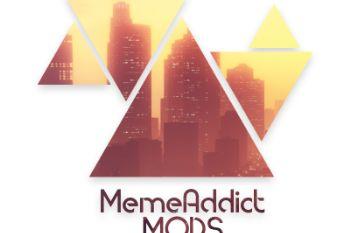
 5mods on Discord
5mods on Discord
look great !