Gucci Face Mask 1.0
985
12
985
12
Model: https://www.gta5-mods.com/player/bape-face-mask-for-franklin
How to install:
1.Open OpenIV
2.Navigate to "x64v.rpf/models/cdimages/streamedpeds players.rpf/player one"
3.Turn on Edit Mode
4.Export my texture to desktop and replace the texture you want to replace by left clicking on it and click replace.
5.Play GTA V!
How to install:
1.Open OpenIV
2.Navigate to "x64v.rpf/models/cdimages/streamedpeds players.rpf/player one"
3.Turn on Edit Mode
4.Export my texture to desktop and replace the texture you want to replace by left clicking on it and click replace.
5.Play GTA V!
Первая загрузка: 17 марта 2020
Последнее обновление: 21 марта 2020
Последнее скачивание: 2 дня назад
5 комментариев
Model: https://www.gta5-mods.com/player/bape-face-mask-for-franklin
How to install:
1.Open OpenIV
2.Navigate to "x64v.rpf/models/cdimages/streamedpeds players.rpf/player one"
3.Turn on Edit Mode
4.Export my texture to desktop and replace the texture you want to replace by left clicking on it and click replace.
5.Play GTA V!
How to install:
1.Open OpenIV
2.Navigate to "x64v.rpf/models/cdimages/streamedpeds players.rpf/player one"
3.Turn on Edit Mode
4.Export my texture to desktop and replace the texture you want to replace by left clicking on it and click replace.
5.Play GTA V!
Первая загрузка: 17 марта 2020
Последнее обновление: 21 марта 2020
Последнее скачивание: 2 дня назад

.png)



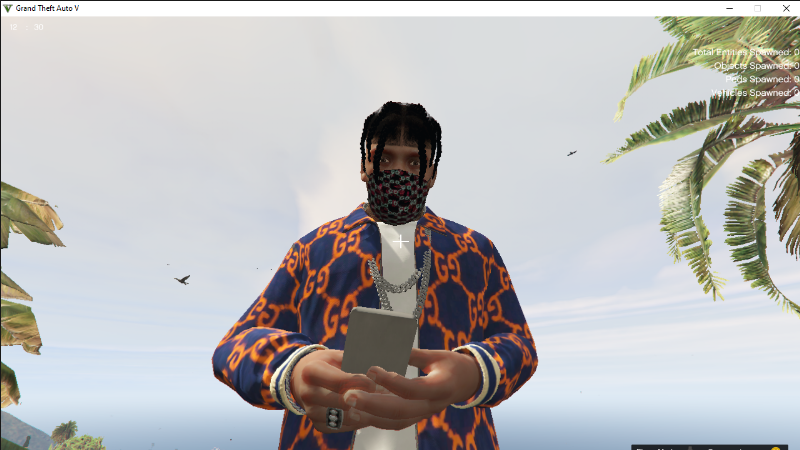
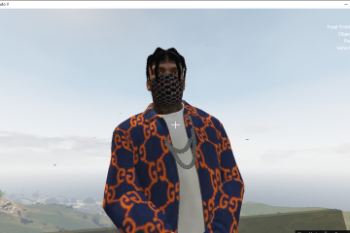
 5mods on Discord
5mods on Discord
@philly2555 Nice dude you can put the old v1 model in your archive just link mine for the v2
hair mod?
can you add a white face mask?
@philly2555 PLZ TELL ME WHERE YOU GET YOUR HAIR MODS??
how to use plzz?