Simeons Car Dealership Retexture 1.2
9 292
133
9 292
133
Simeons Car Dealership Retexture Mod
_______________________________________________
- New interior Wall texture
- New Ground texture
- Realistic Car Advertisement/ Posters
- New exotic Photos with real Car details
New in Version 1.1
- Real Car Brochures on the coffee table.
New in Version 1.2
- New and fresher Wall textures outside
- New Window Adverts
In the future ill try to replace more textures :)
_______________________________________________
Requirements:
-Open All Interiors 2 by NewTheft
-OpenIV 2.6.3
_______________________________________________
Installation:
1. Open OpenIV and enable Edit mode
2. Navigate to \x64c.rpf\levels\gta5\interiors\int_props\int_retail.rpf\
3. Drag and drop everything from the "retail.rpf" folder
4. Rebuild
5. Navigate to \x64h.rpf\levels\gta5\interiors\v_int_15.rpf\
6. Drag and drop everything from the "int_15.rpf" folder
7. Rebuild
8. Navigate to \x64i.rpf\levels\gta5\_citye\downtown_01\downtown.rpf
9. Drag and drop everything from the "downtown.rpf" folder
10. Rebuild
11. Navigate to \x64i.rpf\levels\gta5\_citye\downtown_01\dt1_22.rpf\
12. Drag and drop everything frome the "dt1_01.rpf" folder
13. Rebuild
14. Have Fun!! :)
_______________________________________________
made by
autofan999
_______________________________________________
- New interior Wall texture
- New Ground texture
- Realistic Car Advertisement/ Posters
- New exotic Photos with real Car details
New in Version 1.1
- Real Car Brochures on the coffee table.
New in Version 1.2
- New and fresher Wall textures outside
- New Window Adverts
In the future ill try to replace more textures :)
_______________________________________________
Requirements:
-Open All Interiors 2 by NewTheft
-OpenIV 2.6.3
_______________________________________________
Installation:
1. Open OpenIV and enable Edit mode
2. Navigate to \x64c.rpf\levels\gta5\interiors\int_props\int_retail.rpf\
3. Drag and drop everything from the "retail.rpf" folder
4. Rebuild
5. Navigate to \x64h.rpf\levels\gta5\interiors\v_int_15.rpf\
6. Drag and drop everything from the "int_15.rpf" folder
7. Rebuild
8. Navigate to \x64i.rpf\levels\gta5\_citye\downtown_01\downtown.rpf
9. Drag and drop everything from the "downtown.rpf" folder
10. Rebuild
11. Navigate to \x64i.rpf\levels\gta5\_citye\downtown_01\dt1_22.rpf\
12. Drag and drop everything frome the "dt1_01.rpf" folder
13. Rebuild
14. Have Fun!! :)
_______________________________________________
made by
autofan999
Первая загрузка: 10 июня 2015
Последнее обновление: 17 июня 2015
Последнее скачивание: вчера
12 комментариев
More mods by autofan999:
Simeons Car Dealership Retexture Mod
_______________________________________________
- New interior Wall texture
- New Ground texture
- Realistic Car Advertisement/ Posters
- New exotic Photos with real Car details
New in Version 1.1
- Real Car Brochures on the coffee table.
New in Version 1.2
- New and fresher Wall textures outside
- New Window Adverts
In the future ill try to replace more textures :)
_______________________________________________
Requirements:
-Open All Interiors 2 by NewTheft
-OpenIV 2.6.3
_______________________________________________
Installation:
1. Open OpenIV and enable Edit mode
2. Navigate to \x64c.rpf\levels\gta5\interiors\int_props\int_retail.rpf\
3. Drag and drop everything from the "retail.rpf" folder
4. Rebuild
5. Navigate to \x64h.rpf\levels\gta5\interiors\v_int_15.rpf\
6. Drag and drop everything from the "int_15.rpf" folder
7. Rebuild
8. Navigate to \x64i.rpf\levels\gta5\_citye\downtown_01\downtown.rpf
9. Drag and drop everything from the "downtown.rpf" folder
10. Rebuild
11. Navigate to \x64i.rpf\levels\gta5\_citye\downtown_01\dt1_22.rpf\
12. Drag and drop everything frome the "dt1_01.rpf" folder
13. Rebuild
14. Have Fun!! :)
_______________________________________________
made by
autofan999
_______________________________________________
- New interior Wall texture
- New Ground texture
- Realistic Car Advertisement/ Posters
- New exotic Photos with real Car details
New in Version 1.1
- Real Car Brochures on the coffee table.
New in Version 1.2
- New and fresher Wall textures outside
- New Window Adverts
In the future ill try to replace more textures :)
_______________________________________________
Requirements:
-Open All Interiors 2 by NewTheft
-OpenIV 2.6.3
_______________________________________________
Installation:
1. Open OpenIV and enable Edit mode
2. Navigate to \x64c.rpf\levels\gta5\interiors\int_props\int_retail.rpf\
3. Drag and drop everything from the "retail.rpf" folder
4. Rebuild
5. Navigate to \x64h.rpf\levels\gta5\interiors\v_int_15.rpf\
6. Drag and drop everything from the "int_15.rpf" folder
7. Rebuild
8. Navigate to \x64i.rpf\levels\gta5\_citye\downtown_01\downtown.rpf
9. Drag and drop everything from the "downtown.rpf" folder
10. Rebuild
11. Navigate to \x64i.rpf\levels\gta5\_citye\downtown_01\dt1_22.rpf\
12. Drag and drop everything frome the "dt1_01.rpf" folder
13. Rebuild
14. Have Fun!! :)
_______________________________________________
made by
autofan999
Первая загрузка: 10 июня 2015
Последнее обновление: 17 июня 2015
Последнее скачивание: вчера


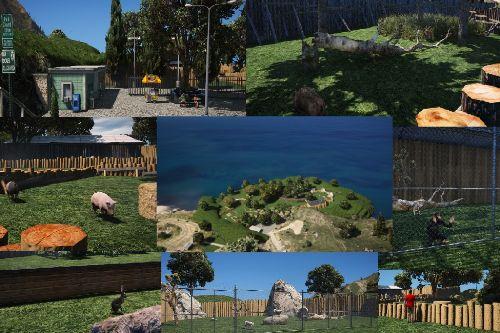












 5mods on Discord
5mods on Discord
Lovely :)
Nice.
Yeah! More textures please :)
Great mod
Deleted my comment as I reinstalled and it now looks flawless :). I think the error I did was I did not rebuild each archive after I replaced the files. I've never had a problem with not rebuilding (even with other texture mods) but i guess this mod requires it. REBUILD PEOPLE
I wish there was several dealerships in this game with lots of vehicles parked in front, like this:
http://www.buildmydealership.com/wp-content/uploads/2013/12/Front-Night-Exterior.jpg?w=85&h=56
I see I've got some competition ;)
dope
@autofan999 Hi, good mod. Do you know why the outer texture does not change? Thank you
@WHISKID did you try rebuild? if yes I bet you're using openinteriors, just delete open interiors and it would work, it looks like openinterior have some own textures for buildings
@ArmaniAdnr Thanks :)
How can I retexture this building I can’t get the ytd texture for the one that says motor sport??