New Startup Loading Screen 1.0
3 736
4
3 736
4
Installation
Remember to Keep a Backup of original files
Required Tool - OpenIV
1 -Extract the files to a folder
2 -Go to openiv > update > update.rpf > x64 > data > cdimages > scaleform_frontend.rpf\
3 -Click "EDIT MODE" in OpenIV top right corner
4 -Replace "loadingscreen_startup.ytd"
Remember to Keep a Backup of original files
Required Tool - OpenIV
1 -Extract the files to a folder
2 -Go to openiv > update > update.rpf > x64 > data > cdimages > scaleform_frontend.rpf\
3 -Click "EDIT MODE" in OpenIV top right corner
4 -Replace "loadingscreen_startup.ytd"
Первая загрузка: 13 марта 2020
Последнее обновление: 15 марта 2020
Последнее скачивание: вчера
4 комментария
More mods by KJez:
Installation
Remember to Keep a Backup of original files
Required Tool - OpenIV
1 -Extract the files to a folder
2 -Go to openiv > update > update.rpf > x64 > data > cdimages > scaleform_frontend.rpf\
3 -Click "EDIT MODE" in OpenIV top right corner
4 -Replace "loadingscreen_startup.ytd"
Remember to Keep a Backup of original files
Required Tool - OpenIV
1 -Extract the files to a folder
2 -Go to openiv > update > update.rpf > x64 > data > cdimages > scaleform_frontend.rpf\
3 -Click "EDIT MODE" in OpenIV top right corner
4 -Replace "loadingscreen_startup.ytd"
Первая загрузка: 13 марта 2020
Последнее обновление: 15 марта 2020
Последнее скачивание: вчера





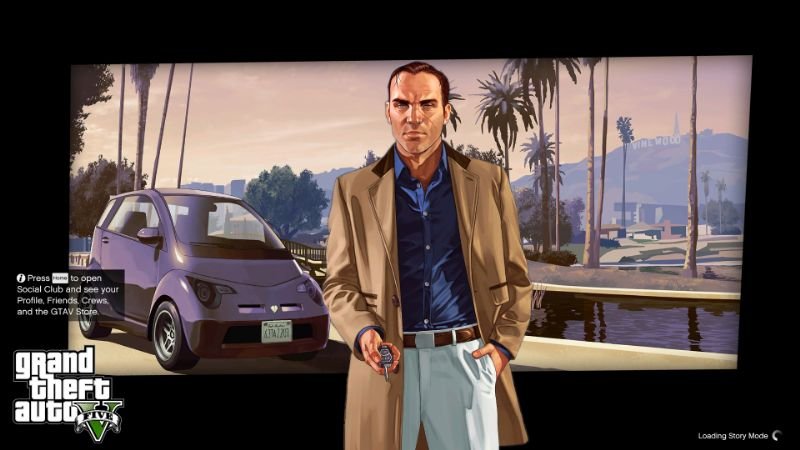
 5mods on Discord
5mods on Discord
Does this have more loading screens or is it just this man.I mean its great!Just want to replace Tonya screen and Franklin aunt with a better one.
Make import export cruize ship background too!
@SwagSeSwagat It is just the loading screen in the picture
@SwagSeSwagat Will do thanks for the feedback