Beta style icons with RDR2 weapon wheel style & icons V5a
1 050
16
1 050
16
English:
1. use " OpenIV "
1a. Remember make a backup
2. Go to location:
" X:Grand Theft Auto V\mods\update\update.rpf\x64\data\cdimages\scaleform_generic.rpf\ "
them replace " hud.gfx "
3. Go to location:
" X:\Grand Theft Auto V\mods\update\update.rpf\x64\patch\data\cdimages\scaleform_minimap.rpf\ "
them replace " minimap.ytd "
4.Have a Fun 👍😎
Based on Modification called " Yet Another Old-Gen HUD " created by " Snowblake "
https://www.gta5-mods.com/misc/yet-another-old-gen-hud
&
" Community hud.gfx and trackID.gxt2 for Add-On Radio Stations " created by " WildBrick142 "
https://www.gta5-mods.com/tools/community-hud-gfx-for-add-on-radio-stations
&
Based on Modification called " Beta & GTa4 icons with Hud color Steve Walsh's concepts " created by " gongel & HeySlickThatsMe "
https://pl.gta5-mods.com/misc/beta-gta4-icons-with-hud-color-steve-walsh-s-concepts
Polski:
1. Użyj "OpenIV"
1a. Pamiętaj o kopii zapasowej
2. Przejdź do lokalizacji:
" X:\Grand Theft Auto V\mods\update\update.rpf\x64\patch\data\cdimages\scaleform_minimap.rpf\ "
podmień plik " minimap.ytd "
3. Przejdź do lokalizacji:
" X:Grand Theft Auto V\mods\update\update.rpf\x64\data\cdimages\scaleform_generic.rpf\ "
podmień plik " hud.gfx "
4. Miłej gry 👍😎
Na podstawie modyfikacji:
" Yet Another Old-Gen HUD " created by " Snowblake "
https://www.gta5-mods.com/misc/yet-another-old-gen-hud
&
" Community hud.gfx and trackID.gxt2 for Add-On Radio Stations " created by " WildBrick142 "
https://www.gta5-mods.com/tools/community-hud-gfx-for-add-on-radio-stations
&
" Beta & GTa4 icons with Hud color Steve Walsh's concepts " created by " gongel & HeySlickThatsMe "
https://pl.gta5-mods.com/misc/beta-gta4-icons-with-hud-color-steve-walsh-s-concepts
Credits:
Snowblake
WildBrick142
gongel & HeySlickThatsMe
Changelog:
V2 added mode RDR2 style icons
V2a Added RDR2 style background for community hud.gfx
V3 Added more RDR2 icons style
V4 Added RDR2 weapon wheel (is half translucent) with Beta GTa4 wanted star for original hud.gfx by R*
added optional version for community hud.gfx in folder " Beta GTa4 Wanted Star with Community hud.gfx & RDR2 weapon wheel style V2a "
changed few icons in foldert " Beta & GTa4 icons with RDR2 icons V3a "
V4a minimap.gfx (RDR2 style cross body & icon North from LCS mobile)
V5 Added Weapon icons sketch style
V5a Added Weapon icons sketch style
1. use " OpenIV "
1a. Remember make a backup
2. Go to location:
" X:Grand Theft Auto V\mods\update\update.rpf\x64\data\cdimages\scaleform_generic.rpf\ "
them replace " hud.gfx "
3. Go to location:
" X:\Grand Theft Auto V\mods\update\update.rpf\x64\patch\data\cdimages\scaleform_minimap.rpf\ "
them replace " minimap.ytd "
4.Have a Fun 👍😎
Based on Modification called " Yet Another Old-Gen HUD " created by " Snowblake "
https://www.gta5-mods.com/misc/yet-another-old-gen-hud
&
" Community hud.gfx and trackID.gxt2 for Add-On Radio Stations " created by " WildBrick142 "
https://www.gta5-mods.com/tools/community-hud-gfx-for-add-on-radio-stations
&
Based on Modification called " Beta & GTa4 icons with Hud color Steve Walsh's concepts " created by " gongel & HeySlickThatsMe "
https://pl.gta5-mods.com/misc/beta-gta4-icons-with-hud-color-steve-walsh-s-concepts
Polski:
1. Użyj "OpenIV"
1a. Pamiętaj o kopii zapasowej
2. Przejdź do lokalizacji:
" X:\Grand Theft Auto V\mods\update\update.rpf\x64\patch\data\cdimages\scaleform_minimap.rpf\ "
podmień plik " minimap.ytd "
3. Przejdź do lokalizacji:
" X:Grand Theft Auto V\mods\update\update.rpf\x64\data\cdimages\scaleform_generic.rpf\ "
podmień plik " hud.gfx "
4. Miłej gry 👍😎
Na podstawie modyfikacji:
" Yet Another Old-Gen HUD " created by " Snowblake "
https://www.gta5-mods.com/misc/yet-another-old-gen-hud
&
" Community hud.gfx and trackID.gxt2 for Add-On Radio Stations " created by " WildBrick142 "
https://www.gta5-mods.com/tools/community-hud-gfx-for-add-on-radio-stations
&
" Beta & GTa4 icons with Hud color Steve Walsh's concepts " created by " gongel & HeySlickThatsMe "
https://pl.gta5-mods.com/misc/beta-gta4-icons-with-hud-color-steve-walsh-s-concepts
Credits:
Snowblake
WildBrick142
gongel & HeySlickThatsMe
Changelog:
V2 added mode RDR2 style icons
V2a Added RDR2 style background for community hud.gfx
V3 Added more RDR2 icons style
V4 Added RDR2 weapon wheel (is half translucent) with Beta GTa4 wanted star for original hud.gfx by R*
added optional version for community hud.gfx in folder " Beta GTa4 Wanted Star with Community hud.gfx & RDR2 weapon wheel style V2a "
changed few icons in foldert " Beta & GTa4 icons with RDR2 icons V3a "
V4a minimap.gfx (RDR2 style cross body & icon North from LCS mobile)
V5 Added Weapon icons sketch style
V5a Added Weapon icons sketch style
Первая загрузка: 10 февраля 2024
Последнее обновление: 20 февраля 2024
Последнее скачивание: вчера
All Versions
22 комментария
More mods by gongel:
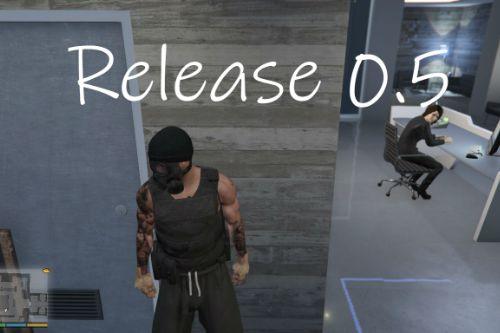
4.8
1 969
27
Release 0.5
By gongel
English:
1. use " OpenIV "
1a. Remember make a backup
2. Go to location:
" X:Grand Theft Auto V\mods\update\update.rpf\x64\data\cdimages\scaleform_generic.rpf\ "
them replace " hud.gfx "
3. Go to location:
" X:\Grand Theft Auto V\mods\update\update.rpf\x64\patch\data\cdimages\scaleform_minimap.rpf\ "
them replace " minimap.ytd "
4.Have a Fun 👍😎
Based on Modification called " Yet Another Old-Gen HUD " created by " Snowblake "
https://www.gta5-mods.com/misc/yet-another-old-gen-hud
&
" Community hud.gfx and trackID.gxt2 for Add-On Radio Stations " created by " WildBrick142 "
https://www.gta5-mods.com/tools/community-hud-gfx-for-add-on-radio-stations
&
Based on Modification called " Beta & GTa4 icons with Hud color Steve Walsh's concepts " created by " gongel & HeySlickThatsMe "
https://pl.gta5-mods.com/misc/beta-gta4-icons-with-hud-color-steve-walsh-s-concepts
Polski:
1. Użyj "OpenIV"
1a. Pamiętaj o kopii zapasowej
2. Przejdź do lokalizacji:
" X:\Grand Theft Auto V\mods\update\update.rpf\x64\patch\data\cdimages\scaleform_minimap.rpf\ "
podmień plik " minimap.ytd "
3. Przejdź do lokalizacji:
" X:Grand Theft Auto V\mods\update\update.rpf\x64\data\cdimages\scaleform_generic.rpf\ "
podmień plik " hud.gfx "
4. Miłej gry 👍😎
Na podstawie modyfikacji:
" Yet Another Old-Gen HUD " created by " Snowblake "
https://www.gta5-mods.com/misc/yet-another-old-gen-hud
&
" Community hud.gfx and trackID.gxt2 for Add-On Radio Stations " created by " WildBrick142 "
https://www.gta5-mods.com/tools/community-hud-gfx-for-add-on-radio-stations
&
" Beta & GTa4 icons with Hud color Steve Walsh's concepts " created by " gongel & HeySlickThatsMe "
https://pl.gta5-mods.com/misc/beta-gta4-icons-with-hud-color-steve-walsh-s-concepts
Credits:
Snowblake
WildBrick142
gongel & HeySlickThatsMe
Changelog:
V2 added mode RDR2 style icons
V2a Added RDR2 style background for community hud.gfx
V3 Added more RDR2 icons style
V4 Added RDR2 weapon wheel (is half translucent) with Beta GTa4 wanted star for original hud.gfx by R*
added optional version for community hud.gfx in folder " Beta GTa4 Wanted Star with Community hud.gfx & RDR2 weapon wheel style V2a "
changed few icons in foldert " Beta & GTa4 icons with RDR2 icons V3a "
V4a minimap.gfx (RDR2 style cross body & icon North from LCS mobile)
V5 Added Weapon icons sketch style
V5a Added Weapon icons sketch style
1. use " OpenIV "
1a. Remember make a backup
2. Go to location:
" X:Grand Theft Auto V\mods\update\update.rpf\x64\data\cdimages\scaleform_generic.rpf\ "
them replace " hud.gfx "
3. Go to location:
" X:\Grand Theft Auto V\mods\update\update.rpf\x64\patch\data\cdimages\scaleform_minimap.rpf\ "
them replace " minimap.ytd "
4.Have a Fun 👍😎
Based on Modification called " Yet Another Old-Gen HUD " created by " Snowblake "
https://www.gta5-mods.com/misc/yet-another-old-gen-hud
&
" Community hud.gfx and trackID.gxt2 for Add-On Radio Stations " created by " WildBrick142 "
https://www.gta5-mods.com/tools/community-hud-gfx-for-add-on-radio-stations
&
Based on Modification called " Beta & GTa4 icons with Hud color Steve Walsh's concepts " created by " gongel & HeySlickThatsMe "
https://pl.gta5-mods.com/misc/beta-gta4-icons-with-hud-color-steve-walsh-s-concepts
Polski:
1. Użyj "OpenIV"
1a. Pamiętaj o kopii zapasowej
2. Przejdź do lokalizacji:
" X:\Grand Theft Auto V\mods\update\update.rpf\x64\patch\data\cdimages\scaleform_minimap.rpf\ "
podmień plik " minimap.ytd "
3. Przejdź do lokalizacji:
" X:Grand Theft Auto V\mods\update\update.rpf\x64\data\cdimages\scaleform_generic.rpf\ "
podmień plik " hud.gfx "
4. Miłej gry 👍😎
Na podstawie modyfikacji:
" Yet Another Old-Gen HUD " created by " Snowblake "
https://www.gta5-mods.com/misc/yet-another-old-gen-hud
&
" Community hud.gfx and trackID.gxt2 for Add-On Radio Stations " created by " WildBrick142 "
https://www.gta5-mods.com/tools/community-hud-gfx-for-add-on-radio-stations
&
" Beta & GTa4 icons with Hud color Steve Walsh's concepts " created by " gongel & HeySlickThatsMe "
https://pl.gta5-mods.com/misc/beta-gta4-icons-with-hud-color-steve-walsh-s-concepts
Credits:
Snowblake
WildBrick142
gongel & HeySlickThatsMe
Changelog:
V2 added mode RDR2 style icons
V2a Added RDR2 style background for community hud.gfx
V3 Added more RDR2 icons style
V4 Added RDR2 weapon wheel (is half translucent) with Beta GTa4 wanted star for original hud.gfx by R*
added optional version for community hud.gfx in folder " Beta GTa4 Wanted Star with Community hud.gfx & RDR2 weapon wheel style V2a "
changed few icons in foldert " Beta & GTa4 icons with RDR2 icons V3a "
V4a minimap.gfx (RDR2 style cross body & icon North from LCS mobile)
V5 Added Weapon icons sketch style
V5a Added Weapon icons sketch style
Первая загрузка: 10 февраля 2024
Последнее обновление: 20 февраля 2024
Последнее скачивание: вчера


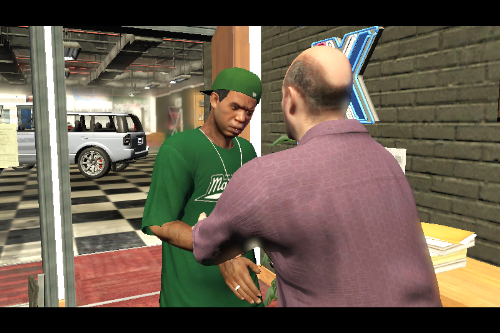


 5mods on Discord
5mods on Discord
For show body cross/marker please use "Body marker [.Net]" by KassiteR
https://www.gta5-mods.com/scripts/body-marker-net
@William Halverd Thank You very much :) I'm glad You like it. Later today there will be a V2a version with a background for " community hud.gfx
@gongel Good!
How do i get the icons to be colored?
@Luke_C8 game do this automaticly
@gongel Not for me apparently
@Luke_C8 maybe this will help:
https://www.gta5-mods.com/scripts/custom-blips
https://www.gta5-mods.com/scripts/interiorsv-scripthookv
I'm use this bouth mods and few robbery scripts mods
@Luke_C8 maybe one of the modifications You use, "spoils" Your game
@gongel Oh well i havent really thought about that even though this is the first mod i use changing blips and stuff do you have any examples of mods ruining this?
@Luke_C8 I don't know, whot mods can be do this.
Polak rodak 😎🤙
@jakubovsky45 A i owszem prawda 😁😎
@jakubovsky45 Chciałbyś może pomóc przy stworzeniu modyfikacji lektora do GTa5?
@gongel U nieźle, bardzo chętnie ale nie znam się na tworzeniu modów do gta 😖
@jakubovsky45 ja za to nie wiem jak się za to zabrać, nie wiem/nie pamiętam gdzie szukać plików językowych(tekst i audio)
@gongel Można coś pokombinować, zobaczyć
@jakubovsky45 Znalazłem lokalizację audio przerywników filmowych.
Główny fiolet gry/ x64/ sfx/CUTSCENE_MASTERED_ONLY.rpf.
Po wypakowaniu zawartości pliku np. "trevor_1_int_jap_seq_mastered_only.awc" nie potrafię zastąpić jego zawartości. Nie mogę namierzyć lokalizacji plików tekstwych
Bit confused because of how many folders there is, what do i do with each folder? Do each of them install a different thing or?
Mod does look really good from the preview shots regardless, I'd just like some help installing it
I'm still trying to figure out what script I have that's not letting the icons work. Actually missing radio icons and same old icons. Follow up later.
Radio icon issues fix
https://www.gta5-mods.com/tools/community-hud-gfx-for-add-on-radio-stations