[LeuchtSquare] Custom Mapped Legion Square [YMAP/FiveM/SP] v1.0
1 524
9
1 524
9
INSTALLATION FOR FIVEM:
1.) Open the file with 7zip, Winrar or any other program that allows you to unzip these types of files
2.) Unzip the zip file into your MAP FOLDER who start on your server.cfg
3.) For FiveM servers - Drop all my file on my zip to the Stream
folder that should be located in your Map folder, and that folder shall need to be up on
your server Resources folder. After you have that ready, you will need to start the script on your Server.cfg
(The name of the script will be the name folder when you have put the maps on... For example : start mapping if your
folder name is "mapping")
INSTALLATION FOR SINGLEPLAYER
Copy this folder into "mods/update/x64/dlcpacks"
Then add the following link to the bottom of your dlclist.xml which is located at "mods/update.rpf/common/data"
dlcpacks:/LeuchtSquare/
1.) Open the file with 7zip, Winrar or any other program that allows you to unzip these types of files
2.) Unzip the zip file into your MAP FOLDER who start on your server.cfg
3.) For FiveM servers - Drop all my file on my zip to the Stream
folder that should be located in your Map folder, and that folder shall need to be up on
your server Resources folder. After you have that ready, you will need to start the script on your Server.cfg
(The name of the script will be the name folder when you have put the maps on... For example : start mapping if your
folder name is "mapping")
INSTALLATION FOR SINGLEPLAYER
Copy this folder into "mods/update/x64/dlcpacks"
Then add the following link to the bottom of your dlclist.xml which is located at "mods/update.rpf/common/data"
dlcpacks:/LeuchtSquare/
Первая загрузка: 24 июля 2020
Последнее обновление: 25 июля 2020
Последнее скачивание: 3 дня назад
6 комментариев
INSTALLATION FOR FIVEM:
1.) Open the file with 7zip, Winrar or any other program that allows you to unzip these types of files
2.) Unzip the zip file into your MAP FOLDER who start on your server.cfg
3.) For FiveM servers - Drop all my file on my zip to the Stream
folder that should be located in your Map folder, and that folder shall need to be up on
your server Resources folder. After you have that ready, you will need to start the script on your Server.cfg
(The name of the script will be the name folder when you have put the maps on... For example : start mapping if your
folder name is "mapping")
INSTALLATION FOR SINGLEPLAYER
Copy this folder into "mods/update/x64/dlcpacks"
Then add the following link to the bottom of your dlclist.xml which is located at "mods/update.rpf/common/data"
dlcpacks:/LeuchtSquare/
1.) Open the file with 7zip, Winrar or any other program that allows you to unzip these types of files
2.) Unzip the zip file into your MAP FOLDER who start on your server.cfg
3.) For FiveM servers - Drop all my file on my zip to the Stream
folder that should be located in your Map folder, and that folder shall need to be up on
your server Resources folder. After you have that ready, you will need to start the script on your Server.cfg
(The name of the script will be the name folder when you have put the maps on... For example : start mapping if your
folder name is "mapping")
INSTALLATION FOR SINGLEPLAYER
Copy this folder into "mods/update/x64/dlcpacks"
Then add the following link to the bottom of your dlclist.xml which is located at "mods/update.rpf/common/data"
dlcpacks:/LeuchtSquare/
Первая загрузка: 24 июля 2020
Последнее обновление: 25 июля 2020
Последнее скачивание: 3 дня назад
![Gentry Manor Event [YMAP / FiveM] Gentry Manor Event [YMAP / FiveM]](https://img.gta5-mods.com/q75-w500-h333-cfill/images/gentry-manor-event-ymap-fivem/532aae-218_20250129173323_1.png)
![USS Enterprise Fleet [Add-On SP / FiveM] USS Enterprise Fleet [Add-On SP / FiveM]](https://img.gta5-mods.com/q75-w500-h333-cfill/images/uss-enterprise-fleet-add-on-sp-fivem/f9bb98-ld.enterprise8.png)
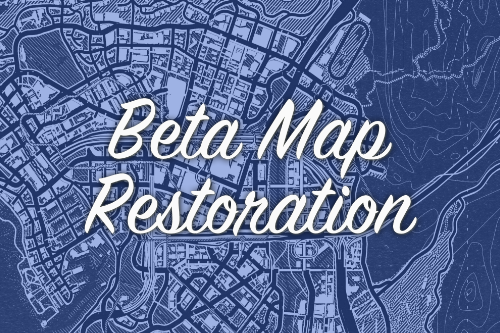

![SandyShoresRebornYMAP [SP/FiveM] SandyShoresRebornYMAP [SP/FiveM]](https://img.gta5-mods.com/q75-w500-h333-cfill/images/dm-sandyshoresreborn-ymap-fivem-sp/18be3f-1.6.png)





 5mods on Discord
5mods on Discord
Nice!
@BangiMapping wyld
Where is essentialmode/ html
@AstroLuis hahhahahaha
Simple, but looks awesome!
this stuff caused my 2 laptops with GTAV installed unable to launch, so this is a junk.